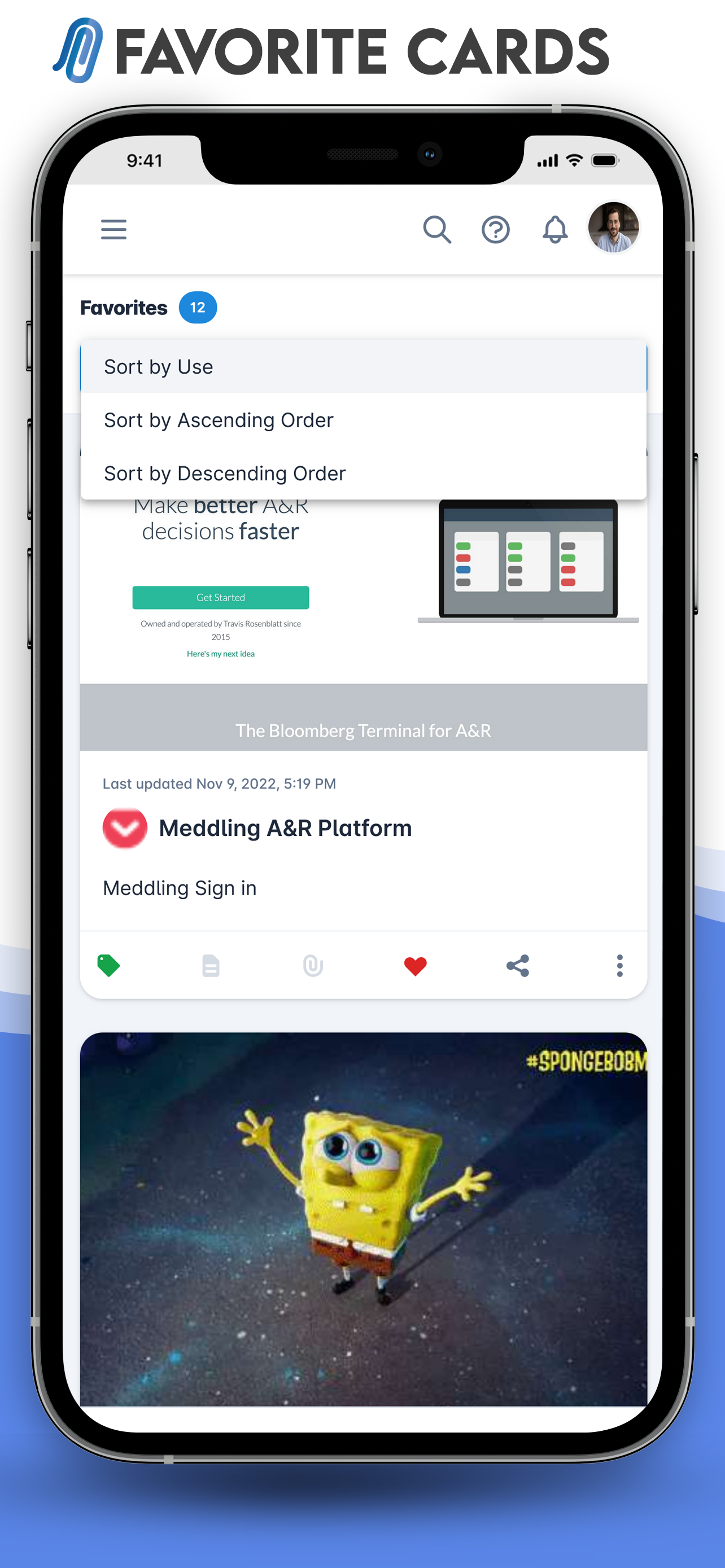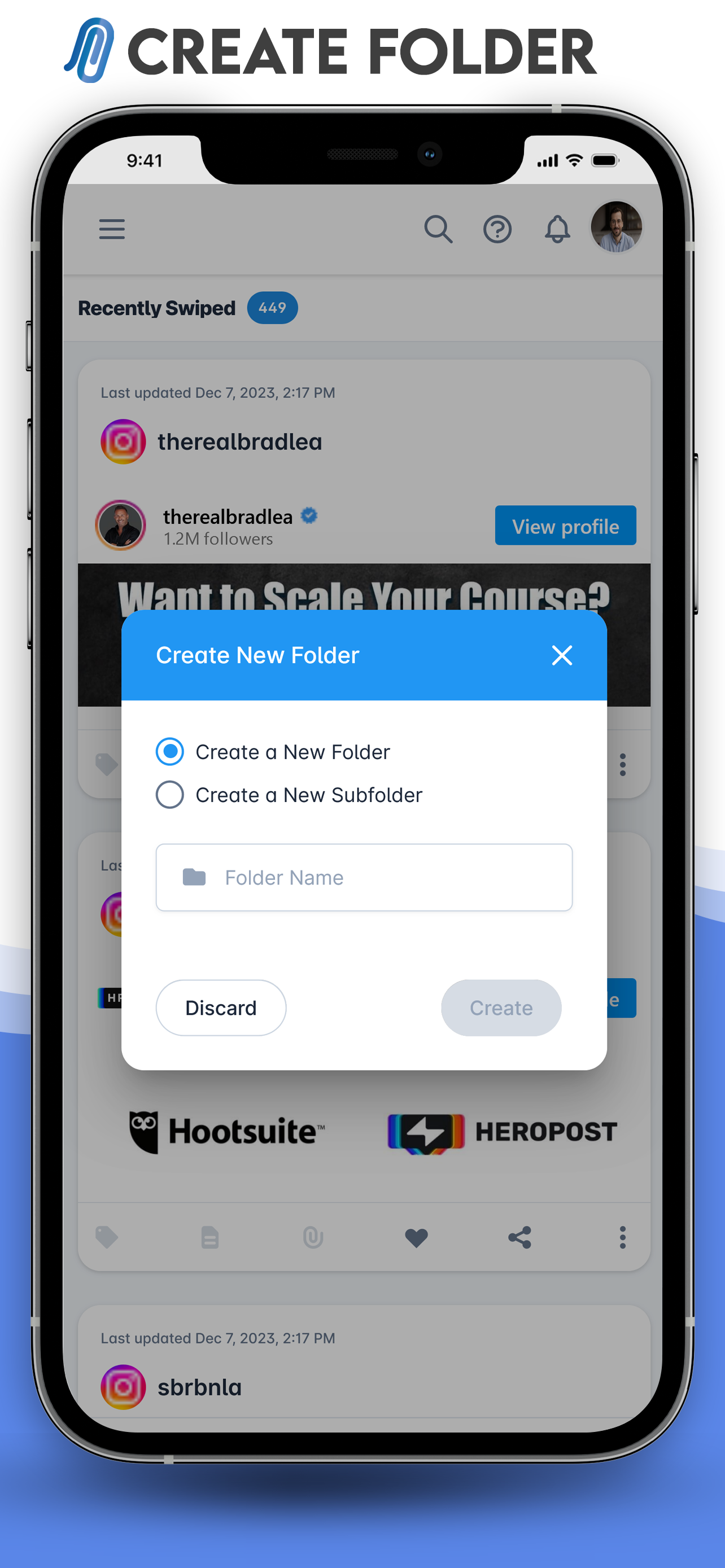Description
Work Smart. Organize. Collaborate. Succeed.
SwipeNote is designed to help anyone who uses the Internet. Swipe, Save, Organize, Share & Collaborate any content from the web with your friends and team members.
SwipeNote Chrome Extension Features:
1. Swipe and Save social posts from Facebook, Twitter, Instagram, YouTube, Kindle, Zillow with a single click.
2. Grab Full-Page or Regional Screenshots from any website.
3. Bookmark URLs.
4. Save Highlighted Content.
5. Add Tags and Notes to individual Saved items/Cards.
6. Import Favorite Kindle Highlights.
7. Shortcut Keys for Easy Access.
All the content you grab from the internet gets saved as multi-purpose Cards.
a. These Cards can be saved in your personal cloud Folders or Sub-Folders created by you directly from the Chrome Extension.
b. These Cards can also be saved to a Workspace/Subspace created by you.
After you Save and Organize the Cards, you can do so much more:
1. Copy or Move Cards to Workspace/Subspace and Folders/Subfolders.
2. Share Cards with teammates, individual account holders, or directly to social sites.
3. Add Tags and Notes to individual Cards.
4. Create Short Links for easy sharing.
5. Assign Cards with team members and Set Reminders for the same. Set and View the Due Date of completion of assigned tasks.
6. Real Time Chat with individual team members or in groups. Share files/documents, use emojis and @mentions.
7. Create Labels (to-do, work-in-progress, done) to let know the status of Cards.
8. Track your work through a single dedicated menu. Easy Date Filters to understand the priority and due dates.
9. Job Board (simple Dashboard) to view all your Cards/tasks inside your Workspace or Sub-space. At a glance know about what's going on, by viewing Due Dates, Chats, and much more.
STAY ORGANIZED. STAY CONNECTED.
Hide
Show More...
SwipeNote is designed to help anyone who uses the Internet. Swipe, Save, Organize, Share & Collaborate any content from the web with your friends and team members.
SwipeNote Chrome Extension Features:
1. Swipe and Save social posts from Facebook, Twitter, Instagram, YouTube, Kindle, Zillow with a single click.
2. Grab Full-Page or Regional Screenshots from any website.
3. Bookmark URLs.
4. Save Highlighted Content.
5. Add Tags and Notes to individual Saved items/Cards.
6. Import Favorite Kindle Highlights.
7. Shortcut Keys for Easy Access.
All the content you grab from the internet gets saved as multi-purpose Cards.
a. These Cards can be saved in your personal cloud Folders or Sub-Folders created by you directly from the Chrome Extension.
b. These Cards can also be saved to a Workspace/Subspace created by you.
After you Save and Organize the Cards, you can do so much more:
1. Copy or Move Cards to Workspace/Subspace and Folders/Subfolders.
2. Share Cards with teammates, individual account holders, or directly to social sites.
3. Add Tags and Notes to individual Cards.
4. Create Short Links for easy sharing.
5. Assign Cards with team members and Set Reminders for the same. Set and View the Due Date of completion of assigned tasks.
6. Real Time Chat with individual team members or in groups. Share files/documents, use emojis and @mentions.
7. Create Labels (to-do, work-in-progress, done) to let know the status of Cards.
8. Track your work through a single dedicated menu. Easy Date Filters to understand the priority and due dates.
9. Job Board (simple Dashboard) to view all your Cards/tasks inside your Workspace or Sub-space. At a glance know about what's going on, by viewing Due Dates, Chats, and much more.
STAY ORGANIZED. STAY CONNECTED.
Screenshots
SwipeNote FAQ
-
Is SwipeNote free?
Yes, SwipeNote is completely free and it doesn't have any in-app purchases or subscriptions.
-
Is SwipeNote legit?
Not enough reviews to make a reliable assessment. The app needs more user feedback.
Thanks for the vote -
How much does SwipeNote cost?
SwipeNote is free.
-
What is SwipeNote revenue?
To get estimated revenue of SwipeNote app and other AppStore insights you can sign up to AppTail Mobile Analytics Platform.

User Rating
App is not rated in Ecuador yet.

Ratings History
SwipeNote Reviews
Store Rankings

Ranking History
App Ranking History not available yet

Category Rankings
App is not ranked yet
SwipeNote Competitors
| Name | Downloads (30d) | Monthly Revenue | Reviews | Ratings | Recent release | |
|---|---|---|---|---|---|---|
|
Airlist - Notes & Tasks
|
View
|
View
|
0
|
|
2 months ago | |
|
Shooglebox
Capture content and insights
|
View
|
View
|
0
|
|
4 weeks ago | |
|
Inspod - Video & Podcast Notes
Discover & Capture Timestamps
|
View
|
View
|
0
|
|
9 months ago | |
|
Creativity Unlocked
|
View
|
View
|
0
|
|
2 years ago | |
|
Didier AI - Ask Anything
Your AI Chat Buddy
|
View
|
View
|
0
|
|
1 year ago | |
|
ScreenKing-Safari Extension
|
View
|
View
|
0
|
|
1 year ago | |
|
AI GO - Chatbot & AI Assistant
Ask anything to AI Chatbot
|
View
|
View
|
0
|
|
1 month ago | |
|
Video Summarizer for Youtube
Get YT Summary Easily
|
View
|
View
|
0
|
|
5 months ago | |
|
GPTWebHelper
AI Assistant on Every Webpage
|
View
|
View
|
0
|
|
11 months ago | |
|
Jellypod AI: Email to Podcasts
News & Learning Made For You
|
View
|
View
|
0
|
|
5 months ago |
SwipeNote Installs
Last 30 daysSwipeNote Revenue
Last 30 daysSwipeNote Revenue and Downloads
Gain valuable insights into SwipeNote performance with our analytics.
Sign up now to access downloads, revenue, and more.
Sign up now to access downloads, revenue, and more.
App Info
- Category
- Productivity
- Publisher
- Sankha Bhattacharya
- Languages
- English
- Recent release
- 1.0 (10 months ago )
- Released on
- Feb 18, 2024 (10 months ago )
- Also available in
- Pakistan, Italy, Japan, South Korea, Kuwait, Kazakhstan, Lebanon, Mexico, Malaysia, Nigeria, Netherlands, Norway, New Zealand, Peru, Philippines, India, Poland, Portugal, Romania, Russia, Saudi Arabia, Sweden, Singapore, Thailand, Türkiye, Taiwan, Ukraine, United States, Vietnam, South Africa, Denmark, Argentina, Austria, Australia, Azerbaijan, Belgium, Brazil, Belarus, Canada, Switzerland, Chile, China, Colombia, Czechia, Germany, United Arab Emirates, Dominican Republic, Algeria, Ecuador, Egypt, Spain, Finland, France, United Kingdom, Greece, Hong Kong SAR China, Hungary, Indonesia, Ireland, Israel
- Last Updated
- 3 weeks ago
This page includes copyrighted content from third parties, shared solely for commentary and research in accordance with fair use under applicable copyright laws. All trademarks, including product, service, and company names or logos, remain the property of their respective owners. Their use here falls under nominative fair use as outlined by trademark laws and does not suggest any affiliation with or endorsement by the trademark holders.