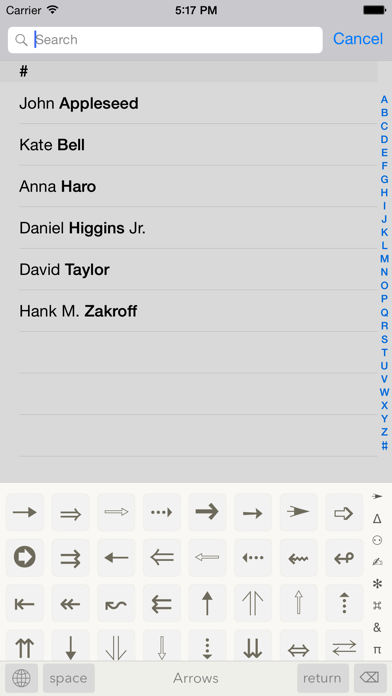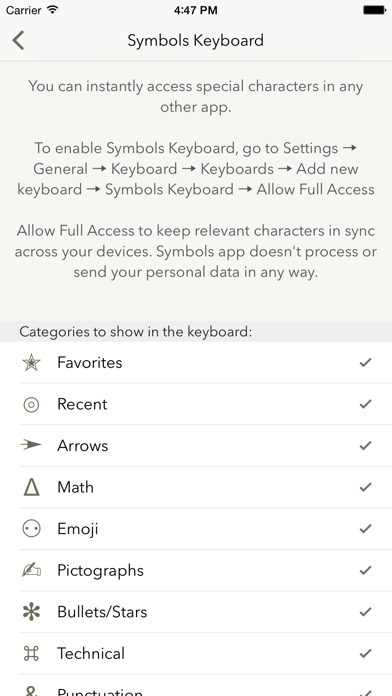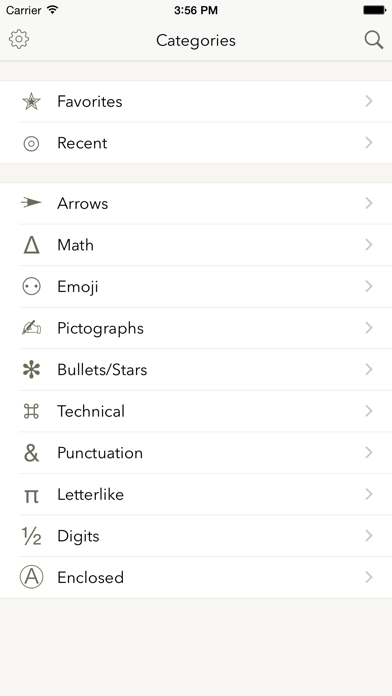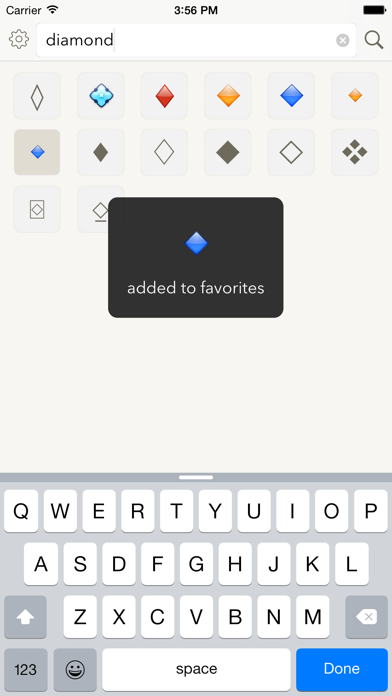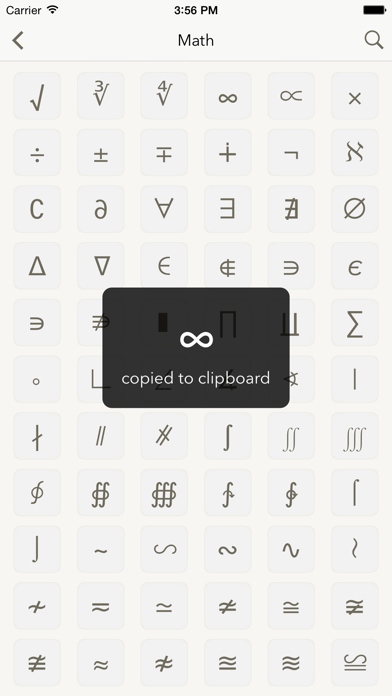Elegant, familiar UI
I love the fact that this adopted a UI familiar with anyone looking up Unicode symbols on macOS. A few suggestions: 1. There doesn’t seem to be any way to see the description of the symbol. Sometimes there are very similar symbols and it’s useful to see the description so one can differentiate between them (e.g. what’s the difference between “–”, “—”, and “‒”). 2. Some symbols are missing or can’t be found. E.g. where is 𝓍 symbol? That’s the “mathematical script small x”. I can get lots of other examples if you need them. 3. I with there was a “related symbol” feature. E.g. Often we’re looking for a symbol that is related to the one we’re searching for. E.g. searching for “2” should show matches like “²”, “₂”, “②”, etc. There are 23 related symbols to the number “2”.