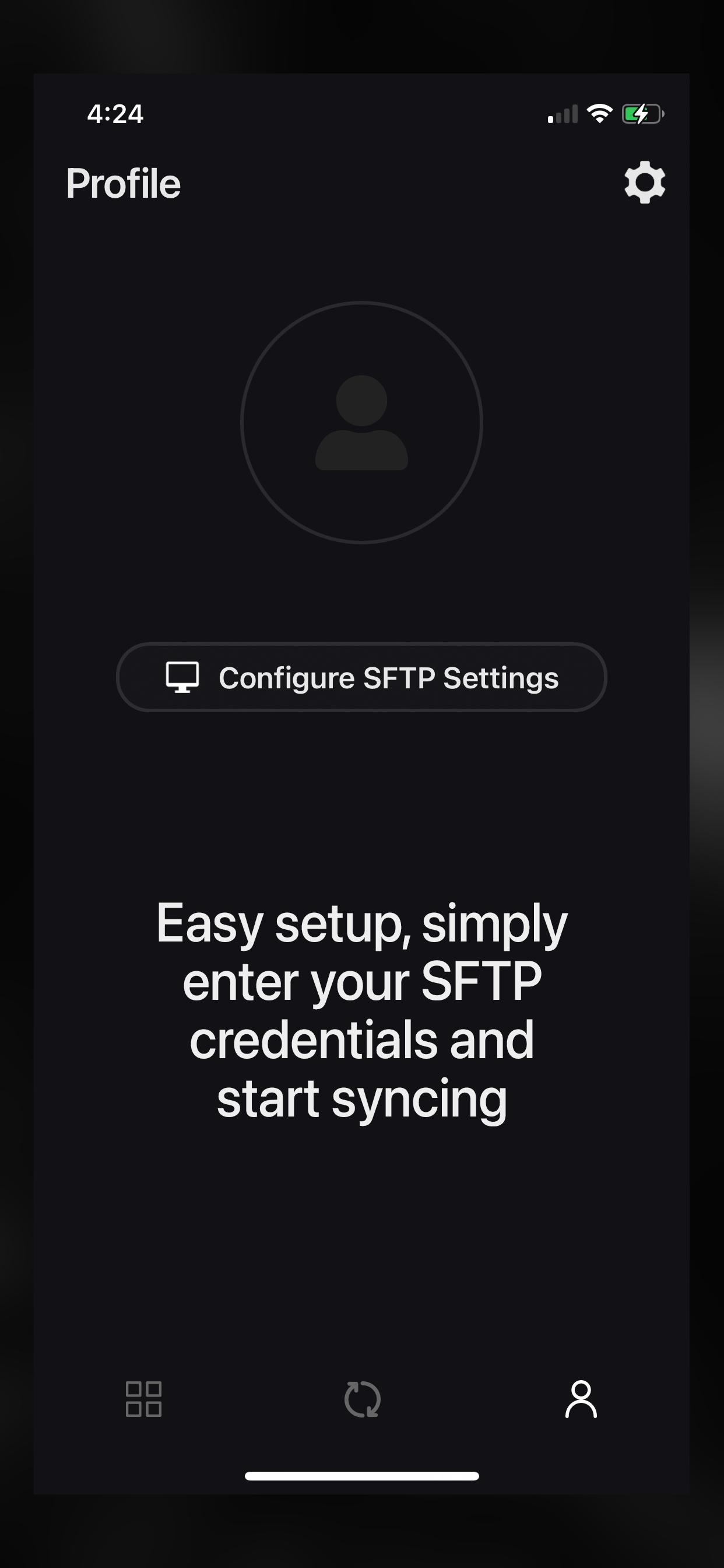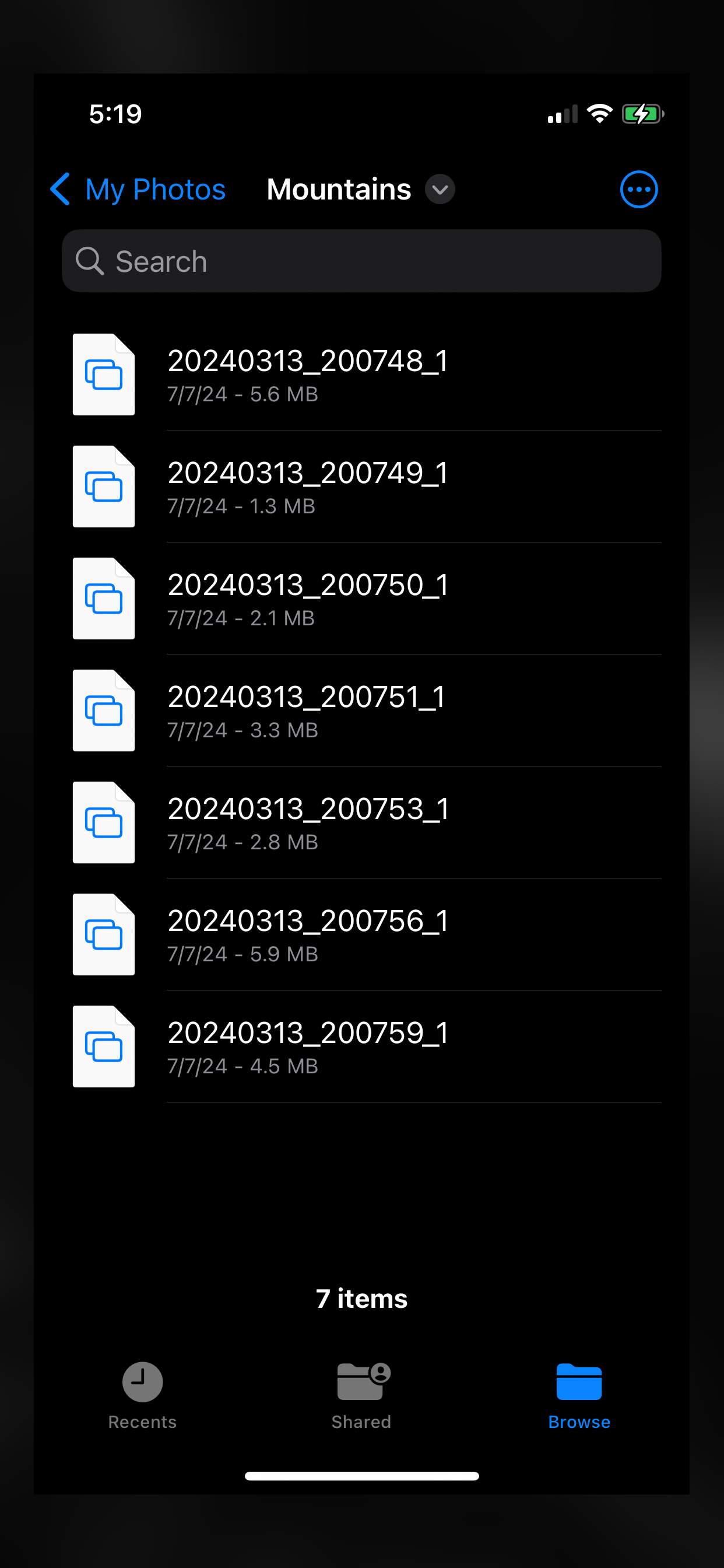Description
Sync for Computer synchronizes your phone’s photo library including the album and folder hierarchy to a designated folder on your Computer using SSH/SFTP.
For users who like to organize their photos into folders and albums, Sync will also
- Sync any folders and albums you may have created in phone’s photo library on your Computer.
- Upload the video component for live photos.
- Can be configured to sync your entire photo library or only certain folders and albums.
In summary, each time your run Sync, it will make sure any changes to your phone’s photo library is updated on your Computer, overwriting, renaming, uploading, and deleting items on your Computer if needed.
Sync will also NEVER delete any photos from your phone. Sync performs a ONE-WAY sync only, making your Computer match your phone’s photo library. Any changes made on your Computer will not be synced to your phone, rather, the changes on your Computer will simply be overwritten the next time you run a Sync.
Free Plan
The free plan is limited to syncing up to 3 top level folders and albums and up to 200 photos.
Premium Plan
Our affordable premium plan removes all restrictions and unlocks access to all future features.
Subscription Pricing and Terms
- Annual or monthly subscription billing will start immediately after your subscribe and will auto-renew each year or month.
- Subscriptions will automatically renew unless cancelled at least one day before the renewal date within 24 hours before the end of the current period. Payment will be charged to your Apple ID account at the confirmation of purchase. You can manage and cancel your subscription by going to your account settings in the App Store.
- Subscriptions are nonrefundable, so please choose this option carefully.
- Please refer to the In-App Purchases section for pricing.
Terms and Use —
https://www.apple.com/legal/internet-services/itunes/dev/stdeula
Privacy Policy —
https://sync.photosplus.app/privacy.php
Hide
Show More...
For users who like to organize their photos into folders and albums, Sync will also
- Sync any folders and albums you may have created in phone’s photo library on your Computer.
- Upload the video component for live photos.
- Can be configured to sync your entire photo library or only certain folders and albums.
In summary, each time your run Sync, it will make sure any changes to your phone’s photo library is updated on your Computer, overwriting, renaming, uploading, and deleting items on your Computer if needed.
Sync will also NEVER delete any photos from your phone. Sync performs a ONE-WAY sync only, making your Computer match your phone’s photo library. Any changes made on your Computer will not be synced to your phone, rather, the changes on your Computer will simply be overwritten the next time you run a Sync.
Free Plan
The free plan is limited to syncing up to 3 top level folders and albums and up to 200 photos.
Premium Plan
Our affordable premium plan removes all restrictions and unlocks access to all future features.
Subscription Pricing and Terms
- Annual or monthly subscription billing will start immediately after your subscribe and will auto-renew each year or month.
- Subscriptions will automatically renew unless cancelled at least one day before the renewal date within 24 hours before the end of the current period. Payment will be charged to your Apple ID account at the confirmation of purchase. You can manage and cancel your subscription by going to your account settings in the App Store.
- Subscriptions are nonrefundable, so please choose this option carefully.
- Please refer to the In-App Purchases section for pricing.
Terms and Use —
https://www.apple.com/legal/internet-services/itunes/dev/stdeula
Privacy Policy —
https://sync.photosplus.app/privacy.php
Screenshots
Sync with Computer FAQ
-
Is Sync with Computer free?
Yes, Sync with Computer is completely free and it doesn't have any in-app purchases or subscriptions.
-
Is Sync with Computer legit?
Not enough reviews to make a reliable assessment. The app needs more user feedback.
Thanks for the vote -
How much does Sync with Computer cost?
Sync with Computer is free.
-
What is Sync with Computer revenue?
To get estimated revenue of Sync with Computer app and other AppStore insights you can sign up to AppTail Mobile Analytics Platform.

User Rating
App is not rated in Norway yet.

Ratings History
Sync with Computer Reviews
Store Rankings

Ranking History
App Ranking History not available yet

Category Rankings
App is not ranked yet
Sync with Computer Installs
Last 30 daysSync with Computer Revenue
Last 30 daysSync with Computer Revenue and Downloads
Gain valuable insights into Sync with Computer performance with our analytics.
Sign up now to access downloads, revenue, and more.
Sign up now to access downloads, revenue, and more.
App Info
- Category
- Productivity
- Publisher
- Pixegram
- Languages
- English
- Recent release
- 1.1 (3 months ago )
- Released on
- Aug 15, 2024 (4 months ago )
- Last Updated
- 1 day ago
This page includes copyrighted content from third parties, shared solely for commentary and research in accordance with fair use under applicable copyright laws. All trademarks, including product, service, and company names or logos, remain the property of their respective owners. Their use here falls under nominative fair use as outlined by trademark laws and does not suggest any affiliation with or endorsement by the trademark holders.