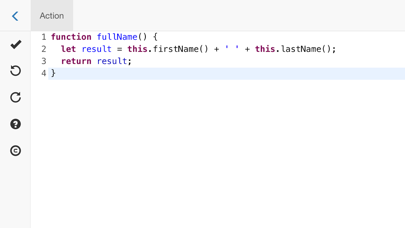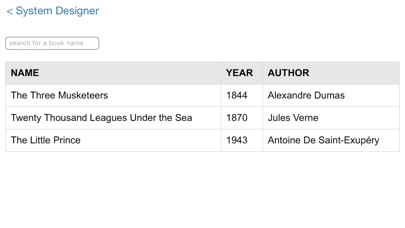Description
System Designer is a low-code development platform for creating systems.
No matter the frameworks you use and the code you write, the most important is the model that you define to create your system.
System Designer helps you to design this model and to generate the classes and components to build your system.
DESIGN YOUR SYSTEM WITH EASE
If you look at the different JavaScript frameworks on the market, you will notice that they all have their own way to define a model, generally only with code.
System Designer uses UML, a standard, to define your model. So you probably already know how to design in System Designer even if you have never run it.
The definition of the model is stored on a JSON format called MSON. With MSON you can define types, classes, one to one / one to many relationships and multi inheritance between classes.
CODE THE BEHAVIOR OF YOUR SYSTEM
Once you have created your model, System Designer generates the skeletons of all your methods. You only have then to add your code to implement them.
System Designer provides you helpers to manage your components. You can easily navigate threw your components to create your application.
CREATE COMPONENTS GRAPHICALLY
There is no need to code to instantiate a component. Create a component in System Designer is like creating a document in a NoSQL Database.
In fact, System Designer acts as an ODM (Object-Document Mapper) to manage your components as NoSQL Documents.
RUN YOUR SYSTEM
You can run your system directly from System Designer.
Because you have defined a model for your application, a Dynamic Type Check is done on every action of your system. All warnings are send and shown in System Designer.
DESIGN ON THE GO
System Designer can be used on macOS, iPad or any browsers.
System Designer has a Github module to synchronize your work between all these apps. You can begin your design on your Mac and then continue it on your iPad.
Hide
Show More...
No matter the frameworks you use and the code you write, the most important is the model that you define to create your system.
System Designer helps you to design this model and to generate the classes and components to build your system.
DESIGN YOUR SYSTEM WITH EASE
If you look at the different JavaScript frameworks on the market, you will notice that they all have their own way to define a model, generally only with code.
System Designer uses UML, a standard, to define your model. So you probably already know how to design in System Designer even if you have never run it.
The definition of the model is stored on a JSON format called MSON. With MSON you can define types, classes, one to one / one to many relationships and multi inheritance between classes.
CODE THE BEHAVIOR OF YOUR SYSTEM
Once you have created your model, System Designer generates the skeletons of all your methods. You only have then to add your code to implement them.
System Designer provides you helpers to manage your components. You can easily navigate threw your components to create your application.
CREATE COMPONENTS GRAPHICALLY
There is no need to code to instantiate a component. Create a component in System Designer is like creating a document in a NoSQL Database.
In fact, System Designer acts as an ODM (Object-Document Mapper) to manage your components as NoSQL Documents.
RUN YOUR SYSTEM
You can run your system directly from System Designer.
Because you have defined a model for your application, a Dynamic Type Check is done on every action of your system. All warnings are send and shown in System Designer.
DESIGN ON THE GO
System Designer can be used on macOS, iPad or any browsers.
System Designer has a Github module to synchronize your work between all these apps. You can begin your design on your Mac and then continue it on your iPad.
Screenshots
System Designer FAQ
-
Is System Designer free?
Yes, System Designer is completely free and it doesn't have any in-app purchases or subscriptions.
-
Is System Designer legit?
Not enough reviews to make a reliable assessment. The app needs more user feedback.
Thanks for the vote -
How much does System Designer cost?
System Designer is free.
-
What is System Designer revenue?
To get estimated revenue of System Designer app and other AppStore insights you can sign up to AppTail Mobile Analytics Platform.

User Rating
4 out of 5
1 ratings in Netherlands

Ratings History
System Designer Reviews
No Reviews in Netherlands
App doesn't have any reviews in Netherlands yet.
Store Rankings

Ranking History
App Ranking History not available yet

Category Rankings
App is not ranked yet
Keywords
System Designer Competitors
| Name | Downloads (30d) | Monthly Revenue | Reviews | Ratings | Recent release | |
|---|---|---|---|---|---|---|
|
iCircuit
Real-time circuit simulator
|
Unlock
|
Unlock
|
0
|
|
9 months ago | |
|
Lucidchart
|
Unlock
|
Unlock
|
0
|
251
|
1 month ago | |
|
Диаграммы и блок-схемы
|
Unlock
|
Unlock
|
0
|
2
|
2 years ago | |
|
Flowdia Diagrams
Flowchart & Diagramming
|
Unlock
|
Unlock
|
0
|
|
10 months ago | |
|
Diagrams Notepad 3
Diagram - Flowchart - Mind Map
|
Unlock
|
Unlock
|
0
|
|
3 months ago | |
|
JSitor - JS, HTML & CSS Editor
JavaScript, CSS, HTML Editor
|
Unlock
|
Unlock
|
0
|
|
3 years ago | |
|
Lekh: whiteboard & diagramming
Diagram & Flowchart Maker
|
Unlock
|
Unlock
|
0
|
|
4 months ago | |
|
XDiagram Create flowcharts
Diagrams, graphs and charts
|
Unlock
|
Unlock
|
0
|
|
3 years ago | |
|
PureFlow
Flowcharts and Diagrams
|
Unlock
|
Unlock
|
0
|
|
11 months ago | |
|
Apollon - UML Modeling Editor
|
Unlock
|
Unlock
|
0
|
|
9 months ago |
System Designer Installs
Last 30 daysSystem Designer Revenue
Last 30 daysSystem Designer Revenue and Downloads
Gain valuable insights into System Designer performance with our analytics.
Sign up now to access downloads, revenue, and more.
Sign up now to access downloads, revenue, and more.
App Info
- Category
- Productivity
- Publisher
- Erwan Carriou
- Languages
- English
- Recent release
- 5.4.0 (11 months ago )
- Released on
- Jul 29, 2016 (8 years ago )
- Also available in
- United States , Germany , Russia , Australia , China , Canada , France , Taiwan , Spain , Saudi Arabia , Italy , India , Poland , Japan , Netherlands , United Kingdom , Hungary , Sweden , South Korea , Switzerland , Türkiye , Brazil , Kazakhstan , Vietnam , Mexico , Romania , Nigeria , Malaysia , Norway , New Zealand , Peru , Philippines , Pakistan , Portugal , Israel , Singapore , Slovakia , Thailand , Ukraine , Uzbekistan , South Africa , Denmark , Armenia , Argentina , Austria , Azerbaijan , Belgium , Bulgaria , Belarus , Chile , Colombia , Cyprus , Czechia , Lebanon , Dominican Republic , Algeria , Ecuador , Egypt , Finland , Greece , Hong Kong SAR China , Indonesia , Ireland , United Arab Emirates , Kuwait
- Last Updated
- 1 week ago
This page includes copyrighted content from third parties, shared solely for commentary and research in accordance with fair use under applicable copyright laws. All trademarks, including product, service, and company names or logos, remain the property of their respective owners. Their use here falls under nominative fair use as outlined by trademark laws and does not suggest any affiliation with or endorsement by the trademark holders.