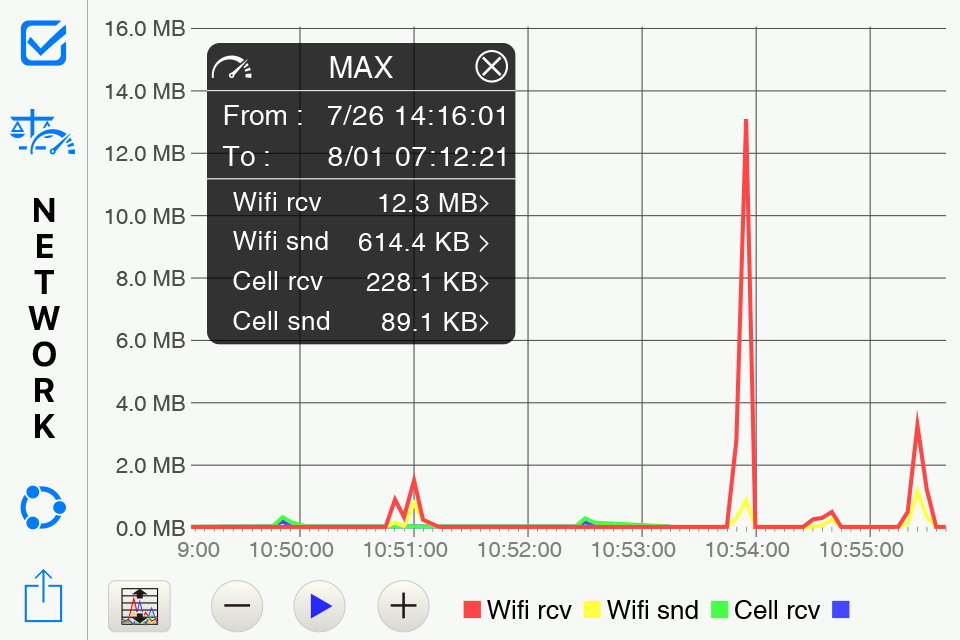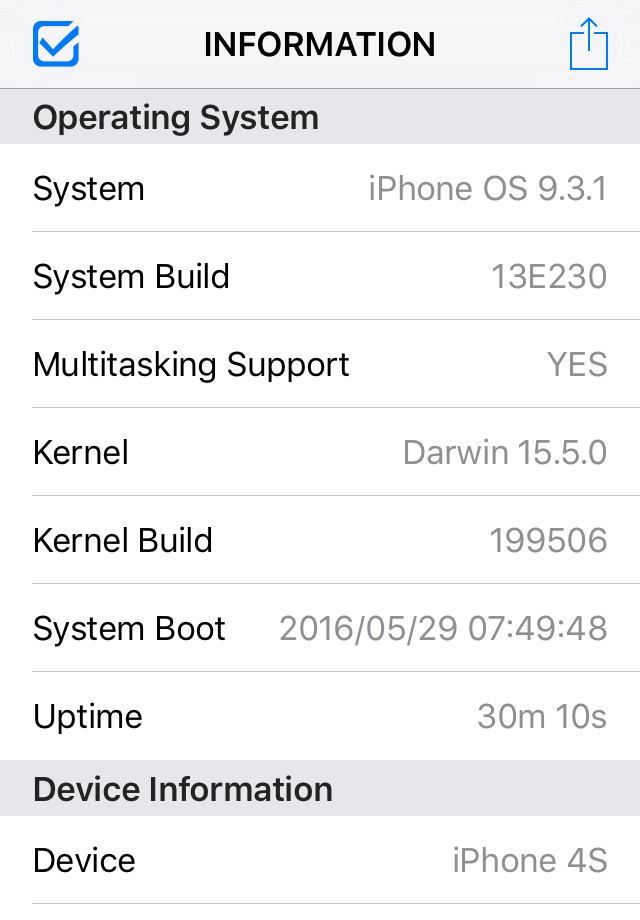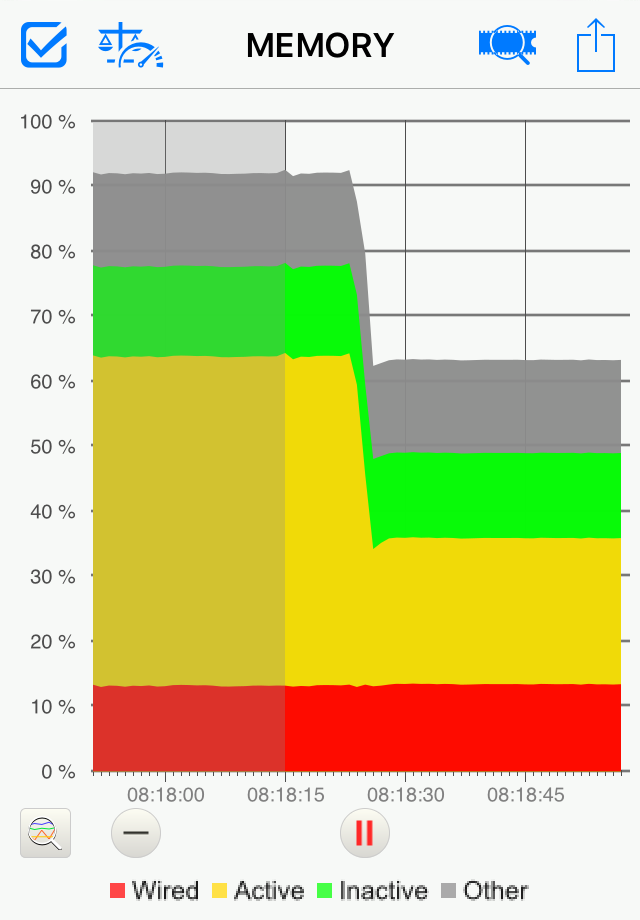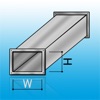Description
Detail information on operating system indicates it, and it's possible to save it and print.
iPhone user can see wide screen view because it corresponds to a horizontal screen of the iPhone. In addition, iPad Air2 or later, iPad mini 4 or later, and iPad Pro or later can Split View and Slide Over and iPhone with 3D Touch that can be memory optimization from home screen.
Also supports dark mode, and you can change the appearance of the app with Setting: Appearance in INFORMATION.
Features
GENERAL : Rial time monitoring of memory, CPU, battery, disk usage and network connect
- Memory : Fee space ratio wired, active, inactive and free memory usage
- CPU : Usage and idle state
- Network : Wi-Fi, 3G or LTE connection state, sent and received data since system boot time
- Battery : Charge level and state (Full, Unplugged or Charging)
- Disk : Used, free and total space
- Information : Summary device information
OVERVIEW : Graph
- Line chart of memory, CPU, battery and disk usage
OVERVIEW DETAILS : CPU, battery etc, list
- CPU Status : CPU usage
- Battery Status : battery charged and battery status
- Disk usage : Disk free space and total disk space
- System uptime : system boot time and uptime
- Connection : default getaway address and dns server address
- WiFi : Connect IP address, subnet mask, SSID, BSSID, received & sent data since system boot
- Cellular : Connect IP address, network type(LTE / 3G) and received & sent data since system boot
MEMORY : Graph
- Stacked line chart of wired, active, inactive, other memory usage
MEMORY DETAILS : Memory details list
- Memory Usage : wired, active, inactive, other, free, total memory and page size usage
- Page IN/OUT : page ins and page outs
- Page fault : faults and COW faults
- Page lookup : lookups and hits
- Page purge : purgeable count and purges
- Other Page : zero Filled, reactivated and speculative read
CPU : Graph
- Stacked line chart of CPU usage
NETWORK : Graph
- Line chart of wi-fi received and sent, cellular received and sent data
- Change the scale of the number of bytes(manually or automatically)
BATTERY : Graph
- Stacked line chart of battery charged level
DISK : Graph
- Stacked line chart of disk used space
INFORMATION
- Operating System : system, system build number, Kernel, system boot, uptime etc
- Device Information : device name, id, device model etc
- CPU Information : CPU model, GPU model, CPU frequency etc
- Hardware Features : display resolution, pixel density, etc
- Setting : Appearance : Auto, Light and Dark
Function of then Graph general
- Time scale change by button or double tap
- Scrolling past data
- AirPrint, save image, AirDrop, export email and more
- Background monitoring(3 minutes)
- Display the maximum value or the average value (range can be set)
- Move to the location of the maximum value
Supports
Non retina and Retina display on iPhone,iPad.
iPhone 4s or later, iPhone SE or later, iPhone X or later, iPad 2 or later, iPad Air or later and iPad mini or later.
iPhone, iPad both vertical and horizontal screen display.
Supported by "3D Touch" of the iPhone.
Supported by "Split View" and "Slide Over" of the iPad.
iOS 11.0 and later.
Hide
Show More...