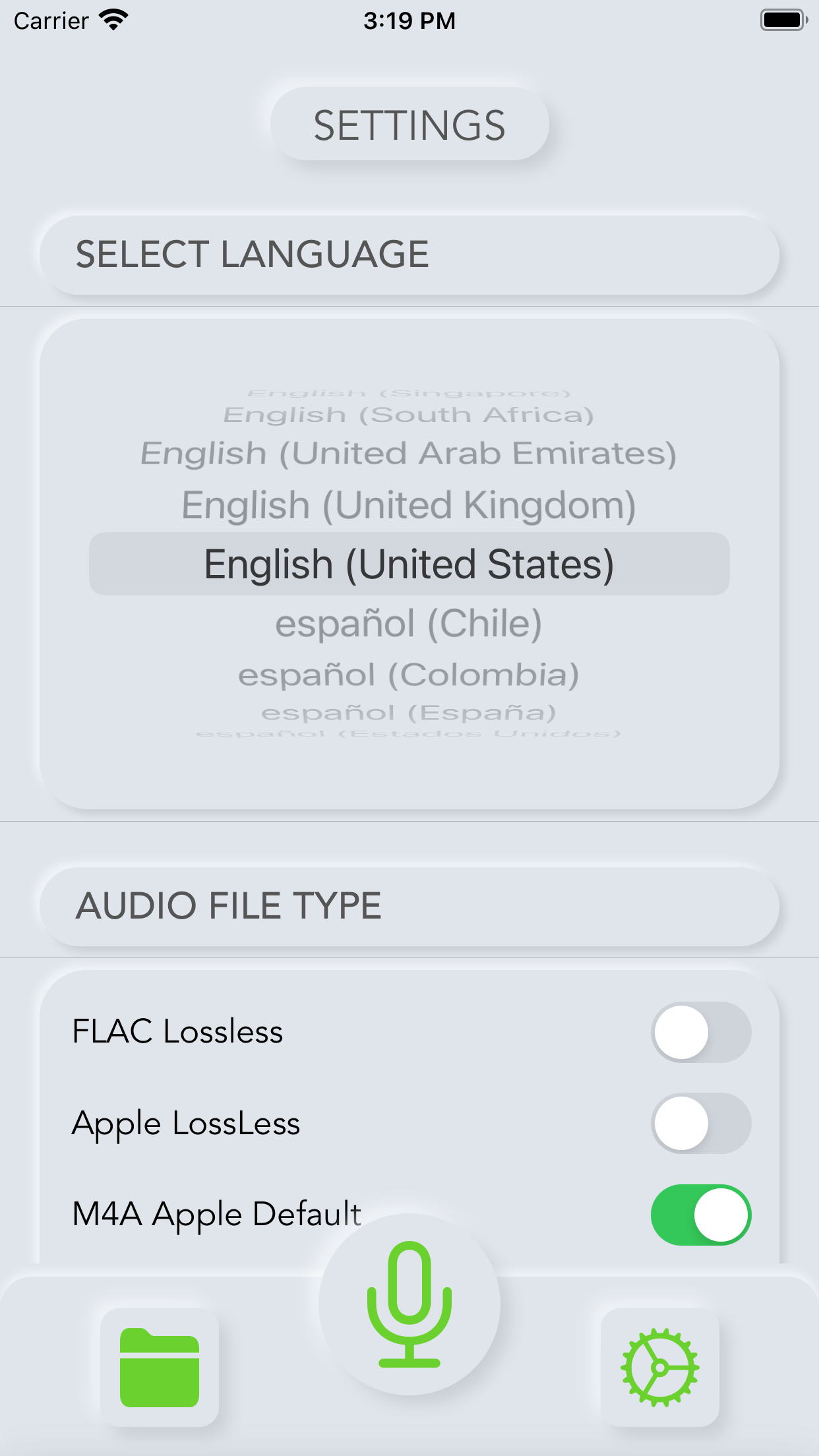Description
Record, playback and transform your voice notes into text using Talk Notes. Ideal for recording and transcribing interviews, meetings, lectures, podcasts, as well as your voice notes, with excellent accuracy (subject to audio quality) using the Apple Speech recognition framework. Talk Notes is a great tool for boosting productivity, sharing and organising your files, allowing for effortless syncing across every device.
Record & Transcribe
Simply tap the microphone button to begin the recording the session on your device. During a recording session you can LONG TAP the microphone to pause/resume the session.
There is no limit on the recording time and the audio file will automatically sync with iCloud, if the option is enabled.
Transform your voice into text by simply tapping the audio file and selecting the transcribe option. You can copy, edit the text or add your notes at any time.
PLEASE BE AWARE THAT EVEN THOUGH THE APP HAS NO TIME LIMITATION FOR TRANSCRIPTIONS, SOMETIMES THE LENGTH OF TRANSCRIPTION IS LIMITED TO ONE MINUTE, DEPENDING ON LANGUAGE, DEVICE, AND IOS VERSION.
Preview & Organise
You can easily access previous recordings using the Files tab, which allows you to quickly preview them from the list. You can browse your library by date and time, as well as rename recordings and notes files using your Mac
Tap on any file in the list for advanced playback options, including: skipping forward and backward, adding and editing notes, generating a transcription or sharing options.
Sharing
You can export and send the audio file and notes by email, as well as share to your Mac and other supported devices using AirDrop.
Upload and import existing audio files from your devices to create a transcription.
Audio Settings
Supported audio file formats include: FLAC, Apple Lossless, M4A, WAV and MP3
Adjust sample rates from 16kHz up to 48kHz (high quality) to control file size.
Hide
Show More...
Record & Transcribe
Simply tap the microphone button to begin the recording the session on your device. During a recording session you can LONG TAP the microphone to pause/resume the session.
There is no limit on the recording time and the audio file will automatically sync with iCloud, if the option is enabled.
Transform your voice into text by simply tapping the audio file and selecting the transcribe option. You can copy, edit the text or add your notes at any time.
PLEASE BE AWARE THAT EVEN THOUGH THE APP HAS NO TIME LIMITATION FOR TRANSCRIPTIONS, SOMETIMES THE LENGTH OF TRANSCRIPTION IS LIMITED TO ONE MINUTE, DEPENDING ON LANGUAGE, DEVICE, AND IOS VERSION.
Preview & Organise
You can easily access previous recordings using the Files tab, which allows you to quickly preview them from the list. You can browse your library by date and time, as well as rename recordings and notes files using your Mac
Tap on any file in the list for advanced playback options, including: skipping forward and backward, adding and editing notes, generating a transcription or sharing options.
Sharing
You can export and send the audio file and notes by email, as well as share to your Mac and other supported devices using AirDrop.
Upload and import existing audio files from your devices to create a transcription.
Audio Settings
Supported audio file formats include: FLAC, Apple Lossless, M4A, WAV and MP3
Adjust sample rates from 16kHz up to 48kHz (high quality) to control file size.
Screenshots
Talk Notes FAQ
-
Is Talk Notes free?
Yes, Talk Notes is completely free and it doesn't have any in-app purchases or subscriptions.
-
Is Talk Notes legit?
Not enough reviews to make a reliable assessment. The app needs more user feedback.
Thanks for the vote -
How much does Talk Notes cost?
Talk Notes is free.
-
What is Talk Notes revenue?
To get estimated revenue of Talk Notes app and other AppStore insights you can sign up to AppTail Mobile Analytics Platform.

User Rating
App is not rated in Canada yet.

Ratings History
Talk Notes Reviews
Store Rankings

Ranking History
App Ranking History not available yet

Category Rankings
|
Chart
|
Category
|
Rank
|
|---|---|---|
|
Top Paid
|

|
108
|
|
Top Paid
|

|
131
|
|
Top Paid
|

|
140
|
|
Top Paid
|

|
145
|
|
Top Paid
|

|
164
|
Keywords
Talk Notes Competitors
| Name | Downloads (30d) | Monthly Revenue | Reviews | Ratings | Recent release | |
|---|---|---|---|---|---|---|
|
AI Transcribe & Dictate Pro
Transcribe Audio,Video & URL
|
View
|
View
|
2
|
|
1 month ago | |
|
Transcriber
Sprache in Text umwandeln
|
View
|
View
|
0
|
|
1 year ago | |
|
DictNow
Dictation-app
|
View
|
View
|
0
|
|
3 years ago | |
|
Note-ify: Note Taking & Tasks
Note taking and task manager
|
View
|
View
|
0
|
|
3 months ago | |
|
Voice Dictation !
Convert voice to text
|
View
|
View
|
0
|
|
1 year ago | |
|
ReaderView
Reader mode with highlights
|
View
|
View
|
0
|
|
7 months ago | |
|
Transcriber: Offline speech
Offline voice memo to text
|
View
|
View
|
0
|
|
1 week ago | |
|
Speeche Pro - Dictado de voz
|
View
|
View
|
0
|
|
5 months ago | |
|
Mind Notes - Creative Thinking
|
View
|
View
|
0
|
|
2 years ago | |
|
Talknotes - AI Voice Notes
Turn your thoughts into notes
|
View
|
View
|
0
|
|
2 weeks ago |
Talk Notes Installs
Last 30 daysTalk Notes Revenue
Last 30 daysTalk Notes Revenue and Downloads
Gain valuable insights into Talk Notes performance with our analytics.
Sign up now to access downloads, revenue, and more.
Sign up now to access downloads, revenue, and more.
App Info
- Category
- Productivity
- Publisher
- Nicolae Gherasim
- Languages
- English
- Recent release
- 6.8 (2 weeks ago )
- Released on
- Jun 27, 2020 (4 years ago )
- Also available in
- United States, Romania, Pakistan, Norway, Netherlands, Saudi Arabia, United Kingdom, Malaysia, New Zealand, Nepal, Nigeria, South Korea, Mexico, North Macedonia, Lithuania, Sri Lanka, Lebanon, Kazakhstan, Kuwait, Japan, Peru, Philippines, Poland, Portugal, Russia, Sweden, Singapore, Slovenia, Slovakia, Thailand, Türkiye, Taiwan, Ukraine, Uzbekistan, Vietnam, South Africa, Brazil, Germany, Czechia, Colombia, China, Chile, Switzerland, Canada, Belarus, Denmark, Brunei, Bulgaria, Belgium, Azerbaijan, Australia, Austria, Argentina, Greece, Italy, India, Israel, Ireland, Indonesia, Hungary, Croatia, Hong Kong SAR China, United Arab Emirates, France, Finland, Spain, Egypt, Ecuador, Algeria, Dominican Republic
- Last Updated
- 3 days ago
This page includes copyrighted content from third parties, shared solely for commentary and research in accordance with fair use under applicable copyright laws. All trademarks, including product, service, and company names or logos, remain the property of their respective owners. Their use here falls under nominative fair use as outlined by trademark laws and does not suggest any affiliation with or endorsement by the trademark holders.