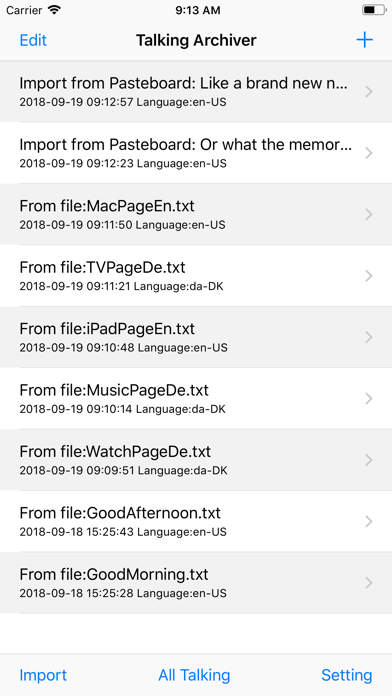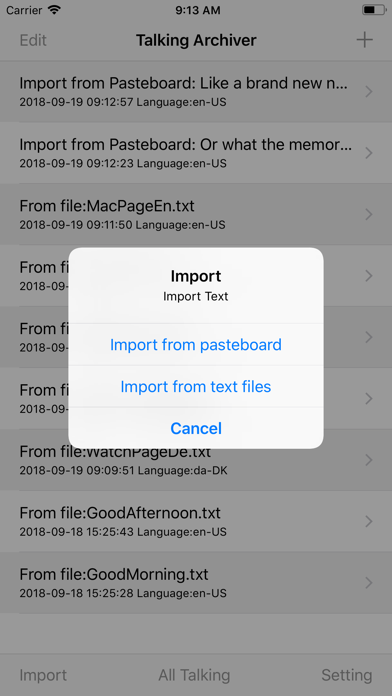Talking Archiver Lite
Published by:
方 沈
Description
The app is the standard lite edition. It is recommended to use iOS 16.3.1 or higher iOS edition.
A valuable and powerful text archives manager.
Listen our favorite plain text file or the content from webpage whenever and wherever. When this App is talking, just tap the home key or lock your device, the App will repeat talking in the background status.
Input from pasteboard or plain text file, It could talk the text with over 30 international languages. The repeating talking all of archives could help us listen and go over our important archives. Edit the text archives, we could add some memo to our archives and update the archives where and whenever.
With the help of the powerful pasteboard, we could copy the text from an email,text, web page of safari, or any other text as long as the text is not part of an image. Then paste all of these text to the Talking Archiver.
With the help of iTune File Sharing, we could move the any text files from the PC to this App file sharing folder.
After Tap the import button at the bottom left corner and select the import file item, the open file view will list all of file in the sharing folder.
All of the important text data will be saved to the Core Data Database system.
One archive would be talked by one speaker. So it is very interesting to listen several speakers talk the text records one by one.
As a talking app, the user also could select the talking volume and the talking speed. The user could select the repeating times of the talking.
Export the archives to the plain text file, export the pasteboard , export to the email box by sending email.
Talking solution by Long Press gesture. In the main view, long press the single table cell, the related text note will be talked repeated. The color of talked cell will be red color. At this talking situation, we long press another table cell, the current talking will be stopped. The App will immediately start talking the text of another table cell. We could stop the talking situation by tapping the stop button.
Talking Solution by tap the talking all button. In the main view, when we tap the talking all button, the app will talk the text of each note one by one. If we need to skip, we could tap the next button or the prev button at the bottom toolbar.
When a phone call is coming and is accepted, then tap the All Talking button in the main view or tap the talk button in the single view, after that, both sides could hear the same talking contents at the same time in the same speed. The phone owner could hear the talking from the phone. The people in the calling could hear the talking in the call.
In short, this App includes the file editor, the pasteboard editor, the database management system,the talking ability, and sending email features.As a result, wherever, we could review,create, share and listen the talking of our favourite archives.
Hide
Show More...
A valuable and powerful text archives manager.
Listen our favorite plain text file or the content from webpage whenever and wherever. When this App is talking, just tap the home key or lock your device, the App will repeat talking in the background status.
Input from pasteboard or plain text file, It could talk the text with over 30 international languages. The repeating talking all of archives could help us listen and go over our important archives. Edit the text archives, we could add some memo to our archives and update the archives where and whenever.
With the help of the powerful pasteboard, we could copy the text from an email,text, web page of safari, or any other text as long as the text is not part of an image. Then paste all of these text to the Talking Archiver.
With the help of iTune File Sharing, we could move the any text files from the PC to this App file sharing folder.
After Tap the import button at the bottom left corner and select the import file item, the open file view will list all of file in the sharing folder.
All of the important text data will be saved to the Core Data Database system.
One archive would be talked by one speaker. So it is very interesting to listen several speakers talk the text records one by one.
As a talking app, the user also could select the talking volume and the talking speed. The user could select the repeating times of the talking.
Export the archives to the plain text file, export the pasteboard , export to the email box by sending email.
Talking solution by Long Press gesture. In the main view, long press the single table cell, the related text note will be talked repeated. The color of talked cell will be red color. At this talking situation, we long press another table cell, the current talking will be stopped. The App will immediately start talking the text of another table cell. We could stop the talking situation by tapping the stop button.
Talking Solution by tap the talking all button. In the main view, when we tap the talking all button, the app will talk the text of each note one by one. If we need to skip, we could tap the next button or the prev button at the bottom toolbar.
When a phone call is coming and is accepted, then tap the All Talking button in the main view or tap the talk button in the single view, after that, both sides could hear the same talking contents at the same time in the same speed. The phone owner could hear the talking from the phone. The people in the calling could hear the talking in the call.
In short, this App includes the file editor, the pasteboard editor, the database management system,the talking ability, and sending email features.As a result, wherever, we could review,create, share and listen the talking of our favourite archives.
Screenshots
Talking Archiver Lite FAQ
-
Is Talking Archiver Lite free?
Yes, Talking Archiver Lite is completely free and it doesn't have any in-app purchases or subscriptions.
-
Is Talking Archiver Lite legit?
Not enough reviews to make a reliable assessment. The app needs more user feedback.
Thanks for the vote -
How much does Talking Archiver Lite cost?
Talking Archiver Lite is free.
-
What is Talking Archiver Lite revenue?
To get estimated revenue of Talking Archiver Lite app and other AppStore insights you can sign up to AppTail Mobile Analytics Platform.

User Rating
App is not rated in Singapore yet.

Ratings History
Talking Archiver Lite Reviews
Store Rankings

Ranking History
App Ranking History not available yet

Category Rankings
App is not ranked yet
Talking Archiver Lite Installs
Last 30 daysTalking Archiver Lite Revenue
Last 30 daysTalking Archiver Lite Revenue and Downloads
Gain valuable insights into Talking Archiver Lite performance with our analytics.
Sign up now to access downloads, revenue, and more.
Sign up now to access downloads, revenue, and more.
App Info
- Category
- Utilities
- Publisher
- 方 沈
- Languages
- English
- Recent release
- 2.9.8 (11 months ago )
- Released on
- Oct 19, 2014 (10 years ago )
- Also available in
- Poland, Latvia, Mexico, Malaysia, Nigeria, Norway, Nepal, New Zealand, Peru, Philippines, Pakistan, Sri Lanka, Portugal, Romania, Saudi Arabia, Sweden, Singapore, Tunisia, Türkiye, Ukraine, United States, Hungary, Belgium, Canada, Switzerland, Germany, Egypt, Spain, France, United Kingdom, Greece, United Arab Emirates, Ireland, Israel, India, Italy, Japan, South Korea, Kuwait, Kazakhstan, Lebanon
- Last Updated
- 2 weeks ago
This page includes copyrighted content from third parties, shared solely for commentary and research in accordance with fair use under applicable copyright laws. All trademarks, including product, service, and company names or logos, remain the property of their respective owners. Their use here falls under nominative fair use as outlined by trademark laws and does not suggest any affiliation with or endorsement by the trademark holders.