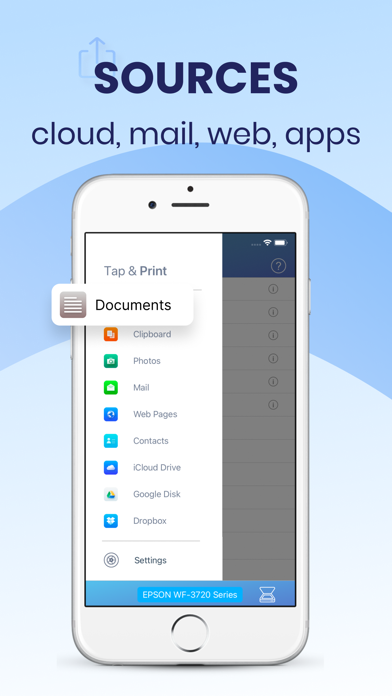Description
Tap & Print supports more than 9,000 wireless printers that make it easy to print documents and photos. Just select a document, customize the print settings, and print your document in a matter of seconds! With Tap & Print, you only need an iPhone/iPad and printer!
PRINT ANYTHING
- Any photos from your Camera Roll.
- Any web pages, emails, and attachments.
- Any information from your Clipboard.
- Specific contacts or full Contact List.
- Over 30 file types supported, including: PDF, DOC, XLS, and PPT.
SCAN DOCUMENTS
- Scan documents with the built-in scanner
- Share or print scanned documents
ADVANCED PRINT OPTIONS
- Paper size
- Paper type
- Page orientation
- Printing range
- Number of copies
- One- and two-sided printing
- With and without borders
- Color and grayscale documents
ADDITIONAL FEATURES
- iCloud, Google Drive, and Dropbox support.
- Convert any high-quality, multi-page PDF documents.
- Share your files through email, SMS, the Cloud, and social media.
- Regular reviews, news, and useful printing tech tips.
- And many more customizable options!
SUBSCRIPTIONS
Please note, you will need a subscription in order to get access to some features, as PRINTER & SCANNER in the app.
The subscription will be automatically renewed unless auto-renew is turned off at least 24 hours before the end of the current payment period.
Your iTunes account will be automatically charged at the same price for renewal within a 24-hour period prior to the end of the current payment period unless you change your subscription preferences in your iTunes Account Settings.
When a subscription is canceled, access to the features will expire at the end of the current payment period.
Only you can manage your subscriptions, we as developers are not able to cancel or renew your subscription
BEFORE USE
Tap & Print supports over 9,000 printer models, including Canon, Dell, Epson, Xerox, HP, Kyocera, Lenovo, Lexmark, Oki, Ricoh, Samsung, Sharp, Brother and other printer models that support AirPrint technology. And we add new printer models with each app update! Use the test print option on install to determine whether your printer model is supported.
Note:
*Make sure you’re connected to the same Wi-Fi network as your printer to use all the features of the app.
**Before installing the app, we recommend checking the list of AirPrint devices: https://support.apple.com/en-us/HT201311
AirDrop®, AirPrint®, Apple®, Apple logo®, iPad®, iPad Air®, iPad Pro®, iPhone®, App Store® are non-exhaustive list of Apple’s® registered trademarks in the U.S. and/or other countries and regions.
Adobe, the Adobe logo, Acrobat, Adobe Premiere, After Effects, Behance, Creative Cloud, EchoSign, InDesign, Photoshop and Typekit are either registered trademarks or trademarks of Adobe Systems Incorporated in the United States and/or other countries.
Privacy Policy: http://smart-mobile-apps.com/privacy_policy.html
Terms and Conditions: http://smart-mobile-apps.com/terms_conditions.html
Hide
Show More...