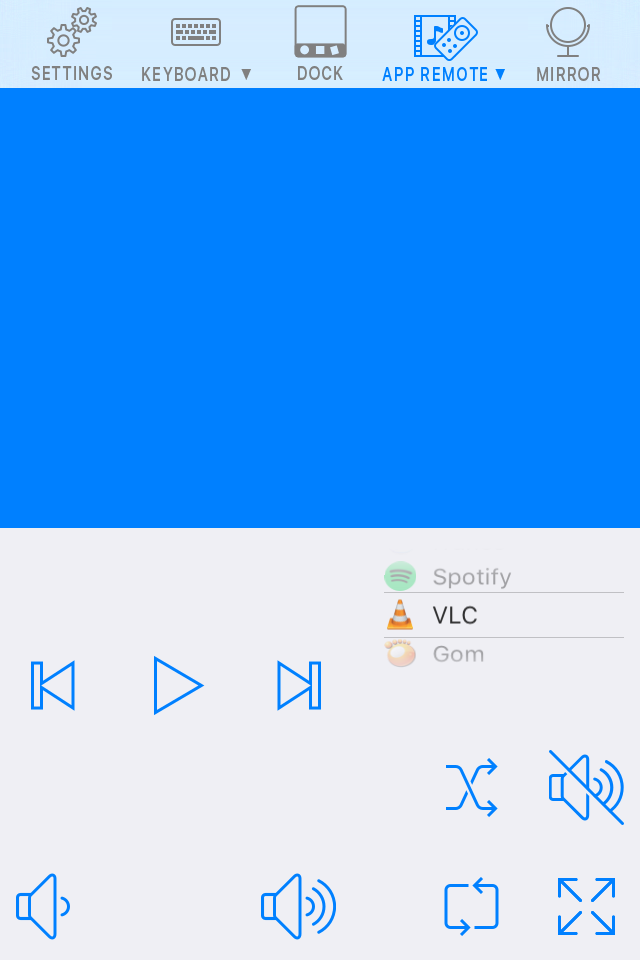Tap Remote
Remote Control your Computer
#1 Keyword Rankings
Today
Top 10 Rankings
Today
Top 30 Rankings
Today
Top 100 Rankings
Today
Description
Tap Remote turns your iOS device into a powerful remote control for your Mac computer. More than just a Keyboard, Mouse and Trackpad, Tap Remote also gives you control over the Mac system Dock as well as controlling your favourite apps like Spotify and iTunes.
Enjoy these Features for FREE:
-> Simulated Mouse - Left, Right and Double-Click
-> TrackPad - Two finger scroll just like on your Macbook
-> Keyboard - select from various layouts (email, numeric)
-> Full support for Portrait and Landscape mode
-> Media Remote - control your favorite audio and video apps
-> Customize the interface with color themes
-> Control and view the Mac system Dock
-> Connect to any computer on your network
-> Password protection
Upgrade to the Pro version and get these features:
-> Mirror your desktop to your iOS device
-> Presentation remote
-> Extended Keyboard
3 Simple steps to get started:
1) Visit https://dodisoftware.com/tapremote and download the Mac client software
2) Run the Mac client software and the iOS app
3) Connect by entering the IP Address or scanning the QR code
Hide..
Show more..
Enjoy these Features for FREE:
-> Simulated Mouse - Left, Right and Double-Click
-> TrackPad - Two finger scroll just like on your Macbook
-> Keyboard - select from various layouts (email, numeric)
-> Full support for Portrait and Landscape mode
-> Media Remote - control your favorite audio and video apps
-> Customize the interface with color themes
-> Control and view the Mac system Dock
-> Connect to any computer on your network
-> Password protection
Upgrade to the Pro version and get these features:
-> Mirror your desktop to your iOS device
-> Presentation remote
-> Extended Keyboard
3 Simple steps to get started:
1) Visit https://dodisoftware.com/tapremote and download the Mac client software
2) Run the Mac client software and the iOS app
3) Connect by entering the IP Address or scanning the QR code
Screenshots
 User Rating
User Rating
0 out of 5
0 ratings in Czechia
 Ratings History
Ratings History
Reviews
App doesn't have any reviews yet
Store Rankings
 Ranking History
Ranking History
App Ranking History not available yet
Category Rankings
App is not ranked yet
Keywords
Revenue and Downloads
Gain valuable insights into Tap Remote performance with our analytics. Sign up now
to
access downloads, revenue, and more.
App Info
- Category
- Utilities
- Publisher
- Eun Ah Jung
- Languages
- English
- Recent version
- 2.0.3 (4 years ago )
- Released on
- Mar 30, 2016 (8 years ago )
- Also available in
- United States, Australia, Germany, China, United Kingdom, Malaysia, Peru, New Zealand, Norway, Netherlands, Nigeria, Poland, Mexico, Lebanon, South Korea, Italy, United Arab Emirates, Philippines, Pakistan, India, Portugal, Romania, Saudi Arabia, Sweden, Singapore, Thailand, Turkey, Ukraine, Vietnam, South Africa, Dominican Republic, Argentina, Azerbaijan, Belgium, Brazil, Belarus, Canada, Switzerland, Chile, Colombia, Czechia, Denmark, Israel, Hong Kong, Ireland, Indonesia, Hungary, Ecuador, Greece, France, Finland, Spain, Egypt, Russia, Kazakhstan, Kuwait, Taiwan, Japan, Austria, Algeria
- Last updated
- 1 week ago