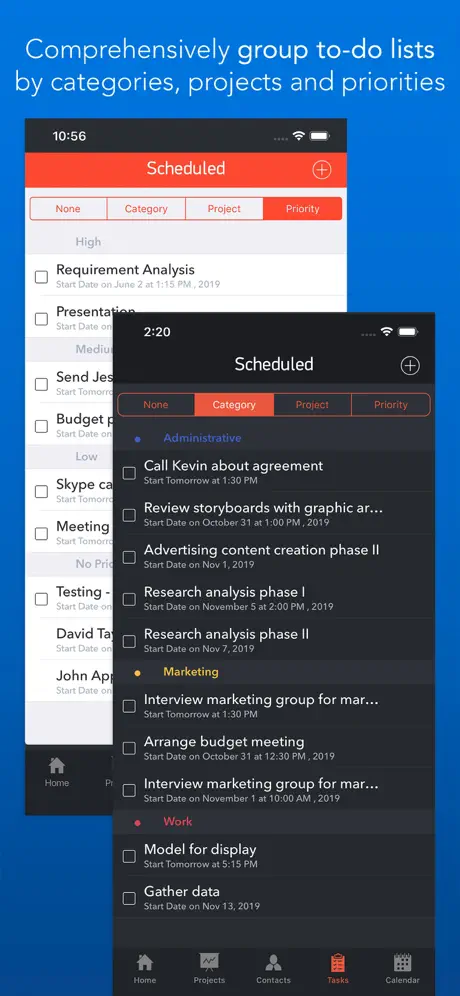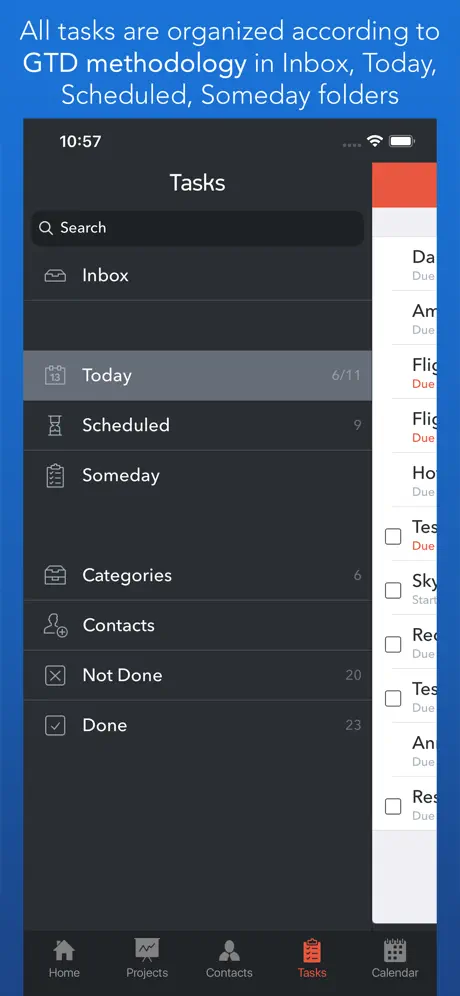Ugh
I’m sorry I paid for it. It doesn’t allow me to delete some tasks when they are done. It keeps popping up with its own “welcome to task office” page and then has its own tasks. It’s hard to get rid of that. I now have 52 tasks listed when I only have 4.