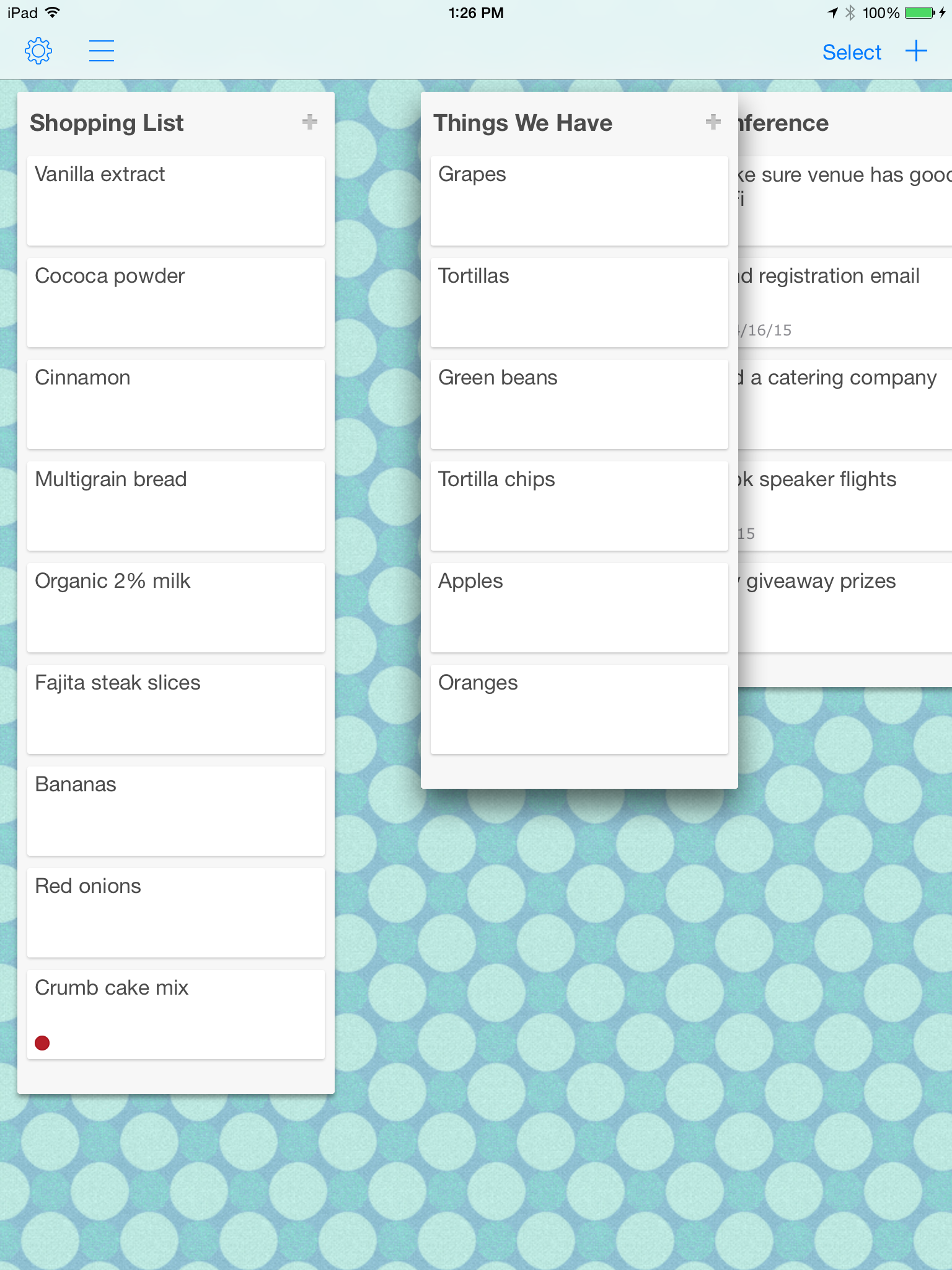Drag and drop list organization that gives you a visual overview of your tasks and projects.
Create as many lists as you need. Organize projects, tasks, and ideas. Drag cards from one list to another; move lists around. Simple and visual.
**** 4.6/5 stars on the App Store (see reviews for 'All Versions' if most recent update isn't showing ratings yet).
"I love this app, this is the real way to-do lists should be approached" - Alex jordan dp
"Direct, concise, Visible!" - Techbug
"Fast UI does what you want. I use it for work, it lives in my dock" - f1vespeed
"Like others have said, it is simple and intuitive" - Beowulf11787
"I've used several task apps, but this is my favorite. It's simple, quick, and clear, so it actually gets used." - 1000 Splinters
"Spatial organization works best for me...I've tried dozens of list makers and this one is the most satisfyingly simple." - isewstuff
"Doesn't require any manuals or complicated instructions. Very intuitive. Plus it's not bogged down with stuff you don't need and will never use. Fast, easy to use and it works! The developer nailed this!" - SoCal Lady
"I'm in sales. This app provides a perfect way to keep me organized and focused at a glance" - Fc222
"Not useful at all.Useless app" - nick9087965 (to be fair, there are some bad reviews)
Drag and drop organization
You can create as many lists as you need. Adding items to your list can be done one-at-a-time or in bulk. Create a list for your projects, clients, to-dos, grocery list, research, homework, wedding plans, someday tasks, or ideas you want to research later.
Not out of sight, out of mind
Everything is in front of you, so you're less likely to forget something. An added advantage of this format is that your lists form an inverted bar graph - some will be short and others long. If you're using the app for project management you'll know the status of each project.
Flexible
Priorities, new info, schedule changes. They happen. Put your finger down on time-consuming add/edit/reorder organization tools. Spend less time editing and more time moving cards to suit your workflow.
Get detailed
Just type a few words to create a card in your list. If you want to add more information you can tap the card and add notes or set a due date. You can use the notes field to list subtasks if you want. You'll be able to see which cards have notes and due dates at a glance from the main screen.
Full of color
Pick a custom background. Subtle and light or bold and bright - more than 50 patterns are included.
You can also add colored labels to your cards to make them stand out or indicate priority.
In-app EXTRAS
Thousands have enjoyed this app over the years with its base set of features. If you need more, you can install:
- Colors: Add color to your cards and your boards. Color code them to make them stand out.
- Projects: Group related sets of boards into projects to avoid clutter. It's like having multiple copies of the app.
Features
* Unlimited list boards
* Tap on any card to additional notes, a due date, or a colored label
* Get alerts for any tasks that are due
* Rapidly enter tasks in batches
* Drag any task card to any other list
* Drag lists to rearrange them
* Drag near the edges of the screen to auto-scroll
* A layout that doesn't hide your tasks from you
* Tap board title to edit or rename
* 50+ background patterns to choose from
* A nice built-in help guide to help you with any questions
FULLY SUPPORTED
Let me know if you need anything! You can always reach me from within the app or at
[email protected]
Credits:
Includes patterns from the following sites:
http://ransie3.deviantart.com/art/Patterns-25-256499087
http://ivoivan.eu/portfolio/freebies