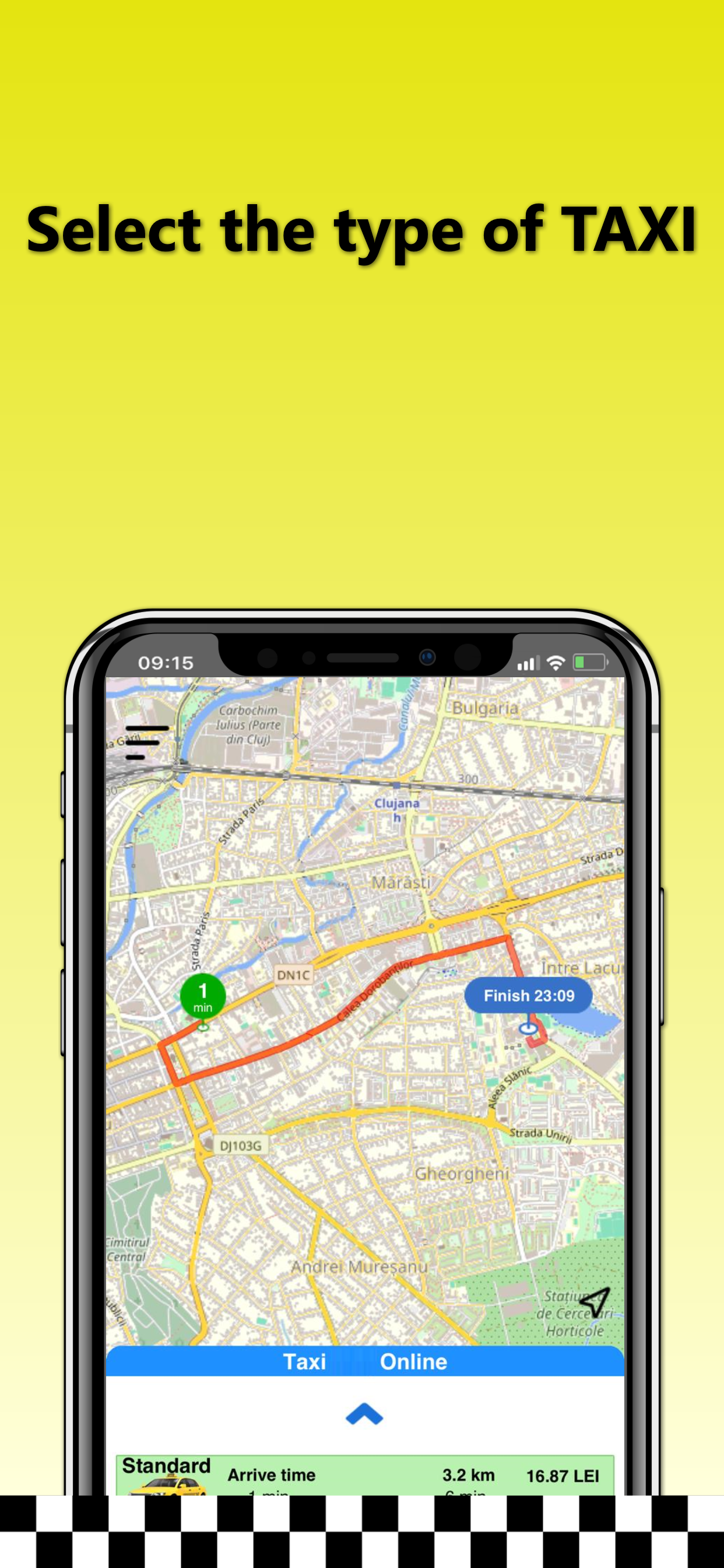TAXI TIN
#1 Keyword Rankings
Today
Top 10 Rankings
Today
Top 30 Rankings
Today
Top 100 Rankings
Today
Description
App Usage:
- Open the "TIN TAXI client" app.
- On the first use, you need to enter a name and phone number.
- The terminal's location is determined automatically. For accurate localization, please enable the location service and WiFi connection.
- Enter the destination address in the field "Where would you like to go?" and select a destination address from the displayed options. To choose the precise address, please fill in all details: street, number, block, location name, or landmark.
- If you do not wish to enter the destination address, press the "I want a TAXI here!" button.
- Press the "Next step" button, check all the order details, and place the taxi order by pressing the "START order" button.
- Wait for the first driver’s confirmation and view the driver's route in real-time as they travel to the requested address.
Thank you and have a pleasant journey!
TIN TAXI client
Hide..
Show more..
- Open the "TIN TAXI client" app.
- On the first use, you need to enter a name and phone number.
- The terminal's location is determined automatically. For accurate localization, please enable the location service and WiFi connection.
- Enter the destination address in the field "Where would you like to go?" and select a destination address from the displayed options. To choose the precise address, please fill in all details: street, number, block, location name, or landmark.
- If you do not wish to enter the destination address, press the "I want a TAXI here!" button.
- Press the "Next step" button, check all the order details, and place the taxi order by pressing the "START order" button.
- Wait for the first driver’s confirmation and view the driver's route in real-time as they travel to the requested address.
Thank you and have a pleasant journey!
TIN TAXI client
Screenshots
 User Rating
User Rating
3.57 out of 5
7 ratings in Romania
5 star
4
4 star
0
3 star
1
2 star
0
1 star
2
 Ratings History
Ratings History
Reviews
Loading...
Reviews are loading, wait a sec..
Store Rankings
 Ranking History
Ranking History
Category Rankings
App is not ranked yet
Keywords
Revenue and Downloads
Gain valuable insights into TAXI TIN performance with our analytics. Sign up now
to
access downloads, revenue, and more.
App Info
- Category
- Travel
- Publisher
- SC ENHANCED TERMINALS FOR TELEPHONY EMULATION SRL
- Languages
- English
- Recent version
- 4.1.1 (1 month ago )
- Released on
- Feb 18, 2019 (5 years ago )
- Also available in
- Romania, Greece, United States, Portugal, Poland, Norway, Israel, Ireland, Hungary, United Arab Emirates, United Kingdom, France, Spain, Denmark, Germany, Switzerland, Canada, Belgium
- Last updated
- 1 month ago