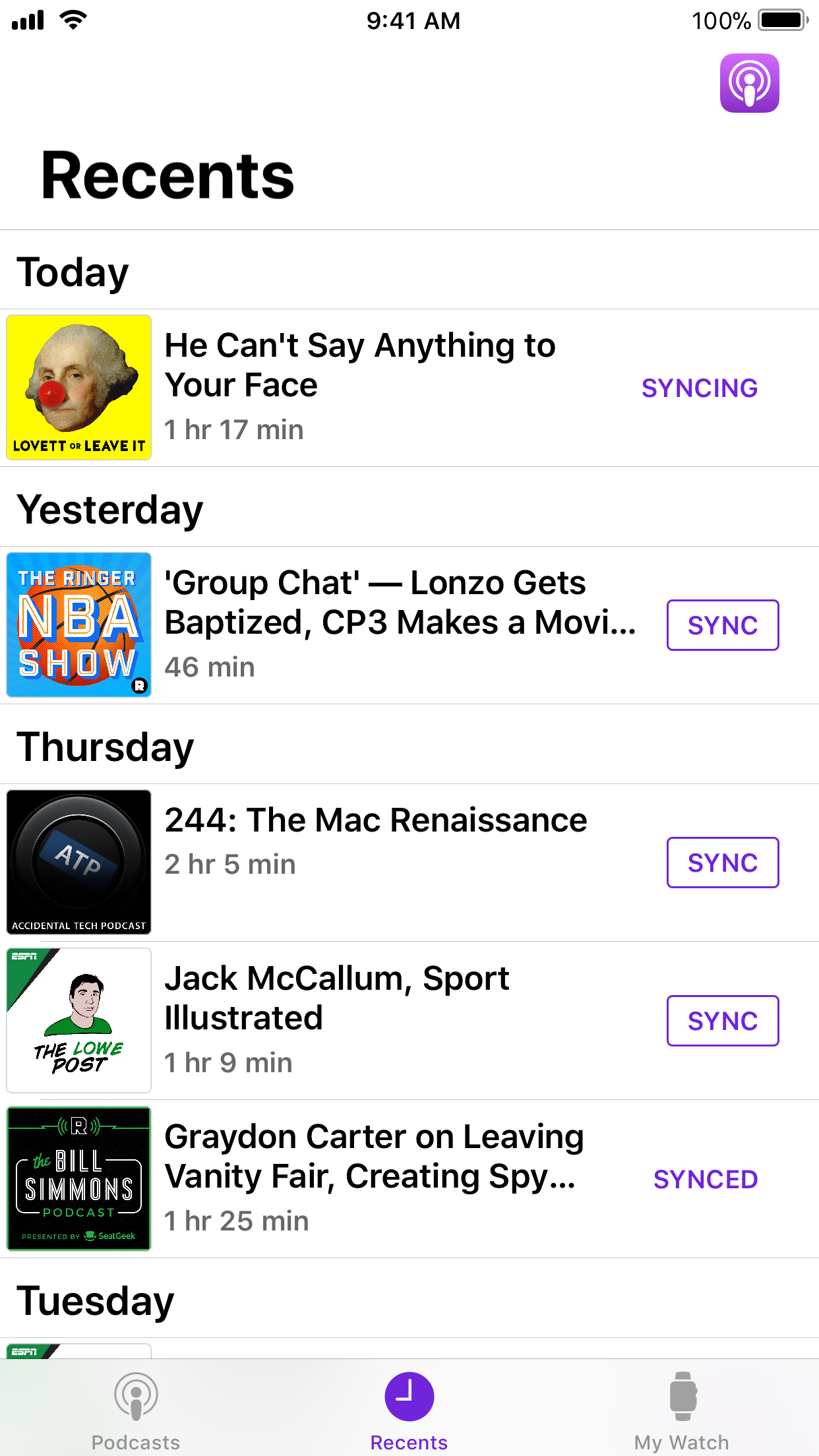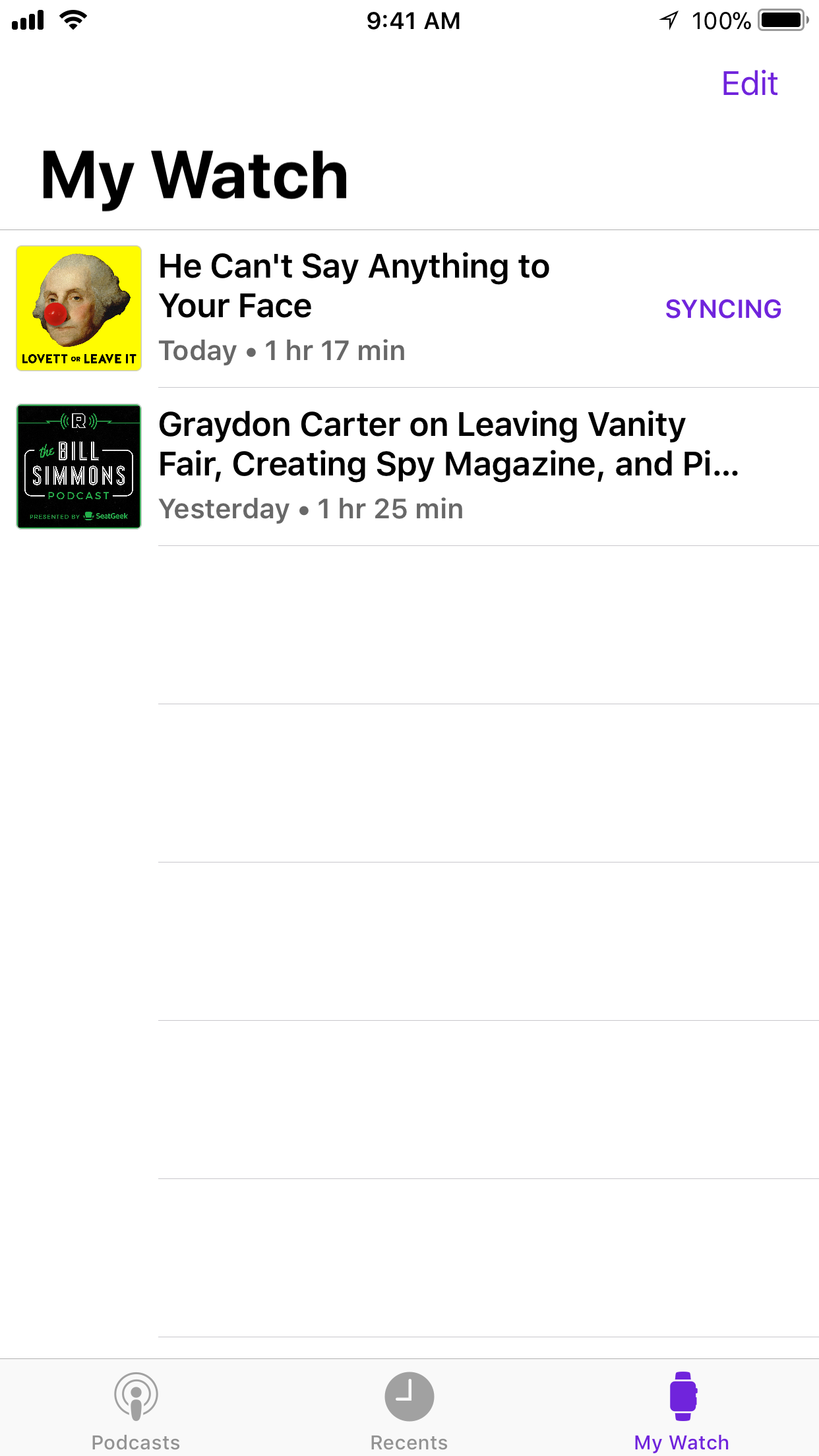Description
Tayasui Watercolor and Painting is the ultimate watercolor-focused drawing tool, with realistic brushes and an easy-to-use interface. We’ve created tools that feel like real ones, ensuring your watercolor paintings and sketches always look amazing.
Tools and Features
- Drawing Tools and Enhancements: With over 20 tools that mimic real-life drawing implements, Watercolor and Painting includes an array of options such as watercolor—featuring both dry and wet brushes that behave just like real paint on paper, pens, Rotring, felt pens, pen brushes, oil pastels, acrylic brushes, airbrushes
- Tracing Projector: allows users to project their sketches onto any surface, facilitating tracing. This tool significantly enhances the creative workflow by enabling broader applications of the artwork.
- Precision Tools: The application offers various rulers and magnetic shapes, including straight, arc, circle, and spline rulers, alongside symmetry and cutout shapes—perfect for laying out detailed watercolor compositions or adding structured elements within freeform washes.
- Color Management: The app includes a color eyedropper, mixer, and support for color palettes (.ase).
- Layer Management: With full layer support, users can build up watercolor paintings gradually, just like on paper. Export transparent PNGs or layered PSD files for further refinement in other software.
- Cloud Sync and Organization: All your watercolor projects are backed up and synchronized across devices. Sync settings can be managed per folder, and projects can be neatly organized into custom folders or digital sketchbooks, keeping your watercolor works easy to access and beautifully presented.
- Stylus and User Interface: Apple Pencil is fully supported, capturing pressure, tilt, and stroke width to simulate natural watercolor strokes. The minimalist interface stays out of your way while you paint, letting the focus remain on your watercolor expression.
With its advanced watercolor simulation and the unique tracing projector, Tayasui Watercolor and Painting stands out as a powerful and versatile tool for artists, illustrators, and creative professionals who want to bring watercolor to life in the digital world.
Subscribe to access to premium app features; subscription details are the following:
- Length: monthly, yearly
- Your payment will be charged to your iTunes Account as soon as you confirm your purchase
- You can manage your subscriptions and turn off auto-renewal from your Account Settings after the purchase
- Your subscription will renew automatically, unless you turn off auto-renew at least 24 hours before the end of the current period
- The cost of renewal will be charged to your account in the 24 hours prior to the end of the current period
- When canceling a subscription, your subscription will stay active until the end of the period. Auto-renewal will be disabled, but the current subscription will not be refunded
- Any unused portion of a free trial period, if offered, will be forfeited when purchasing a subscription
Terms of Use: https://www.apple.com/legal/internet-services/itunes/dev/stdeula/
Hide
Show More...