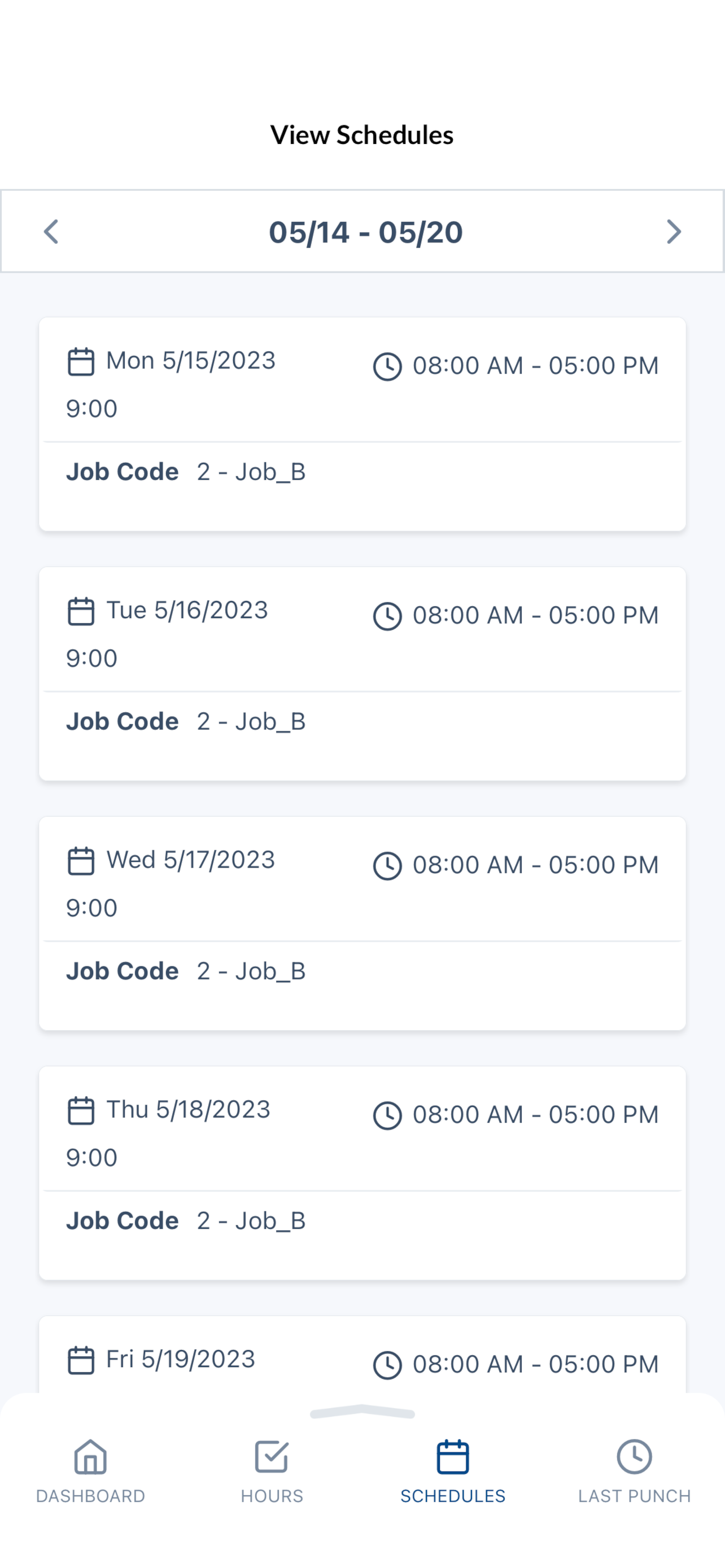Horrible
This system is absolutely useless. As an organization user, it has caused nothing but problems for my staff and fellow team members. Promises of resolutions are never followed through on and problems persist. Processing payroll every two weeks is an absolute nightmare. Also, these fake reviews are absolutely ridiculous. Not only does your product not work, but your business practices are completely unethical. 👍🏼