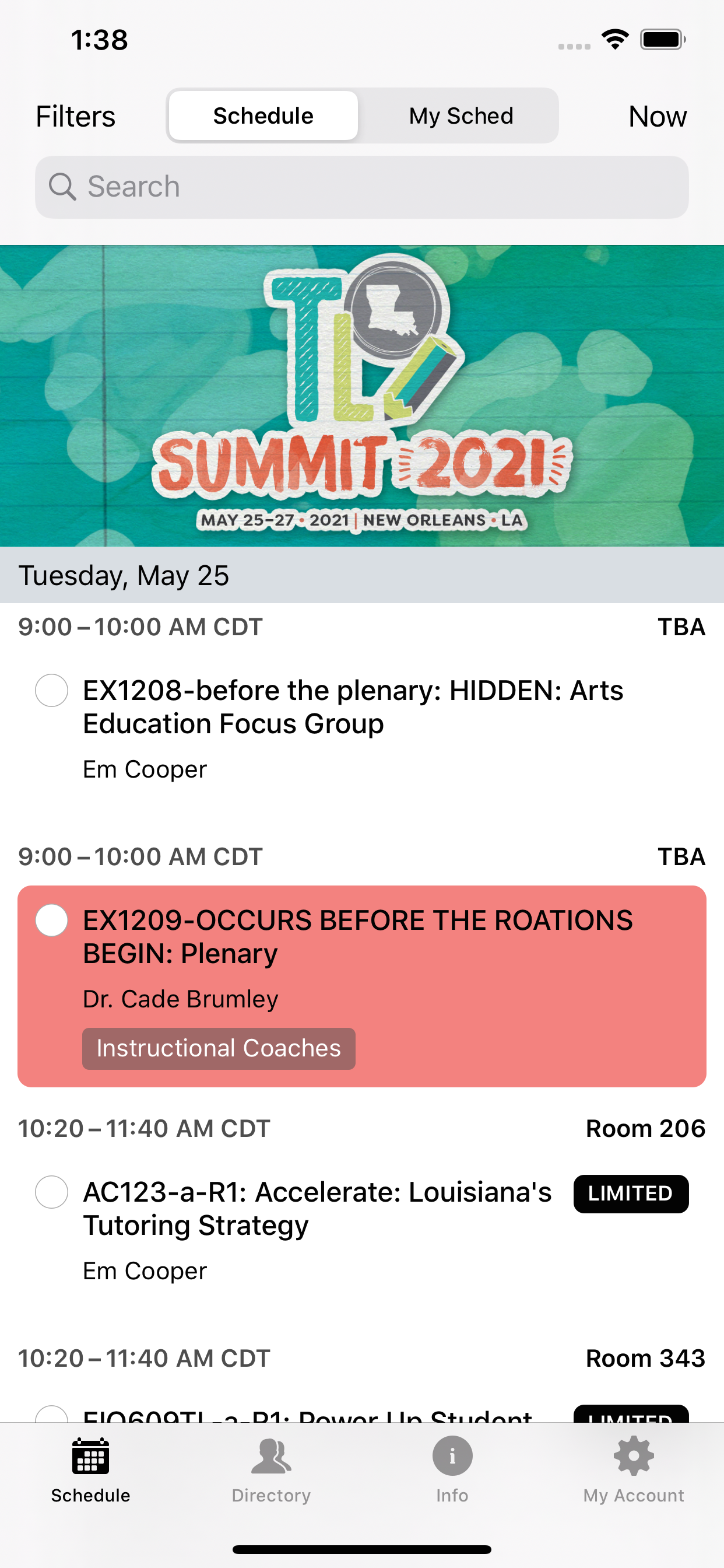FRUSTRATING
I need to remove a session from my schedule. The “remove from my schedule” is a lighter blue than it appears on other sessions. I have tried to remove the session from my schedule on the app and online. I even changed my password and sent an email requesting advice.........STILL CANNOT REMOVE THE SESSION I do like the filter option. An interested list would have been helpful. (Like a wish list some online stores have on their websites). This would allow the user to pick sessions they find interesting as they browse the schedule and then use that smaller list to make final selections. Just a thought for next time. Last year I was able to select more than one session per time slot. That way if one was full, I had a back up