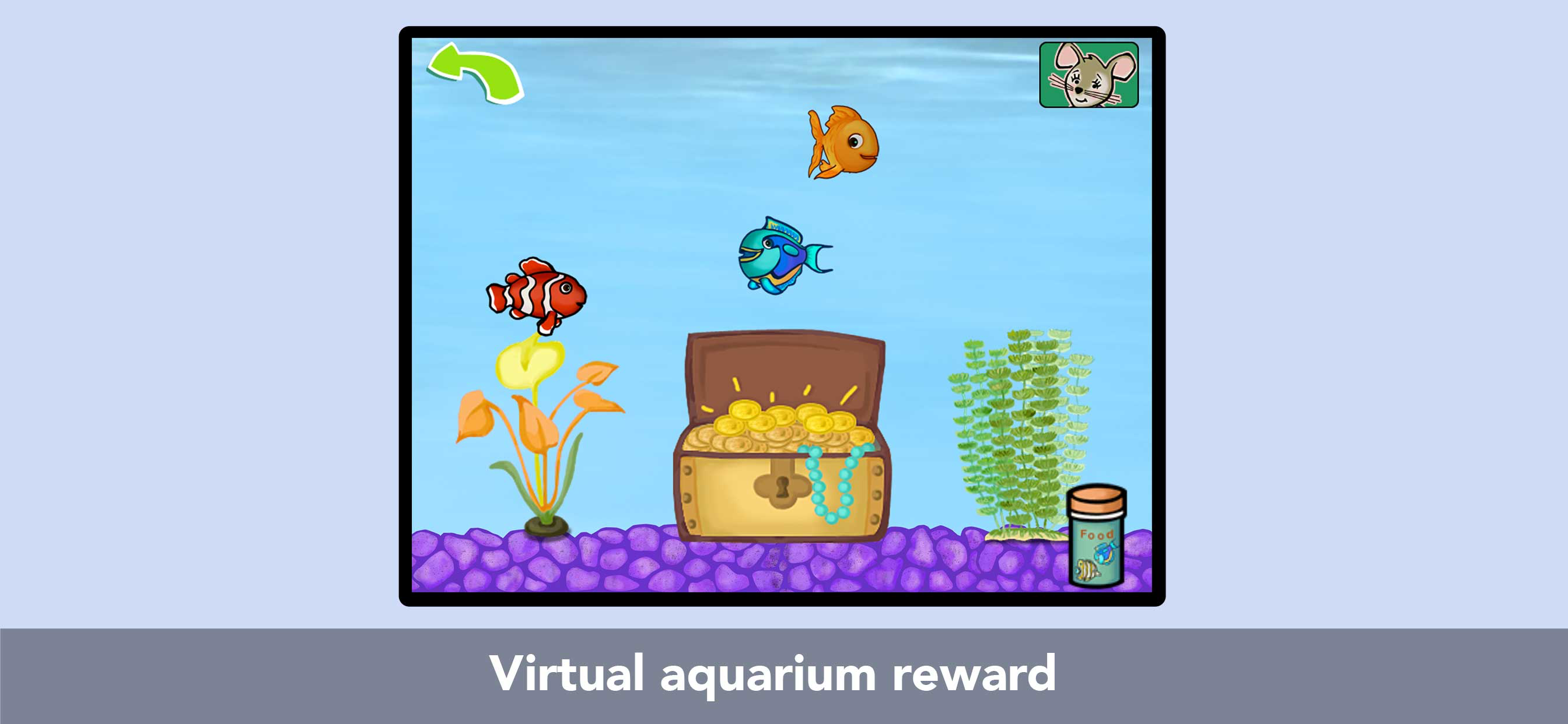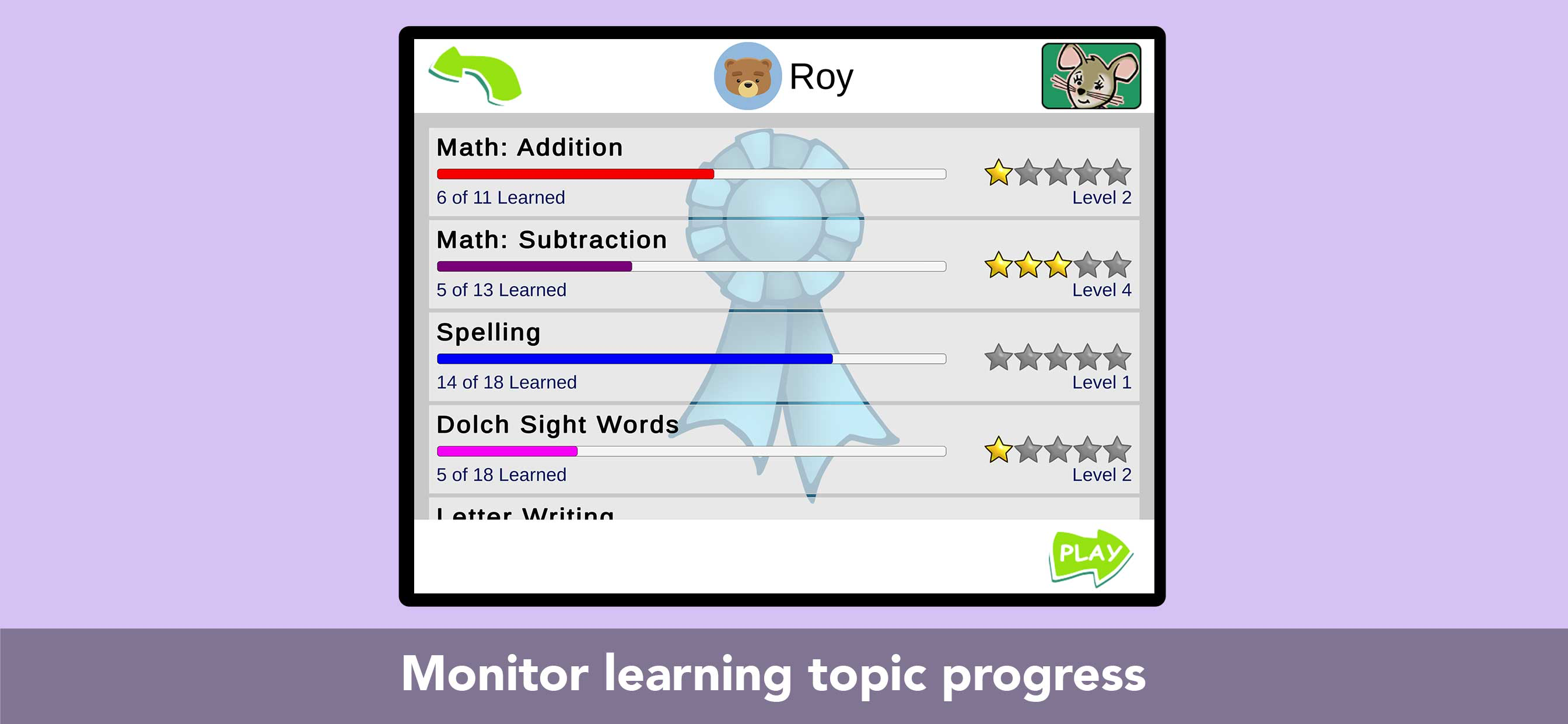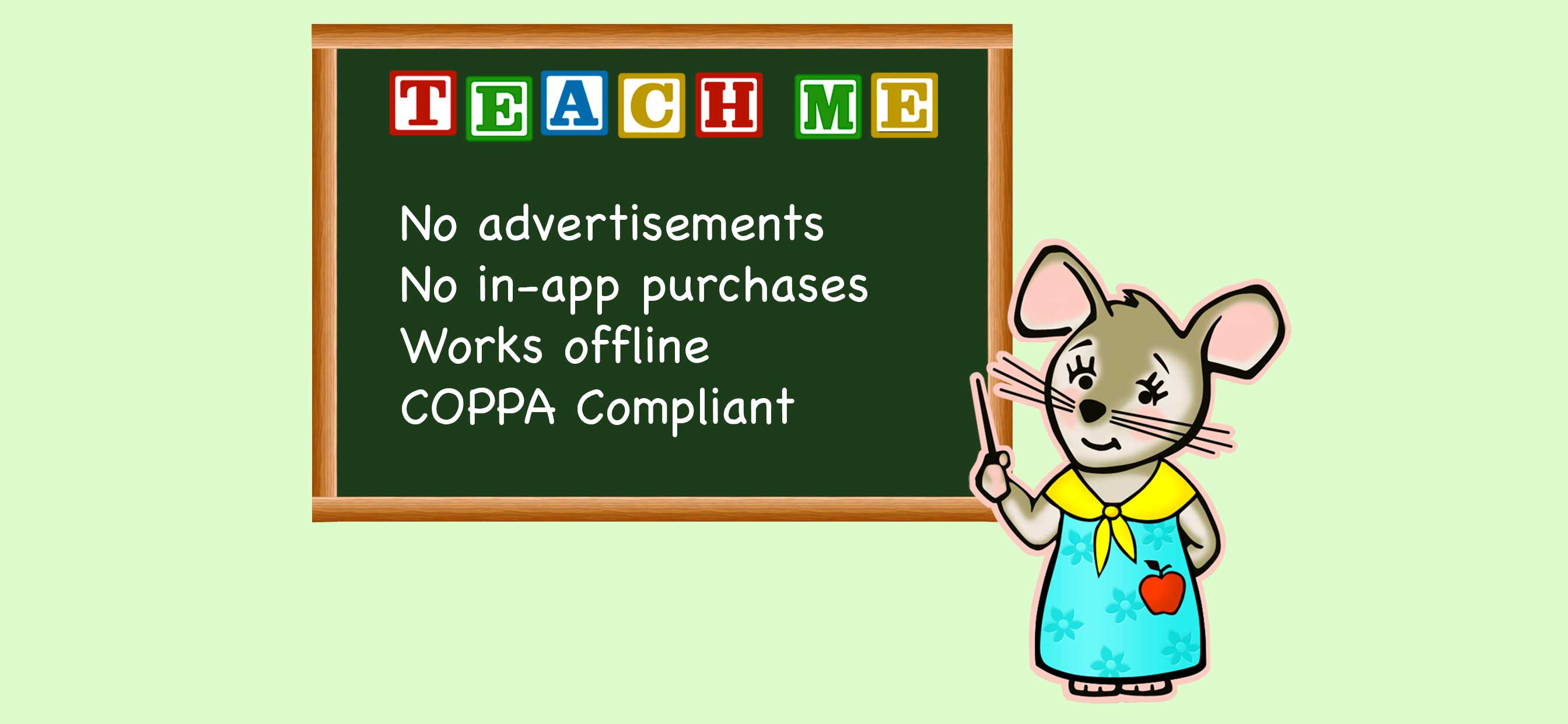*** 5 Star Certification Educational App Store
*** About.com Best Educational App Readers' Choice Awards 2013
*** SmartAppsForKids.com 2012 Readers' Choice
*** 2010 Best App Ever Awards
TeachMe: Kindergarten is an educational iOS app which teaches six different age appropriate subjects to Kindergarten aged children: sight words, addition, subtraction, spelling and writing letters and numbers. Learning subjects align with common core standards to help your child get prepared for Kindergarten. Parents can review performance history for each subject to check how their child is doing.
TeachMe: Kindergarten keeps children engaged with a rather unique reward system where children earn a coin for every three correct answers. Coins can then be used to purchase stickers to place in fun sticker scenes or to purchase items for the new virtual aquarium. Sticker scenes can be exported as wallpaper or emailed to family and friends.
The simple and intuitive user interface is designed to be child friendly, which allows children to play without help from an adult. An animated teacher (Mimi Mouse) gives verbal instructions and feedback to the child which makes learning fun.
FEATURES:
• Virtual Aquarium reward (4 types of fish and 40+ items)
• 6 different sticker reward scenes: farm, beach, underwater reef, pirate cove, city, playground
• Over 150 different stickers for adding to scenes
• Save learning information for up to 40 students
• Select which subjects are displayed for each student
• Turn on/off specific questions within a subject
• Change the number of correct questions to earn a reward
• Change the number of questions in a row to mark a question learned
• Tracks performance for each subject item (last five)
• Export sticker rewards scenes to Photos, for emailing or using as wallpaper
LEARNING SUBJECTS:
• Sight Words: Dolch (Pre-K), Dolch (K)
• Addition: up to a total of 10
• Subtraction: from 10 down
• Spelling: complete words by choosing the missing letter
• Letter Writing: how to write letters a-z, A-Z
• Number Writing: how to write numbers 0-9.
COMMON CORE:
For alignment info see https;//www.24x7digital.com/kindergartencc
Email us at
[email protected] for help & suggestions.