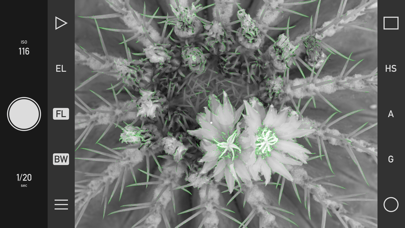1 recommendation, fantastic App
I needed this for the real-time custom distortion correction. I couldn't find that feature on nearly any other app! Please consider integrating the sliders for custom distortion correction over the live video, so the user can immediately see the results?