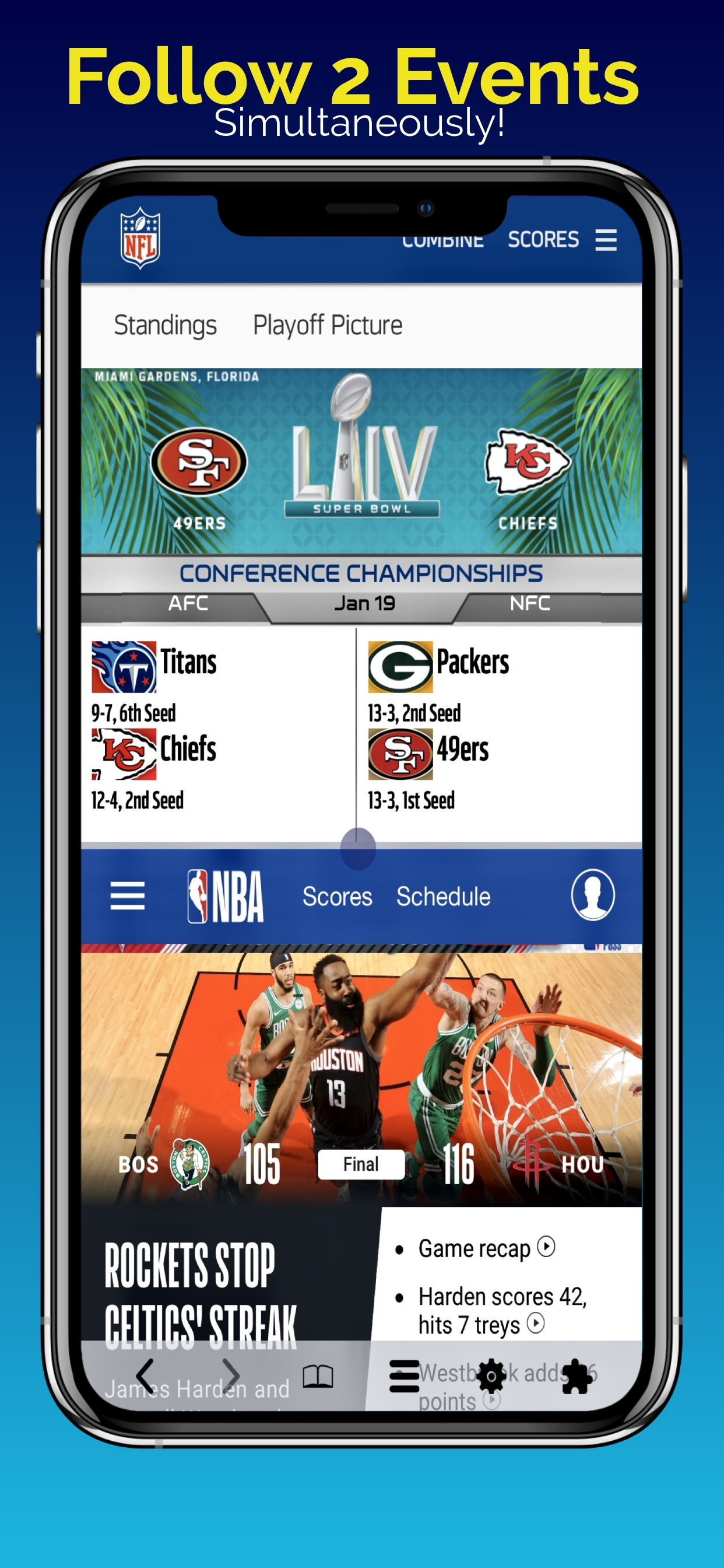Description
Platz 1 der iPhone & iPad Utility-App in 46 Ländern, Split Screen Multitasking-App DuMore rangierte in 78 Ländern unter den Top 10, darunter in den USA, China und Japan, in 25 Ländern unter den Top 25 und in einigen anderen unter den Top 26-100. Mit der geteilten Ansicht können Sie zwei Dinge gleichzeitig ausführen. Laden Sie DuMore herunter, um das ständige Wechseln zwischen Apps oder Browser-Registerkarten für alle Ihre Online-Aufgaben zu beenden, und sehen Sie zwei Dinge gleichzeitig in geteilten Bildschirmen auf Ihrem iPhone und iPad.
Wir lieben es, zwei Dinge auf dem iPad & iPhone-Multitasking zu erledigen, aber beides gleichzeitig zu beobachten, war bisher unmöglich. Wollten Sie nicht schon immer zwei Dinge auf Ihrem iPhone und iPad gleichzeitig öffnen? Jetzt kannst du!
DuMore Split Screen Multitasker is designed for your new large screen iPhone and iPads that do not have the native iOS Split Screen, Split View and Slide Over features. The DuMore Split Screen App offers an alt experience similar to using two apps at the same time with web apps, browsers, inbuilt plugins and extensions.
► Download Now! ◄
How will you DuMore with Split Screen View?
- Watch a TV show while you check all your social network accounts - flip left/right in social plugin to easily manage all your social network accounts in a split screen
- Or play Music and check Facebook while checking routes with Google Maps on a road trip!
- How about having the superpower to play your little one’s favorite cartoon while tracking the score
- Imagine keeping one eye on the market, news or data while responding to an email at work
» There are millions of possibilities!
►Download Now!◄
Get most out of the large screen of your iPhone, iPhone Plus or iPad with split screen multitasking.
DuMore comes equipped with all the tools you need for multitasking:
» Social Plugin: Instantly switch between social networks with left/right swipe in a cool cube animation. Access all your social media accounts in one app.
» Child Lock: Control and limit access to web pages, social networks, videos and more.
» File Manager: Download and save files or screenshots in the file manager.
» Download Manager: Desktop-class download manager coming soon.
» Split View Management: Resize, Maximize, Minimize, Add, and Remove Split Tabs.
» Plugins: Full featured mini apps for split screen multitasking experience.
» Extensions: support for Evernote, 1Password, Translate and more apps coming soon.
» Support for Left Handed User: First and only iOS app to support left handed users on iOS. Toggle interface for left-hand or right-hand users in settings.
» Page shot: Full Page screen capture now allows you to turn a full web page into an image. View it in the app or your Apple Photos app.
» And more!
► DuMore has a desktop class screen split browser that includes:
- Smart address box.
- Private Browsing.
- Translator.
- Customizable Home Page.
-Parental Controls.
- Maximize, Minimize, Add or Remove a Tab in split screen view.
- Edge-to-edge full-screen.
- Customizable search box: 1 click access to your favorite search engine.
- Bookmark, History, Reading List.
- Share Link
- Save a complete web page as a pdf.
- And more.
DuMore also helps you recover several GB disk space on your iPhone and iPad by allowing you to remove Facebook, Instagram and other bulky apps that store content you can't delete.
This is the perfect iPhone split screen app with split screen multitasking browser for your large screen iPhone 7, 6S and iPhone Plus. DuMore brings split screen multi tasking and split view for all iPads, old and new. You don't have to switch between two apps when you can view two things simultaneously. This is limited to apps that have a website like facebook and twitter. You can also resize the two split view windows or close one split screen tab for an edge-to-edge full screen view of your favorite websites and videos.
Tell us how this app can be improved for you, we're listening.
Hide
Show More...
Wir lieben es, zwei Dinge auf dem iPad & iPhone-Multitasking zu erledigen, aber beides gleichzeitig zu beobachten, war bisher unmöglich. Wollten Sie nicht schon immer zwei Dinge auf Ihrem iPhone und iPad gleichzeitig öffnen? Jetzt kannst du!
DuMore Split Screen Multitasker is designed for your new large screen iPhone and iPads that do not have the native iOS Split Screen, Split View and Slide Over features. The DuMore Split Screen App offers an alt experience similar to using two apps at the same time with web apps, browsers, inbuilt plugins and extensions.
► Download Now! ◄
How will you DuMore with Split Screen View?
- Watch a TV show while you check all your social network accounts - flip left/right in social plugin to easily manage all your social network accounts in a split screen
- Or play Music and check Facebook while checking routes with Google Maps on a road trip!
- How about having the superpower to play your little one’s favorite cartoon while tracking the score
- Imagine keeping one eye on the market, news or data while responding to an email at work
» There are millions of possibilities!
►Download Now!◄
Get most out of the large screen of your iPhone, iPhone Plus or iPad with split screen multitasking.
DuMore comes equipped with all the tools you need for multitasking:
» Social Plugin: Instantly switch between social networks with left/right swipe in a cool cube animation. Access all your social media accounts in one app.
» Child Lock: Control and limit access to web pages, social networks, videos and more.
» File Manager: Download and save files or screenshots in the file manager.
» Download Manager: Desktop-class download manager coming soon.
» Split View Management: Resize, Maximize, Minimize, Add, and Remove Split Tabs.
» Plugins: Full featured mini apps for split screen multitasking experience.
» Extensions: support for Evernote, 1Password, Translate and more apps coming soon.
» Support for Left Handed User: First and only iOS app to support left handed users on iOS. Toggle interface for left-hand or right-hand users in settings.
» Page shot: Full Page screen capture now allows you to turn a full web page into an image. View it in the app or your Apple Photos app.
» And more!
► DuMore has a desktop class screen split browser that includes:
- Smart address box.
- Private Browsing.
- Translator.
- Customizable Home Page.
-Parental Controls.
- Maximize, Minimize, Add or Remove a Tab in split screen view.
- Edge-to-edge full-screen.
- Customizable search box: 1 click access to your favorite search engine.
- Bookmark, History, Reading List.
- Share Link
- Save a complete web page as a pdf.
- And more.
DuMore also helps you recover several GB disk space on your iPhone and iPad by allowing you to remove Facebook, Instagram and other bulky apps that store content you can't delete.
This is the perfect iPhone split screen app with split screen multitasking browser for your large screen iPhone 7, 6S and iPhone Plus. DuMore brings split screen multi tasking and split view for all iPads, old and new. You don't have to switch between two apps when you can view two things simultaneously. This is limited to apps that have a website like facebook and twitter. You can also resize the two split view windows or close one split screen tab for an edge-to-edge full screen view of your favorite websites and videos.
Tell us how this app can be improved for you, we're listening.
Screenshots
Teilt Bildschirm Aussicht FAQ
-
Is Teilt Bildschirm Aussicht free?
Yes, Teilt Bildschirm Aussicht is completely free and it doesn't have any in-app purchases or subscriptions.
-
Is Teilt Bildschirm Aussicht legit?
Not enough reviews to make a reliable assessment. The app needs more user feedback.
Thanks for the vote -
How much does Teilt Bildschirm Aussicht cost?
Teilt Bildschirm Aussicht is free.
-
What is Teilt Bildschirm Aussicht revenue?
To get estimated revenue of Teilt Bildschirm Aussicht app and other AppStore insights you can sign up to AppTail Mobile Analytics Platform.

User Rating
1 out of 5
8 ratings in Germany
5 star
0
4 star
0
3 star
0
2 star
0
1 star
8

Ratings History
Teilt Bildschirm Aussicht Reviews
App doesn't have any reviews yet
Store Rankings

Ranking History
App Ranking History not available yet

Category Rankings
|
Chart
|
Category
|
Rank
|
|---|---|---|
|
Top Paid
|

|
21
|
|
Top Paid
|

|
100
|
|
Top Paid
|

|
107
|
|
Top Paid
|

|
115
|
|
Top Paid
|

|
117
|
Teilt Bildschirm Aussicht Installs
Last 30 daysTeilt Bildschirm Aussicht Revenue
Last 30 daysTeilt Bildschirm Aussicht Revenue and Downloads
Gain valuable insights into Teilt Bildschirm Aussicht performance with our analytics.
Sign up now to access downloads, revenue, and more.
Sign up now to access downloads, revenue, and more.
App Info
- Category
- Utilities
- Publisher
- vishnu rao
- Languages
- English, Chinese, Chinese
- Recent release
- 1.8.5 (3 years ago )
- Released on
- Oct 10, 2015 (9 years ago )
- Also available in
- Germany, Spain, United Arab Emirates, Chile, Malaysia, Estonia, Kuwait, New Zealand, Peru, Azerbaijan, Brunei, Belarus
- Last Updated
- 1 day ago
This page includes copyrighted content from third parties, shared solely for commentary and research in accordance with fair use under applicable copyright laws. All trademarks, including product, service, and company names or logos, remain the property of their respective owners. Their use here falls under nominative fair use as outlined by trademark laws and does not suggest any affiliation with or endorsement by the trademark holders.