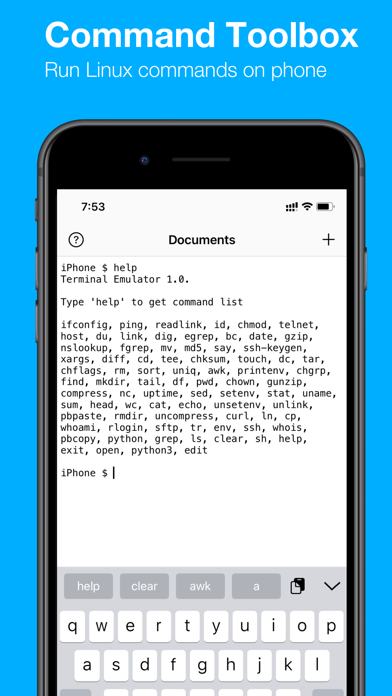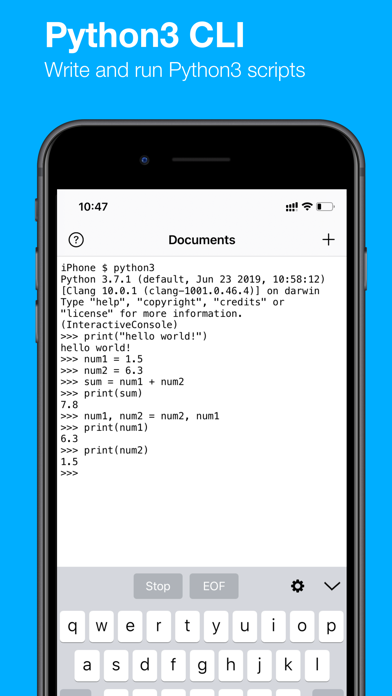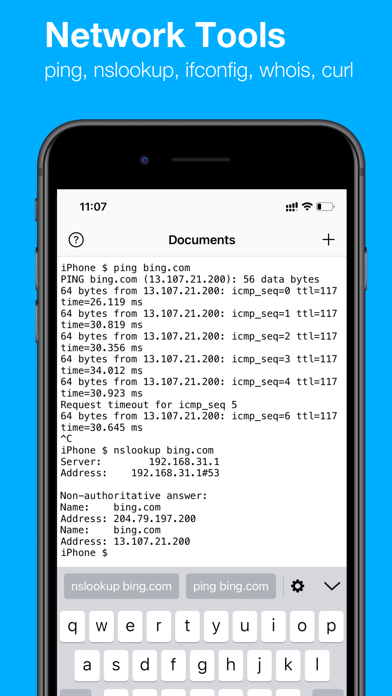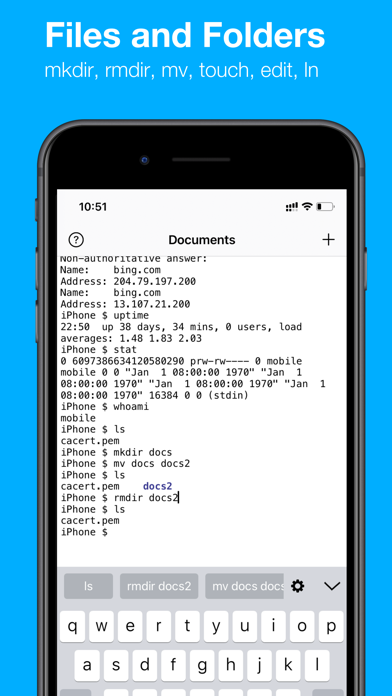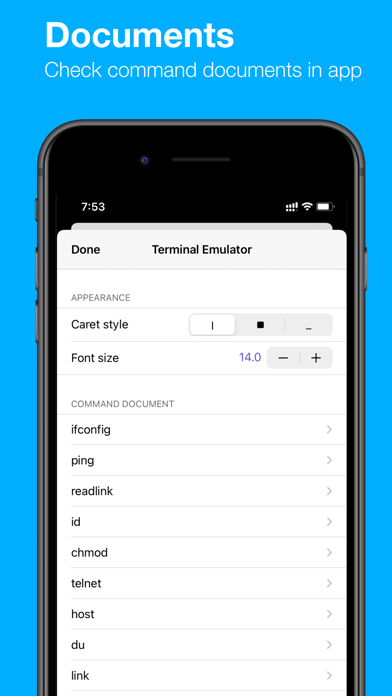Not a good start
I wanted a straight-forward terminal for commands such as cUrl, and this appeared to fit the bill. The interface is clean, but the bugs are already adding up. First, I love when a terminal (or anything really) lets me decrease the font size to exactly what I want. This does, but it’s quite glitchy on showing the new font size. Basically, I have to force-quit and restart the app. Not a huge deal, but a bit sloppy. More frustrating is the command documentation. Viewing basic command help text is virtually always supported in the terminal itself. But this app only lists the supported commands themselves. There is a list of “Command Documents” listed in the help/settings screen, but it is not sorted alphabetically at all, and, more importantly, all of the links simply show an “Invalid SSL Certificate” error. This is why I can’t stand apps framing in web pages for what should be housed and rendered within the app. The source site doesn’t get maintained, and thus all the links are useless. So far, this has been a waste of my time.