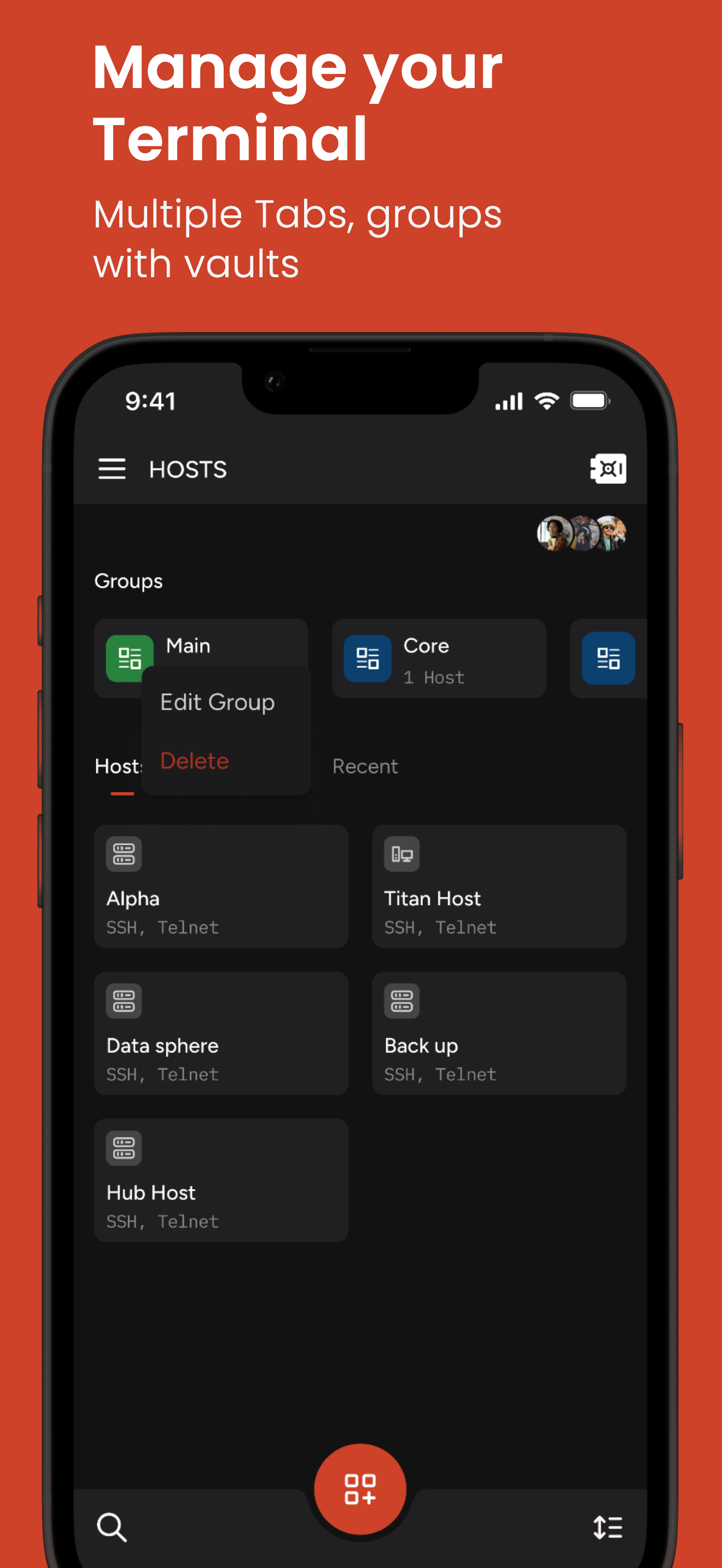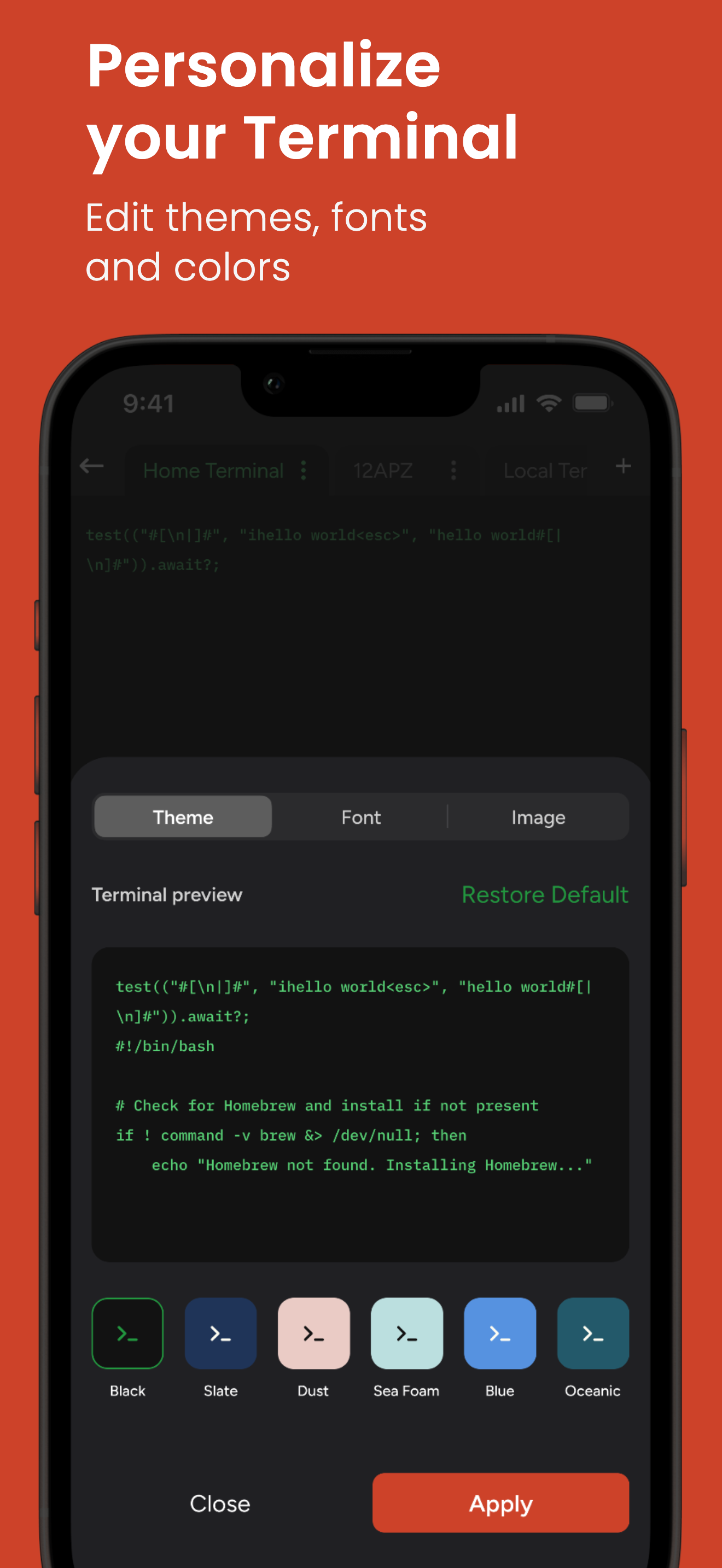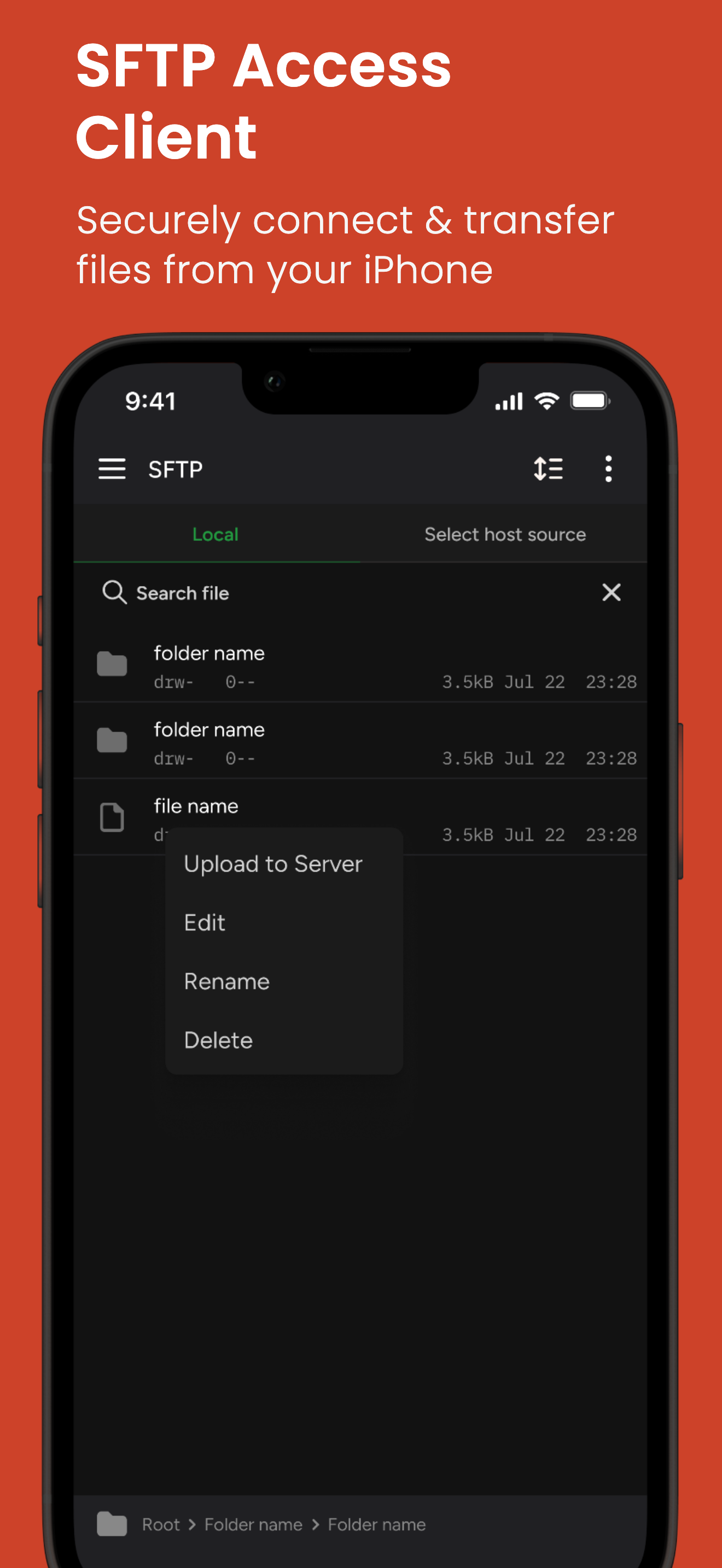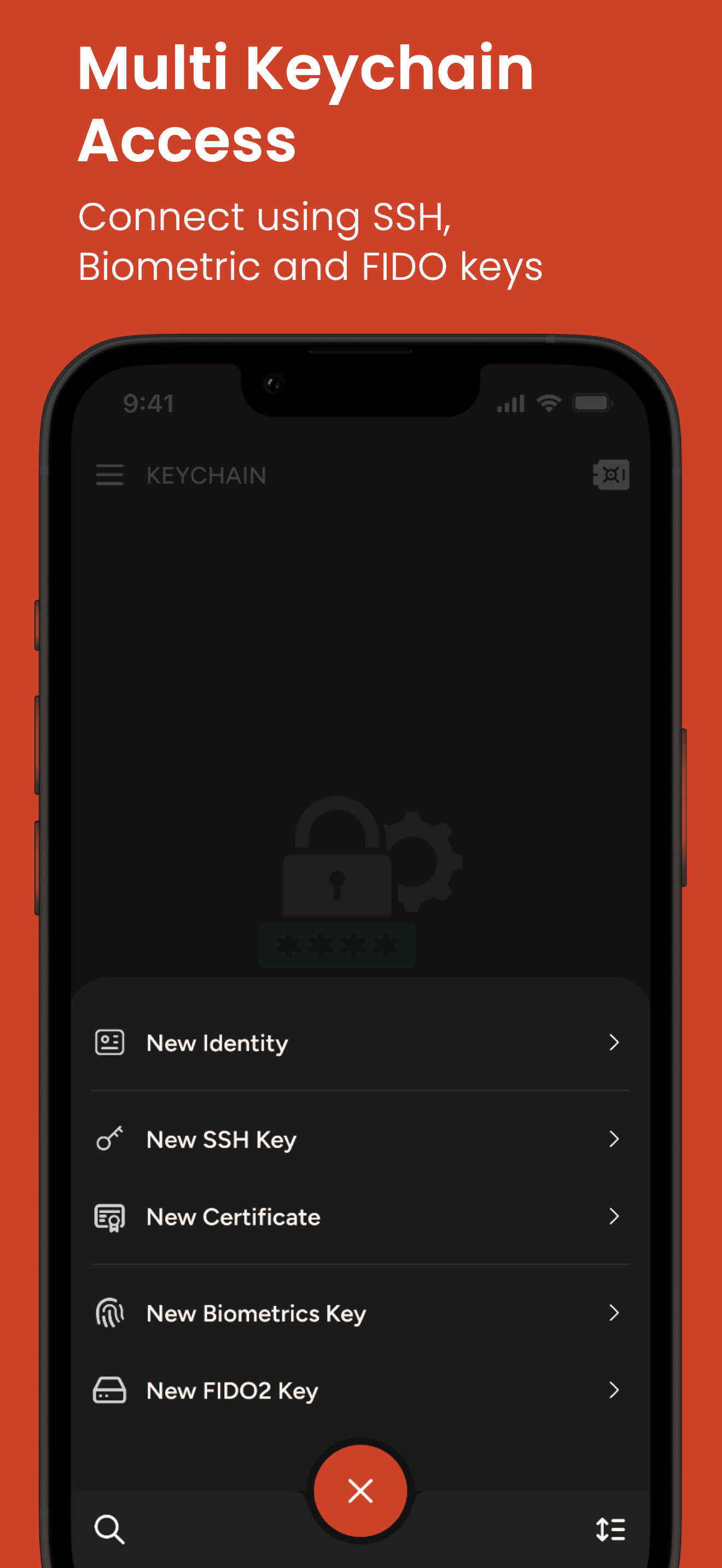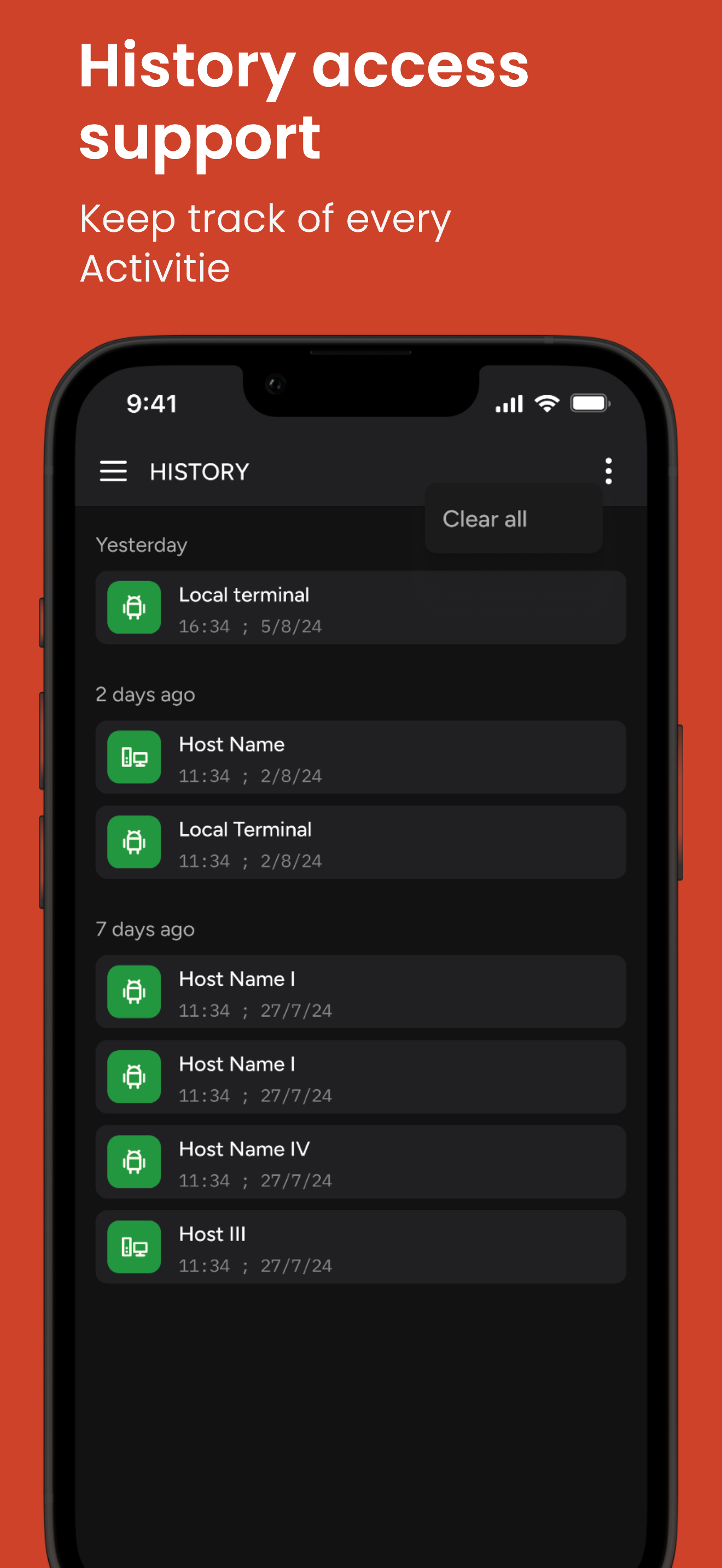Telnet is broken
Forces me specify the port twice, then puts both in the command which obviously can’t work. Plus requires a user name which telnet doesn’t need, nor is required for this purpose. Will immediately remove, nor will I entertain any developer responses.