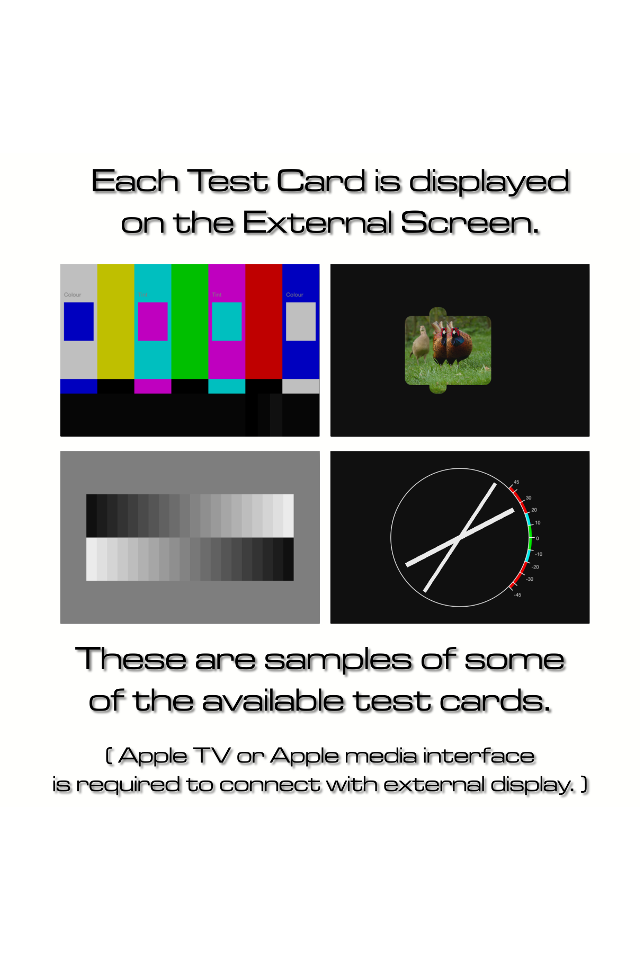Description
Professionals use test cards to calibrate broadcast systems and cinemas use them too, so why shouldn’t home cinemas or theatres use them too? TestCard ProHD is the innovative means to calibrating your screen to ensure a consistent and correct representation of display media. (In-App purchase required after ensuring this will work on your TV / Display.)
** In-App purchase required after compatibility testing for full functionality. See below for why. **
Additionally, TestCard ProHD also now includes an SPL or “decibel” meter to assist with setting up surround sound sources. It’s a solution for calibrating both audio and visual elements within the home that can also be used in professional environments.
Newest version now includes a Audio Visual Synchronisation test to help diagnose lip-sync issues.
TestCard ProHD is the application for setting up a modern High Definition TV or projector. We’ve grouped together some common types of test cards as well as some new ones that will help set up home theaters to a professional standard.
Adjusting the contrast and brightness is essential to ensuring that you get the best from your TV or projector, but color is vitally important too. Further, test cards for motion and sharpness tweak more performance from your screen. Using these test cards and their instructions you’ll be able to tweak to get the best you can without the expensive of a dedicated calibration service.
Only by applying test cards in a controlled manner will you to get the best from your home theater and TestCard ProHD is the right tool, taking advantage of the unique abilities of the iPhone and iPad.
Within modern screens there are many techniques used to smooth motion. These can also have a detrimental effect, yet correctly set some do improve the picture. Having a repeating pattern to assist the setting of motion controls is essential. TestCard ProHD has test cards specifically design for motion testing on a screen.
Further, each test card has an information section to give you concise information and instruction on how to use it. The more that can be gained form each test card, the more information is provided. For ease of use the instruction are displayed on the iPhone / iPad while simultaneously displaying the test card on the external display.
Access to the test cards on the external display, Virtual Blue Filter and the SPL meter are only available after an In-App purchase. Using the default test screen please ensure that you have tested your device with the media adaptor, or Apple TV, on the external display before purchasing access. This is to allow you to verify that your system is fully compatible before purchase, and to share a single purchase with your iOS devices and Apple TV.
TestCard ProHD can be used with Apple TV V2, V3, V4 or V5 / 4k, or with the Apple media interfaces for HDMI or VGA.
Apple TV V2 and V3 can be used as the external display interface using AirPlay Mirroring. Simply switch on AirPlay on the iPhone or iPad and select Mirroring. See below for instructions on AirPlay Mirroring.
For HDMI or VGA Apple produces two types of media interface. While we’ve included some test cards for VGA / computer calibration, the home cinema user who is looking for 1080p compatibility should opt for the HDMI based media interface.
Apple TV version of the app is also available. Once access to the testcards is bought on either iOS or Apple TV app, you can have access on the other type of device without additional purchase. The In-App-Purchase is shared between all compatible devices registered on your Apple ID.
Apple TV AirPlay Instructions:
To enable AirPlay Mirroring connect your iOS device and your Apple TV to the same Wi-Fi network. For iOS 7 swipe up from the bottom of your screen to access Control Center. Tap on the AirPlay icon, select your Apple TV and switch on Mirroring. More details can be found on Apple’s support page http://support.apple.com/kb/ht5209
Hide
Show More...
** In-App purchase required after compatibility testing for full functionality. See below for why. **
Additionally, TestCard ProHD also now includes an SPL or “decibel” meter to assist with setting up surround sound sources. It’s a solution for calibrating both audio and visual elements within the home that can also be used in professional environments.
Newest version now includes a Audio Visual Synchronisation test to help diagnose lip-sync issues.
TestCard ProHD is the application for setting up a modern High Definition TV or projector. We’ve grouped together some common types of test cards as well as some new ones that will help set up home theaters to a professional standard.
Adjusting the contrast and brightness is essential to ensuring that you get the best from your TV or projector, but color is vitally important too. Further, test cards for motion and sharpness tweak more performance from your screen. Using these test cards and their instructions you’ll be able to tweak to get the best you can without the expensive of a dedicated calibration service.
Only by applying test cards in a controlled manner will you to get the best from your home theater and TestCard ProHD is the right tool, taking advantage of the unique abilities of the iPhone and iPad.
Within modern screens there are many techniques used to smooth motion. These can also have a detrimental effect, yet correctly set some do improve the picture. Having a repeating pattern to assist the setting of motion controls is essential. TestCard ProHD has test cards specifically design for motion testing on a screen.
Further, each test card has an information section to give you concise information and instruction on how to use it. The more that can be gained form each test card, the more information is provided. For ease of use the instruction are displayed on the iPhone / iPad while simultaneously displaying the test card on the external display.
Access to the test cards on the external display, Virtual Blue Filter and the SPL meter are only available after an In-App purchase. Using the default test screen please ensure that you have tested your device with the media adaptor, or Apple TV, on the external display before purchasing access. This is to allow you to verify that your system is fully compatible before purchase, and to share a single purchase with your iOS devices and Apple TV.
TestCard ProHD can be used with Apple TV V2, V3, V4 or V5 / 4k, or with the Apple media interfaces for HDMI or VGA.
Apple TV V2 and V3 can be used as the external display interface using AirPlay Mirroring. Simply switch on AirPlay on the iPhone or iPad and select Mirroring. See below for instructions on AirPlay Mirroring.
For HDMI or VGA Apple produces two types of media interface. While we’ve included some test cards for VGA / computer calibration, the home cinema user who is looking for 1080p compatibility should opt for the HDMI based media interface.
Apple TV version of the app is also available. Once access to the testcards is bought on either iOS or Apple TV app, you can have access on the other type of device without additional purchase. The In-App-Purchase is shared between all compatible devices registered on your Apple ID.
Apple TV AirPlay Instructions:
To enable AirPlay Mirroring connect your iOS device and your Apple TV to the same Wi-Fi network. For iOS 7 swipe up from the bottom of your screen to access Control Center. Tap on the AirPlay icon, select your Apple TV and switch on Mirroring. More details can be found on Apple’s support page http://support.apple.com/kb/ht5209
In-Apps
- Test Cards
- 19.90 S/
Screenshots
TestCard ProHD 4k FAQ
-
Is TestCard ProHD 4k free?
Yes, TestCard ProHD 4k is free to download, however it contains in-app purchases or subscription offerings.
-
Is TestCard ProHD 4k legit?
Not enough reviews to make a reliable assessment. The app needs more user feedback.
Thanks for the vote -
How much does TestCard ProHD 4k cost?
TestCard ProHD 4k has several in-app purchases/subscriptions, the average in-app price is 19.90 S/.
-
What is TestCard ProHD 4k revenue?
To get estimated revenue of TestCard ProHD 4k app and other AppStore insights you can sign up to AppTail Mobile Analytics Platform.

User Rating
App is not rated in Peru yet.

Ratings History
TestCard ProHD 4k Reviews
Store Rankings

Ranking History
App Ranking History not available yet

Category Rankings
App is not ranked yet
TestCard ProHD 4k Competitors
| Name | Downloads (30d) | Monthly Revenue | Reviews | Ratings | Recent release | |
|---|---|---|---|---|---|---|
|
Remote for Tautulli
Monitor your Plex Media Server
|
View
|
View
|
0
|
|
4 months ago | |
|
File Explorer & Player
stream video & music from Mac
|
View
|
View
|
0
|
|
1 week ago | |
|
NAS Download Manager
Cliente para DS DSM 6, dsget
|
View
|
View
|
0
|
|
3 weeks ago | |
|
FidoLED
|
View
|
View
|
0
|
|
2 years ago | |
|
CORIOmaster
|
View
|
View
|
0
|
|
2 years ago | |
|
ClearView Flex
|
View
|
View
|
0
|
|
1 year ago | |
|
Decibel X PRO - dB Sound Meter
Sound Level SPL & Audio Tools
|
View
|
View
|
0
|
|
2 months ago | |
|
MotionEyeOS Client
|
View
|
View
|
0
|
|
3 years ago | |
|
Speed Master-Speed Test Expert
WiFi Analyzer & Speed Check
|
View
|
View
|
0
|
|
2 years ago | |
|
CCTV Viewer
Get your CCTV on your device
|
View
|
View
|
0
|
|
2 years ago |
TestCard ProHD 4k Installs
Last 30 daysTestCard ProHD 4k Revenue
Last 30 daysTestCard ProHD 4k Revenue and Downloads
Gain valuable insights into TestCard ProHD 4k performance with our analytics.
Sign up now to access downloads, revenue, and more.
Sign up now to access downloads, revenue, and more.
App Info
- Category
- Utilities
- Publisher
- J.S. Technology
- Languages
- English
- Recent release
- 1.75 (1 month ago )
- Released on
- Sep 27, 2013 (11 years ago )
- Also available in
- United States, Brazil, Hong Kong SAR China, United Kingdom, Peru, Pakistan, New Zealand, Norway, Netherlands, Nigeria, Malaysia, Mexico, Lebanon, Kazakhstan, Kuwait, South Korea, Japan, Philippines, Israel, Poland, Portugal, Romania, Russia, Saudi Arabia, Sweden, Singapore, Thailand, Türkiye, Taiwan, Ukraine, Vietnam, South Africa, Denmark, Argentina, Austria, Australia, Azerbaijan, Belgium, Bulgaria, Belarus, Canada, Switzerland, Chile, China, Colombia, Czechia, Germany, Italy, Dominican Republic, Algeria, Ecuador, Egypt, Spain, Finland, France, Greece, Hungary, Indonesia, Ireland, United Arab Emirates, India
- Last Updated
- 14 hours ago
This page includes copyrighted content from third parties, shared solely for commentary and research in accordance with fair use under applicable copyright laws. All trademarks, including product, service, and company names or logos, remain the property of their respective owners. Their use here falls under nominative fair use as outlined by trademark laws and does not suggest any affiliation with or endorsement by the trademark holders.