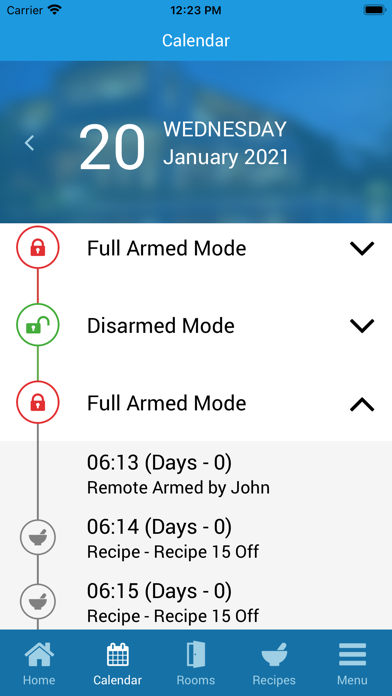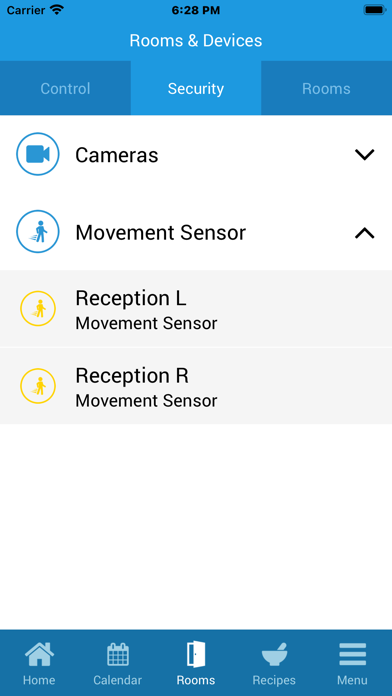poor
App is too slow when opened, i just want to able or disable my alarm, not wait for unnecessary animations to play out. It also logs me out regually so i have to log back in with email and password before i can input my additional pass code before i can disable the alarm! its really tedious. I cant recommend the app at all, my best advice is to buy a different brand and make sure you read the reviews first, i wish i had before spending so much money on this alarm.