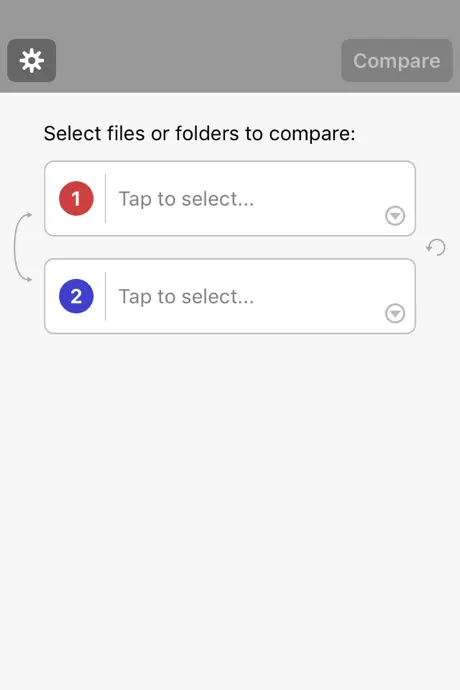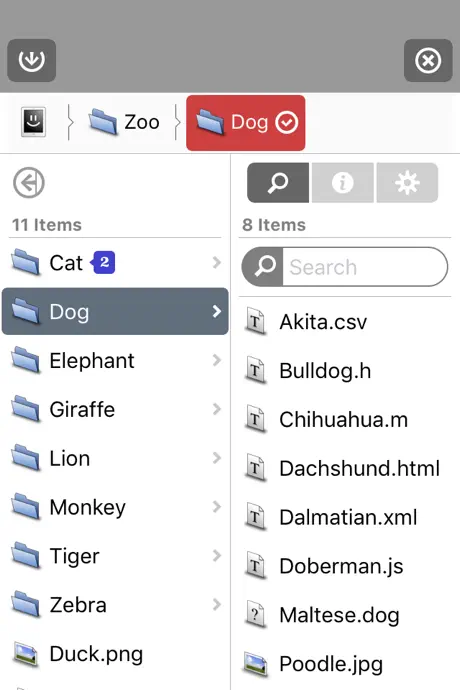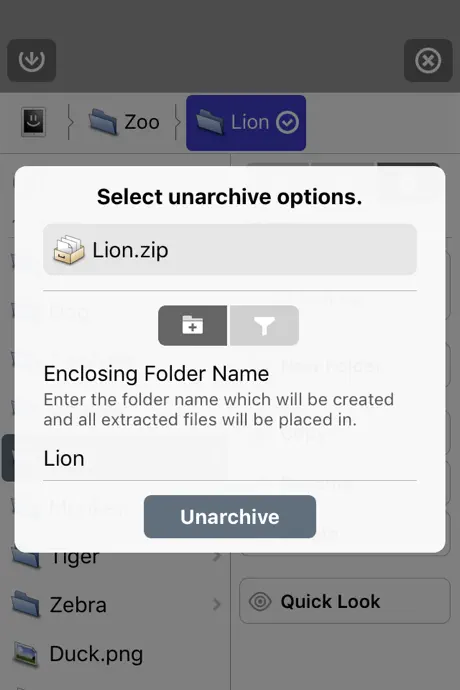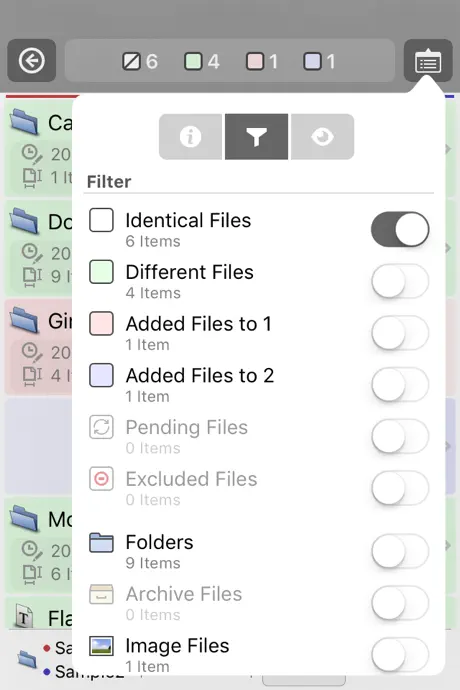Text Comp
Published by:
Yoichi Nozaki

Description
With Text Comp, you can easily compare the two text files or directories.
It's simple to use:
1. Import and select files to compare
First, Let's import files that you want to compare from iCloud or other applications.
You can also import archive files (zip, tar, gz, bz2, lzh, etc) and can unarchive it in Text Comp.
Useful file finder interface makes you select files faster.
You can quickly move directory hierarchy by Path bar.
To select a file or a directory to compare, tap the red or blue highlighted button in Path bar.
The red means source "1" and the blue means source "2" for comparison in Text Comp.
2. Compare and analyze results
Comparison results are displayed in 2-pane interface to make you easily undarstand what and where differences are.
In addition, you can filter the results partially to make differences more clear (by 4 buttons at the top center of the screen or "Filter" options page).
Also, theare are useful features like search and line marker (Text Comparison only) that will help your analysis of the results.
There are some options to control behaviors and appearances of the comparison.
Please give it a try to change it to fit your needs.
Text Comp can also compare the image files, that is lower functonality than Pixel Comp though.
Please use Pixel Comp if you need more detailed image comparison.
That's it.
Let's compare!
--
NOTICE
Internally, Text Comp handles text in Unicode.
So your text will be firstly coverted to Unicode if it's other than Unicode.
Because of the lossy conversion, it's possible that the Text Comp's comparison result is different from the result that compared in the raw encoding of the original text.
--
About full version
Once upgrade to full version, following features will be available:
- No ad-banners displayed.
- "Export" available.
Hide
Show More...
It's simple to use:
1. Import and select files to compare
First, Let's import files that you want to compare from iCloud or other applications.
You can also import archive files (zip, tar, gz, bz2, lzh, etc) and can unarchive it in Text Comp.
Useful file finder interface makes you select files faster.
You can quickly move directory hierarchy by Path bar.
To select a file or a directory to compare, tap the red or blue highlighted button in Path bar.
The red means source "1" and the blue means source "2" for comparison in Text Comp.
2. Compare and analyze results
Comparison results are displayed in 2-pane interface to make you easily undarstand what and where differences are.
In addition, you can filter the results partially to make differences more clear (by 4 buttons at the top center of the screen or "Filter" options page).
Also, theare are useful features like search and line marker (Text Comparison only) that will help your analysis of the results.
There are some options to control behaviors and appearances of the comparison.
Please give it a try to change it to fit your needs.
Text Comp can also compare the image files, that is lower functonality than Pixel Comp though.
Please use Pixel Comp if you need more detailed image comparison.
That's it.
Let's compare!
--
NOTICE
Internally, Text Comp handles text in Unicode.
So your text will be firstly coverted to Unicode if it's other than Unicode.
Because of the lossy conversion, it's possible that the Text Comp's comparison result is different from the result that compared in the raw encoding of the original text.
--
About full version
Once upgrade to full version, following features will be available:
- No ad-banners displayed.
- "Export" available.
In-Apps
- Text Comp Full Version
- ¥50.00
Screenshots
Text Comp FAQ
-
Is Text Comp free?
Yes, Text Comp is free to download, however it contains in-app purchases or subscription offerings.
-
Is Text Comp legit?
Not enough reviews to make a reliable assessment. The app needs more user feedback.
Thanks for the vote -
How much does Text Comp cost?
Text Comp has several in-app purchases/subscriptions, the average in-app price is ¥50.00.
-
What is Text Comp revenue?
To get estimated revenue of Text Comp app and other AppStore insights you can sign up to AppTail Mobile Analytics Platform.

User Rating
App is not rated in China yet.

Ratings History
Text Comp Reviews
Store Rankings

Ranking History
App Ranking History not available yet

Category Rankings
App is not ranked yet
Text Comp Installs
Last 30 daysText Comp Revenue
Last 30 daysText Comp Revenue and Downloads
Gain valuable insights into Text Comp performance with our analytics.
Sign up now to access downloads, revenue, and more.
Sign up now to access downloads, revenue, and more.
App Info
- Category
- Utilities
- Publisher
-
Yoichi Nozaki
- Languages
- English, Japanese
- Recent release
- 1.0.3 (8 years ago )
- Released on
- Sep 2, 2016 (8 years ago )
- Also available in
- United States, Canada, Japan, Brazil, Chile, China, Colombia, Ecuador, Egypt, United Kingdom, Hong Kong SAR China, Indonesia, India, South Korea, Kuwait, Mexico, Malaysia, New Zealand, Peru, Pakistan, Russia, Singapore, United Arab Emirates, Vietnam, Argentina, Azerbaijan
- Last Updated
- 1 month ago
This page includes copyrighted content from third parties, shared solely for commentary and research in accordance with fair use under applicable copyright laws. All trademarks, including product, service, and company names or logos, remain the property of their respective owners. Their use here falls under nominative fair use as outlined by trademark laws and does not suggest any affiliation with or endorsement by the trademark holders.