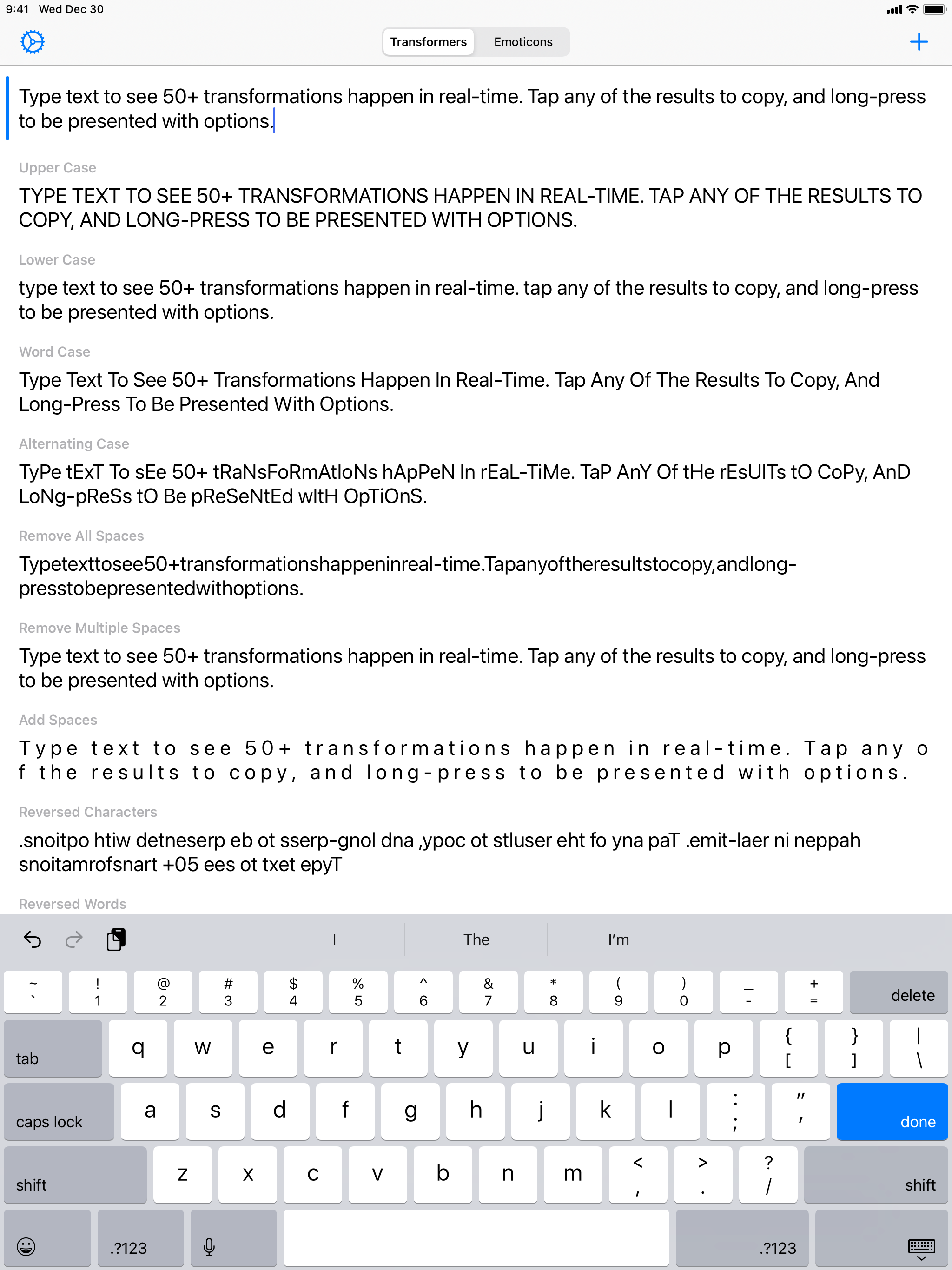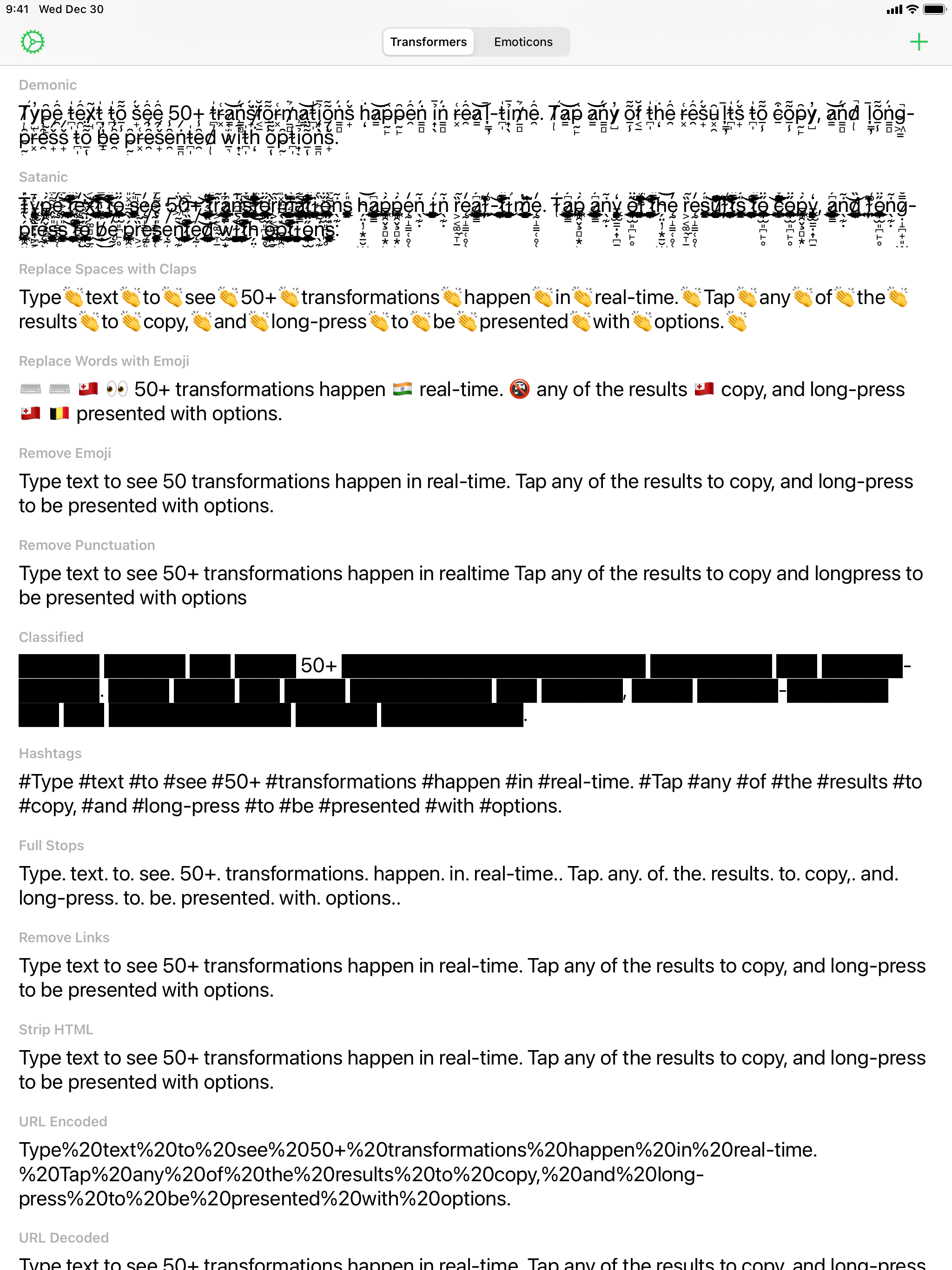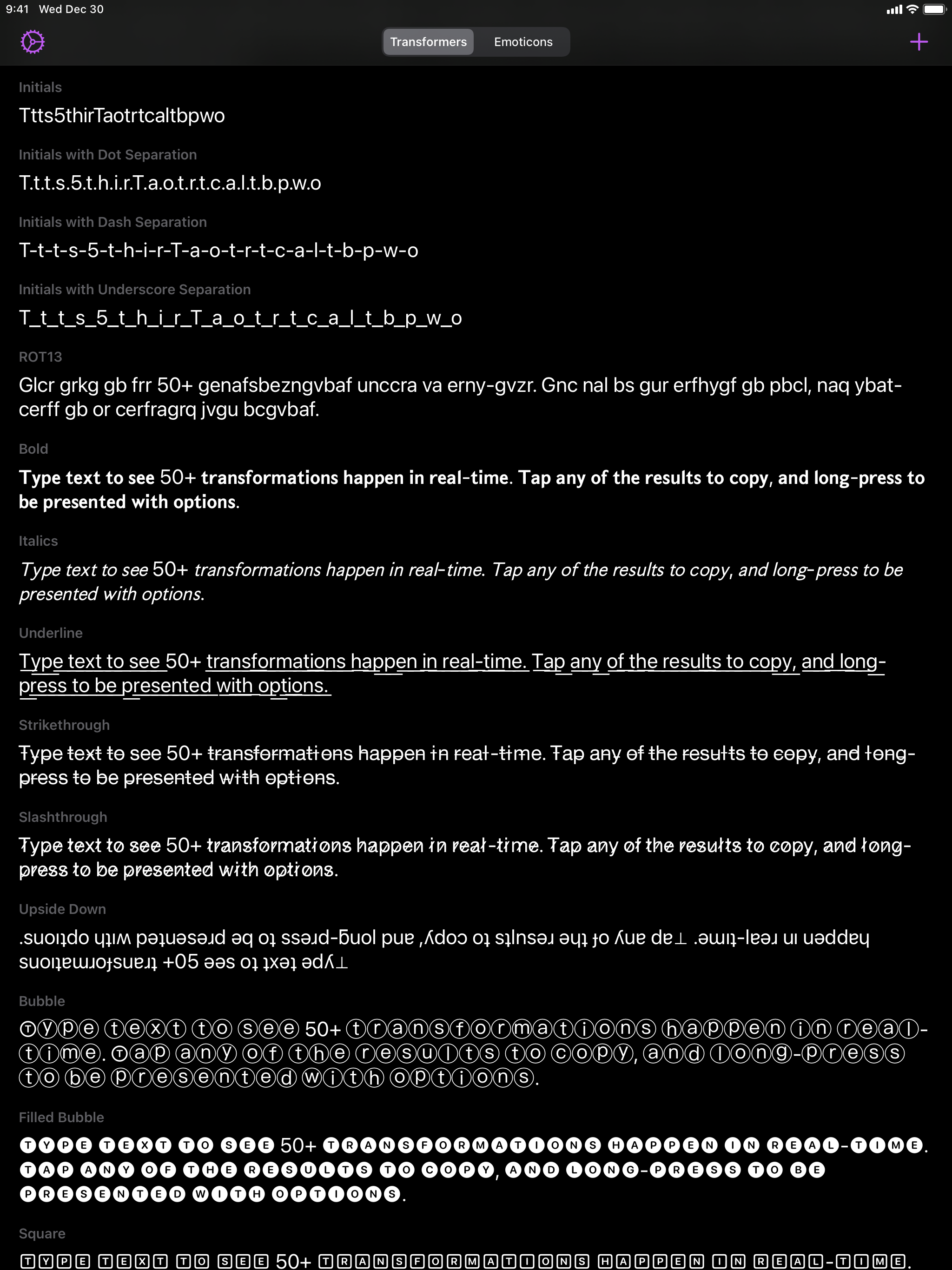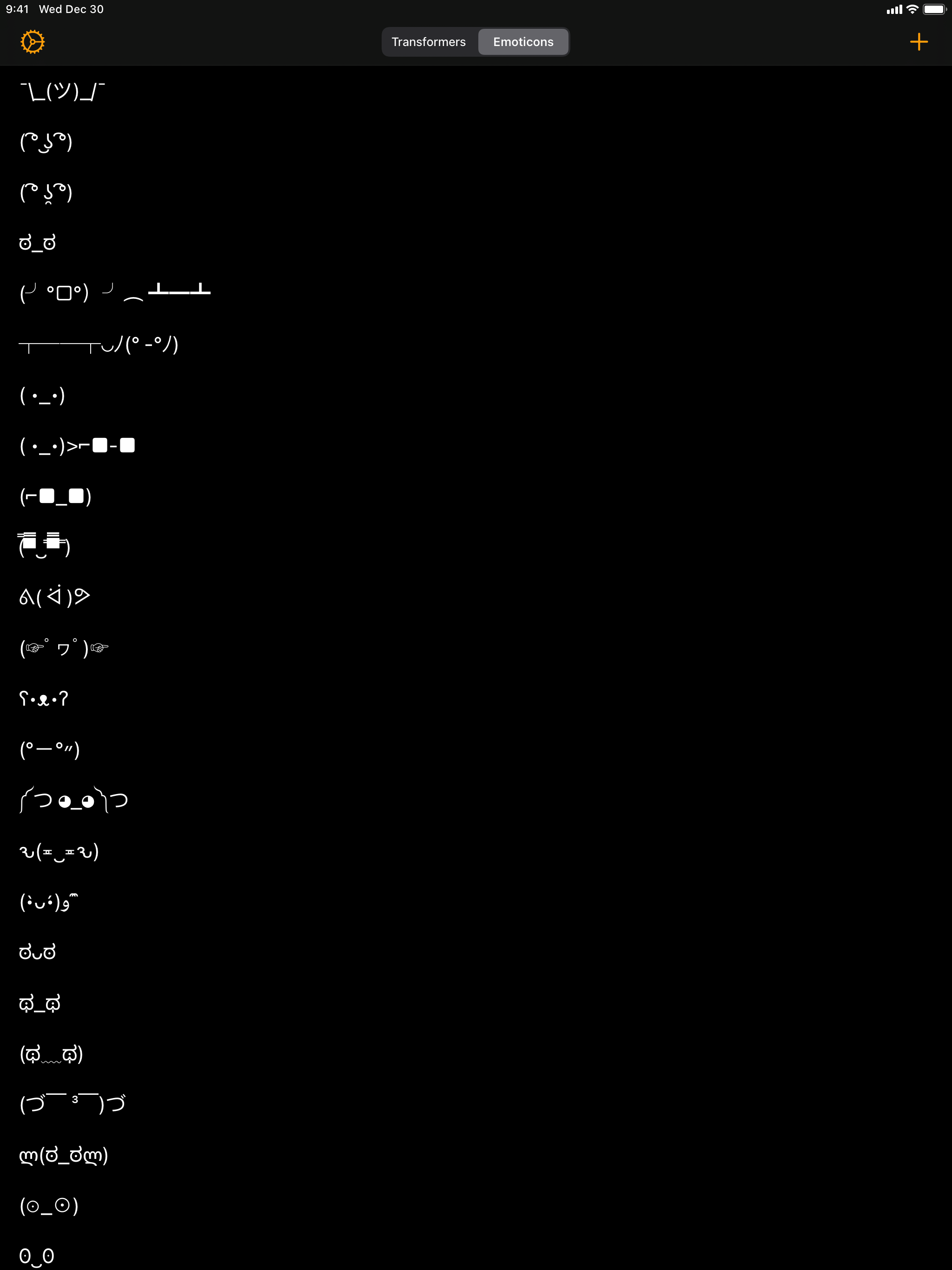Wish I could contact the developer
Wow, this app is EXACTLY what I need! I just had one “wish list“ item, which is to transform an ellipsis (...) into a long dash (–). I went to try to contact the developer with this suggestion, but I could not find a way to do that, other than this review. But in general, this app is a revelation! Many thanks!