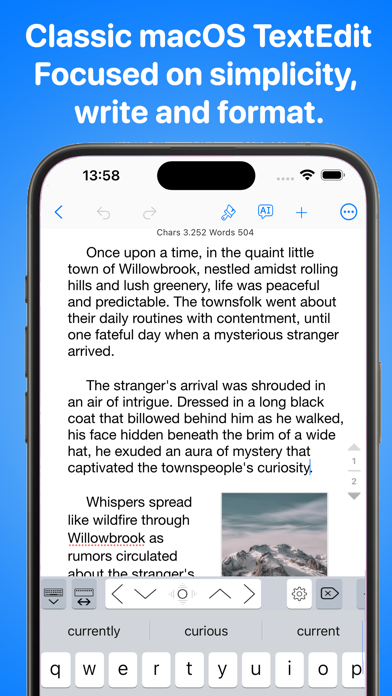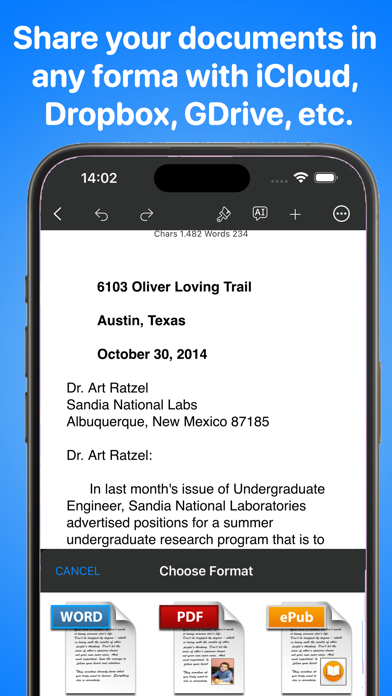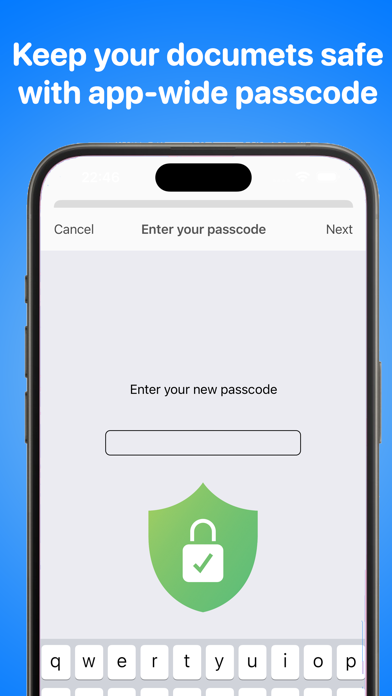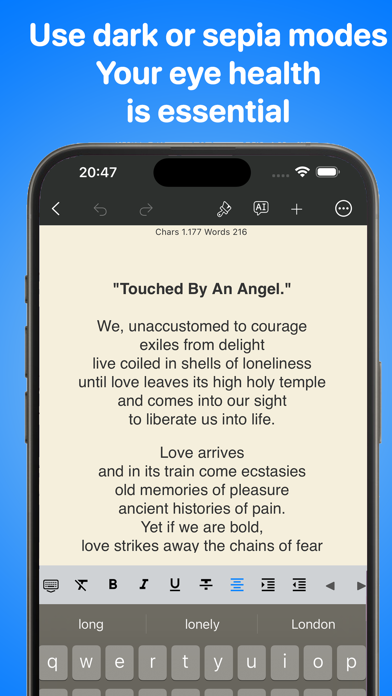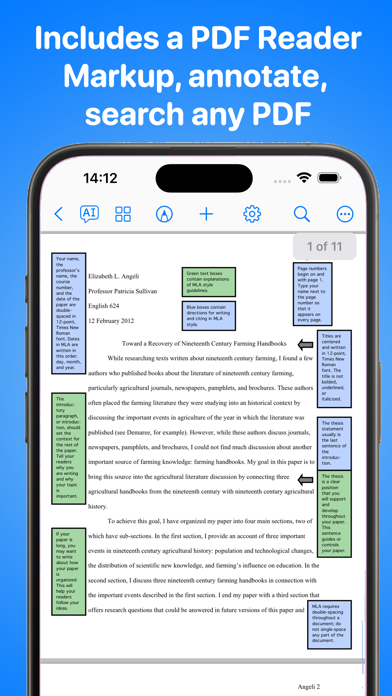Description
TextEdit+ is an sleek and fast text editor for your iPad and iPhone. It's compatible with text editors that comes with macOS (TextEdit) & MS Windows (WordPad). It also supports any RTF, TXT, Markdown or LaTeX editor like Nisus Writer, MacDown or TeXStudio.
If you don’t write all the time, then you probably don’t need a full-featured word processor, such as Microsoft Word or Apple Pages. But you still may want a flexible tool for handling text. You know what? You already have one: TextEdit+.
TextEdit+ is your white, plain, blank sheet of paper that is always with you on your iPad or iPhone. Simple but very quick, easy to use and useful.
Also TextEdit+ can sync and share your documents across devices and your Mac or Windows computer via Files app or iCloud.
MAIN FEATURES
Multi-platform support: Mac, PC, Linux
- Open, edit, save documents created by hundreds of text editors with support for Rich Text Format files (RTF), Markdown, TeX and plain text files (TXT)
Easy to use interface. Distraction-free
- Less is more. No cluttered user interface. Just focus on your creation process not the tool.
Faster Typing with Keyboard Extension
- Quickly move around the cursor. Quick keys for tab, forward delete, up, down, left, right, etc. Customize our extended keyboard with your own keys.
Stay Organized
- Easily create folders and subfolders for your projects and documents
- Personalise the cover of your folders
Easy Sharing
- Sync your documents across devices and computers and with TextEdit or Wordpad via Files app or iCloud Drive
- Email, print and open your documents from your mail or in other apps
Visual Rich Text Formatting
- Apply format, colours and style directly in your words, sentences and paragraphs
One Tap Formatting
- Bold, italic, underline, line spacing, highlight, indents, subscript/superscript, alignment, lists, type size, text and paper colors, etc.
- Syntax highlighting for Markdown and TeX documents
- Shortcuts for Markdown and TeX documents
International Typing support:
- Over 30 languages including right to left languages like Japanese, Chinese, Arabic and Hebrew
Instant Statistics and Counters
- Characters, words, syllables, reading time, sentences, average word length, Readability Index, etc.
Text to Speech and Dictacion support
- Hear your document read aloud
- Dictation lets you speak text instead of typing
Useful Find&Replace
- Find and replace words on the documents
Powerful export
- Export your work as PDF , RTF , RTFD, Plain Text , TeX, Markdown, PNG and HTML formats
Privacy Policy
http://www.noteswriter.com/Kairoos_Privacy_Policy.html
EULA
https://www.apple.com/legal/internet-services/itunes/dev/stdeula/
Hide
Show More...