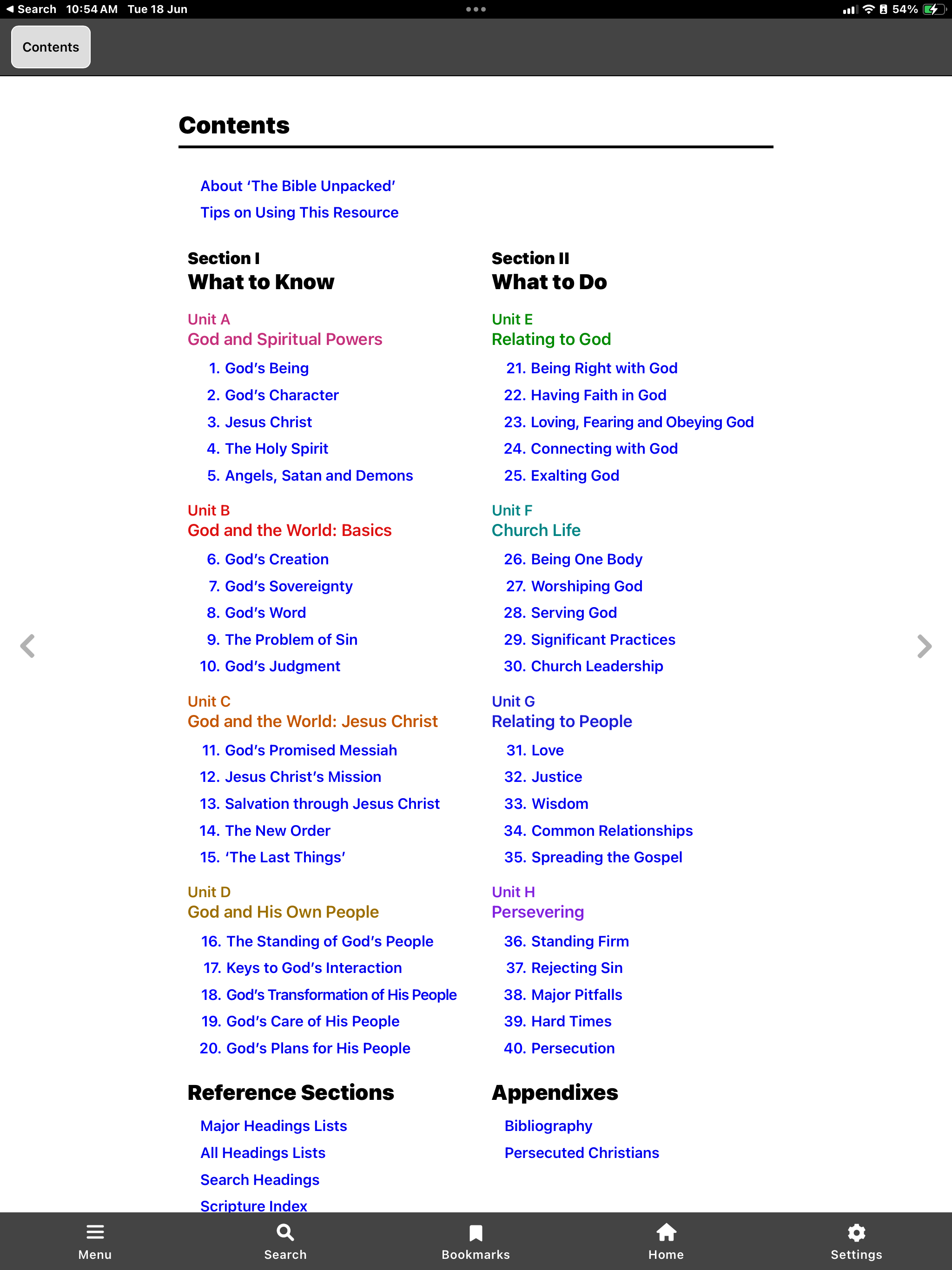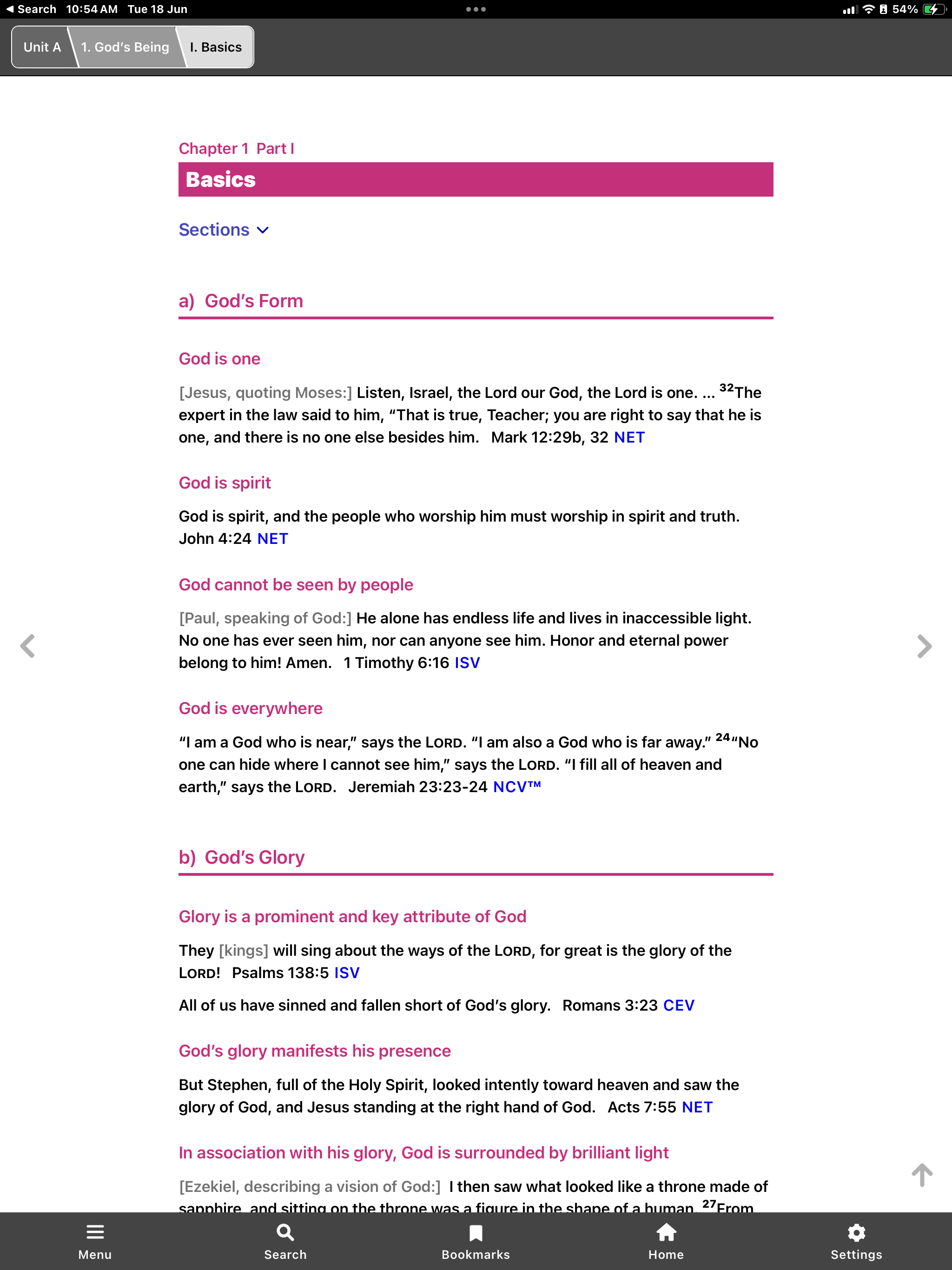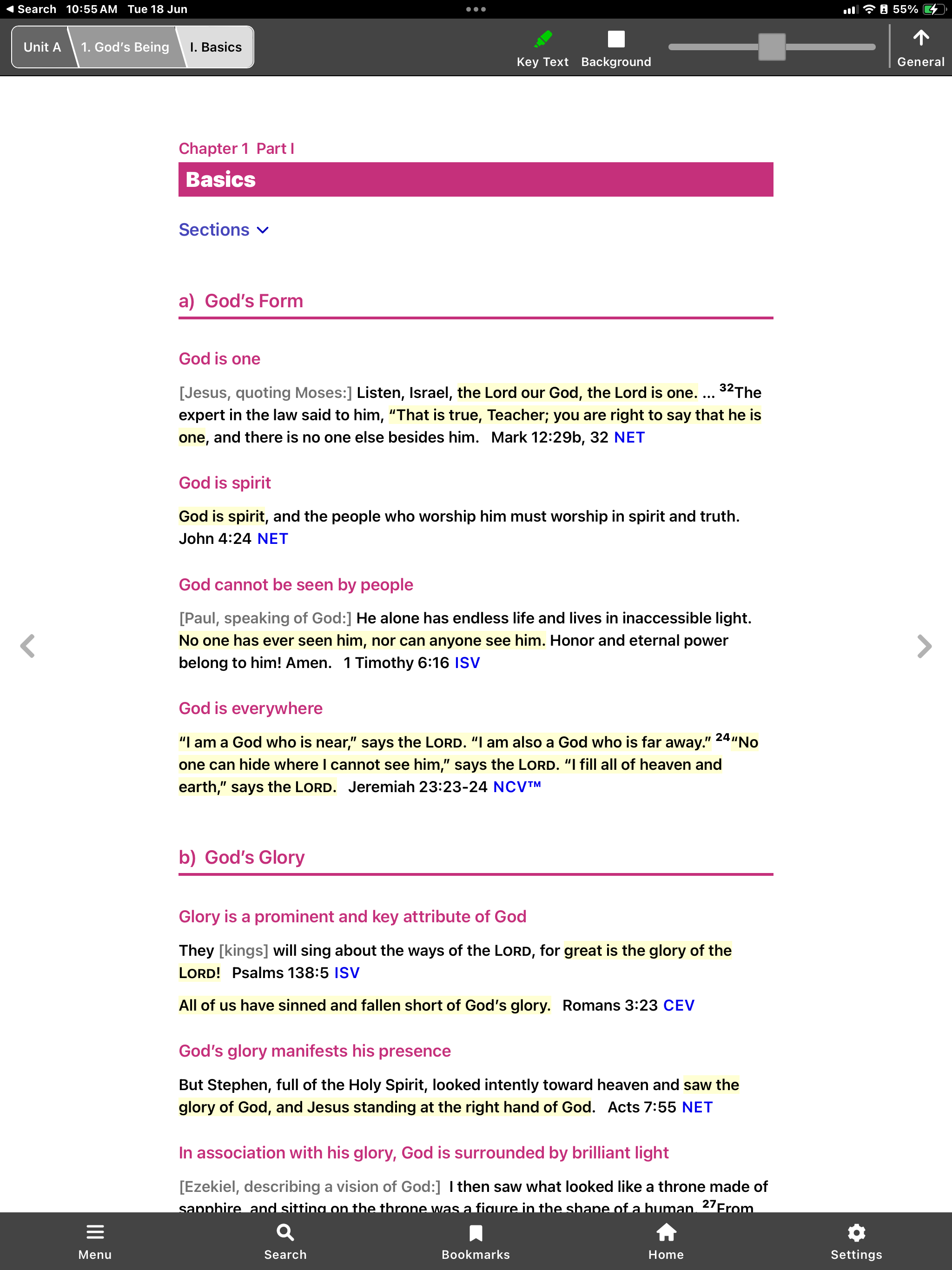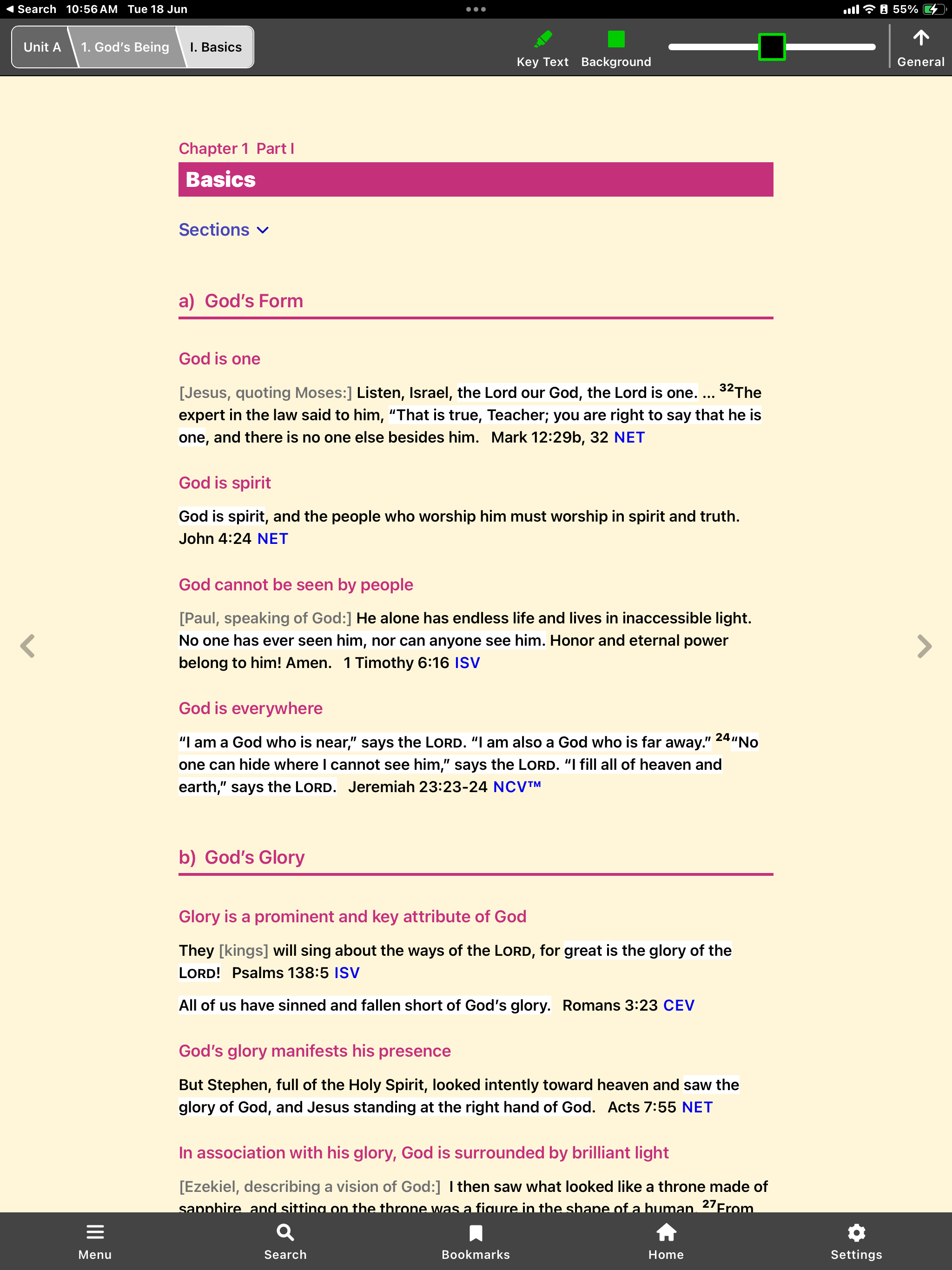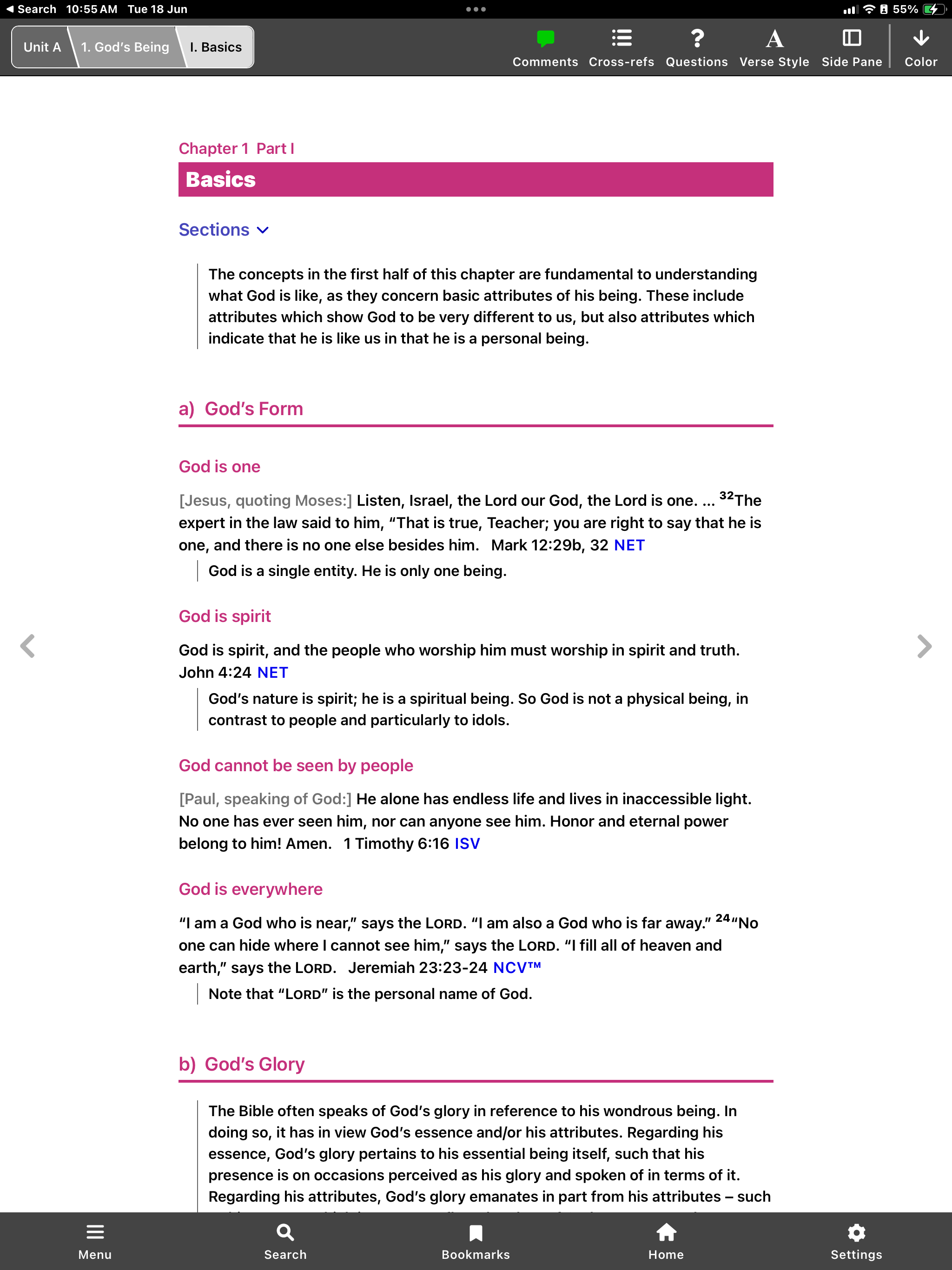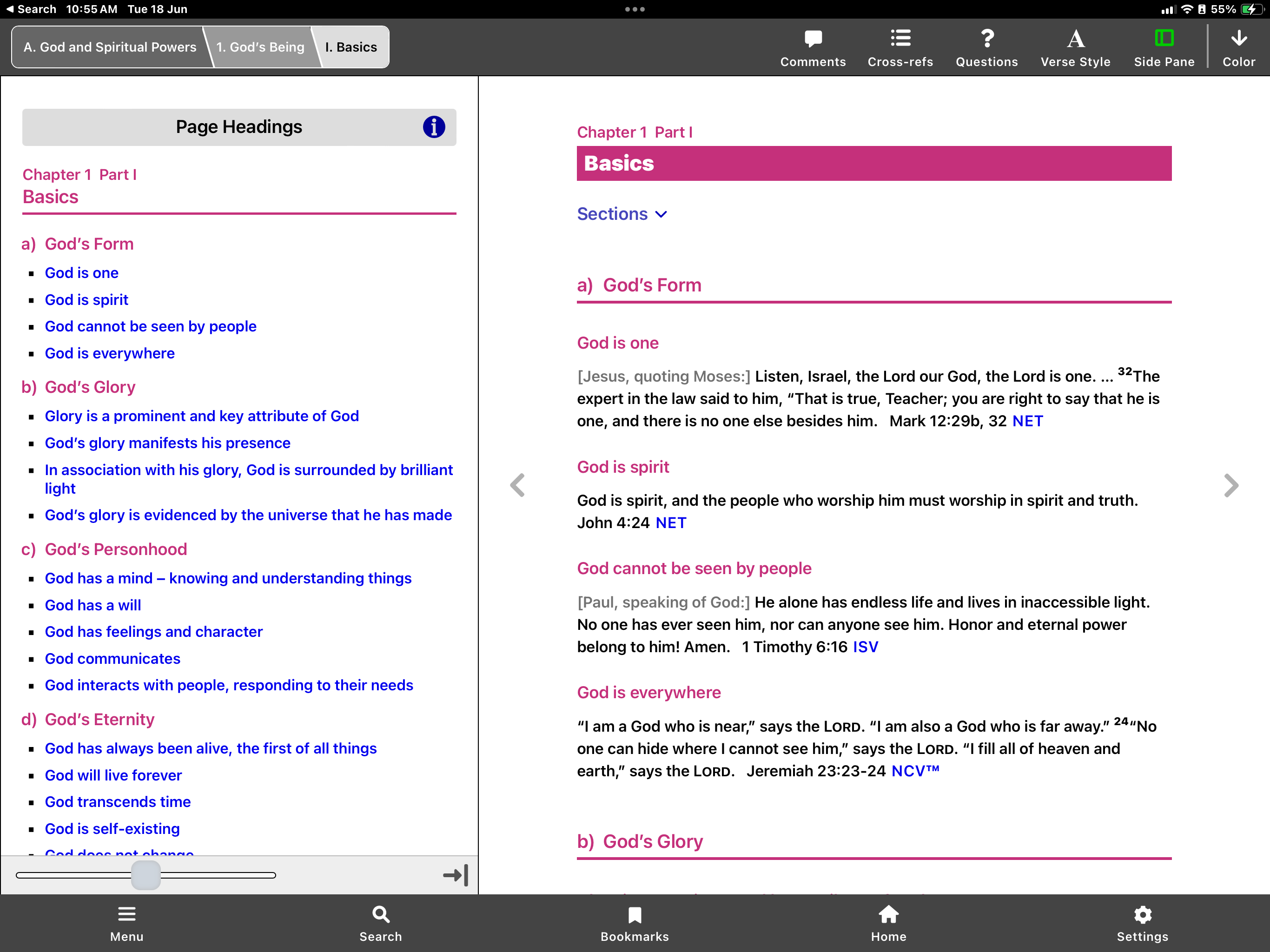Description
This app contains 7 editions of Bible teaching. Each edition is a condensed version of the next one up in size. These editions were originally books (and booklets) – and are available as PDFs.
There are colored boxes on the Home page that link to each edition.
Apart from the smallest edition, each edition has 8 sections (or units) in the main text. These are color-coded. (E.g. headings in a unit have the same color.)
Apart from the Home page, the screenshots are all from the Intermediate Edition. (Click the brown box on the Home page to go to it.) As one of the mid-sized editions, it gives a good introduction to the editions in general.
THE BOTTOM BAR
On the Home page, the bottom bar contains icons that link to pages containing general information about the app (Home, About, Privacy, License & Contact.) The bottom bar is the same on all these pages.
When viewing any of the seven editions (apart from the smallest one), the bottom bar contains the following icons:
- Menu
- Search
- Bookmarks
- Home
- Settings.
Note that the Settings provide the option of adding a second level of icons to the bottom bar, containing icons that toggle on/off commonly used settings.
For more information, see “The Icons on the App’s Bars” on the About page. The direct link is: https://www.thebibleunpacked.net/app/about.html#bar
NAVIGATION
In addition to links in the bottom bar, navigating any of the 7 editions in the app is enhanced by the following features:
- Menus
- The capacity to set and name multiple bookmarks.
- A search function. Users can search (filter) a list of the headings in the current edition. These link to the headings in the main text.
- Indexes that contain entries which are hyperlinked to where the entries occur in the main text.
NB: The menus, search functionality and bookmarks (like the indexes) each apply only to the edition that is being viewed.
BOOKMARKS
To set a bookmark on the current page:
- Tap the Bookmark icon to open the Bookmarks dialog.
- Tap the heading or (virtually) any paragraph to bookmark.
- Tap a Set button.
- Optionally, enter a label and tap Apply.
A button on the RHS of the dialog box is the button to press to return to the bookmarked heading or paragraph.
Bookmarks are available in later sessions.
SETTINGS
Initially Settings only displays settings relevant to the current edition. But changes to any setting will be applied to all editions in which the setting is applicable. See the last section of the Settings page (“Important”) re how to display all settings and which editions each setting applies to. It also explains how to display brief explanations under each setting.
The Settings page contains:
- options to display extra content (e.g. Questions, Cross-references).
- Layout options, including: displaying page content in a side pane (on wider devices); and adding a second level of icons to the bottom bar (as mentioned above).
- Color and style options
NB: The smaller editions do not have as many Settings options available as the larger editions.
VIDEOS
Links to Youtube videos showing some of the functions are at: https://www.thebibleunpacked.net/tbu-app/
Hide
Show More...
There are colored boxes on the Home page that link to each edition.
Apart from the smallest edition, each edition has 8 sections (or units) in the main text. These are color-coded. (E.g. headings in a unit have the same color.)
Apart from the Home page, the screenshots are all from the Intermediate Edition. (Click the brown box on the Home page to go to it.) As one of the mid-sized editions, it gives a good introduction to the editions in general.
THE BOTTOM BAR
On the Home page, the bottom bar contains icons that link to pages containing general information about the app (Home, About, Privacy, License & Contact.) The bottom bar is the same on all these pages.
When viewing any of the seven editions (apart from the smallest one), the bottom bar contains the following icons:
- Menu
- Search
- Bookmarks
- Home
- Settings.
Note that the Settings provide the option of adding a second level of icons to the bottom bar, containing icons that toggle on/off commonly used settings.
For more information, see “The Icons on the App’s Bars” on the About page. The direct link is: https://www.thebibleunpacked.net/app/about.html#bar
NAVIGATION
In addition to links in the bottom bar, navigating any of the 7 editions in the app is enhanced by the following features:
- Menus
- The capacity to set and name multiple bookmarks.
- A search function. Users can search (filter) a list of the headings in the current edition. These link to the headings in the main text.
- Indexes that contain entries which are hyperlinked to where the entries occur in the main text.
NB: The menus, search functionality and bookmarks (like the indexes) each apply only to the edition that is being viewed.
BOOKMARKS
To set a bookmark on the current page:
- Tap the Bookmark icon to open the Bookmarks dialog.
- Tap the heading or (virtually) any paragraph to bookmark.
- Tap a Set button.
- Optionally, enter a label and tap Apply.
A button on the RHS of the dialog box is the button to press to return to the bookmarked heading or paragraph.
Bookmarks are available in later sessions.
SETTINGS
Initially Settings only displays settings relevant to the current edition. But changes to any setting will be applied to all editions in which the setting is applicable. See the last section of the Settings page (“Important”) re how to display all settings and which editions each setting applies to. It also explains how to display brief explanations under each setting.
The Settings page contains:
- options to display extra content (e.g. Questions, Cross-references).
- Layout options, including: displaying page content in a side pane (on wider devices); and adding a second level of icons to the bottom bar (as mentioned above).
- Color and style options
NB: The smaller editions do not have as many Settings options available as the larger editions.
VIDEOS
Links to Youtube videos showing some of the functions are at: https://www.thebibleunpacked.net/tbu-app/
Screenshots
The Bible Unpacked FAQ
-
Is The Bible Unpacked free?
Yes, The Bible Unpacked is completely free and it doesn't have any in-app purchases or subscriptions.
-
Is The Bible Unpacked legit?
Not enough reviews to make a reliable assessment. The app needs more user feedback.
Thanks for the vote -
How much does The Bible Unpacked cost?
The Bible Unpacked is free.
-
What is The Bible Unpacked revenue?
To get estimated revenue of The Bible Unpacked app and other AppStore insights you can sign up to AppTail Mobile Analytics Platform.

User Rating
App is not rated in Denmark yet.

Ratings History
The Bible Unpacked Reviews
Store Rankings

Ranking History
App Ranking History not available yet

Category Rankings
App is not ranked yet
The Bible Unpacked Installs
Last 30 daysThe Bible Unpacked Revenue
Last 30 daysThe Bible Unpacked Revenue and Downloads
Gain valuable insights into The Bible Unpacked performance with our analytics.
Sign up now to access downloads, revenue, and more.
Sign up now to access downloads, revenue, and more.
App Info
- Category
- Education
- Publisher
- Paul Mallison
- Languages
- English, Afrikaans, Amharic, Arabic, Bulgarian, Catalan, Croatian, Czech, Danish, Dutch, Finnish, French, German, Hebrew (modern), Hindi, Indonesian, Italian, Japanese, Korean, Malay, Norwegian Bokmål, Persian, Polish, Portuguese, Russian, Chinese, Spanish, Swahili, Swedish, Thai, Turkish, Vietnamese, Zulu
- Recent release
- 1.1.13 (3 weeks ago )
- Released on
- Apr 29, 2024 (8 months ago )
- Also available in
- United States, Australia, South Korea, South Africa, Kuwait, Kazakhstan, Lebanon, Latvia, Madagascar, Mexico, Malaysia, Nigeria, Netherlands, Norway, New Zealand, Peru, Philippines, Pakistan, Poland, Portugal, Romania, Russia, Saudi Arabia, Slovakia, Thailand, Türkiye, Taiwan, Ukraine, Vietnam, United Arab Emirates, Ecuador, Azerbaijan, Belgium, Brunei, Brazil, Belarus, Switzerland, Chile, Colombia, Czechia, Germany, Denmark, Dominican Republic, Algeria, Japan, Estonia, Egypt, Spain, Finland, France, Greece, Hong Kong SAR China, Croatia, Hungary, Indonesia, Ireland, India, Italy
- Last Updated
- 21 hours ago
This page includes copyrighted content from third parties, shared solely for commentary and research in accordance with fair use under applicable copyright laws. All trademarks, including product, service, and company names or logos, remain the property of their respective owners. Their use here falls under nominative fair use as outlined by trademark laws and does not suggest any affiliation with or endorsement by the trademark holders.