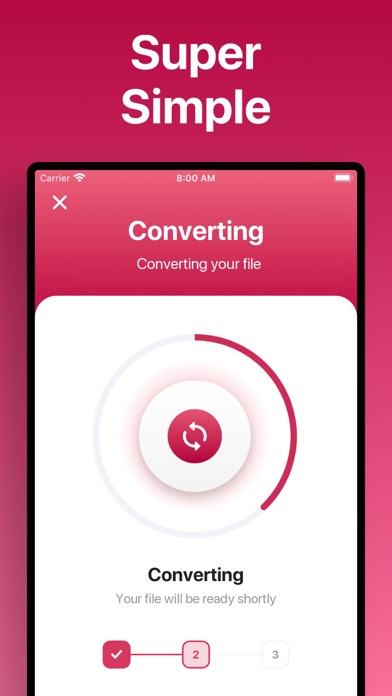Description
1. Select your input file
2. Choose your output format ( SVG, JPG, PNG, GIF etc. )
3. Convert! It will only take a few seconds.
4. Save your file, or open it in your favorite app!
Here are the output formats you can choose from:
JPG, PNG, GIF, PSD, BMP, EPS, SVG, EXR, ICO, TIFF, TGA, WBMP, WEBP, ODD, PSD, PS, PDF
You can convert from dozens of input formats, here are some of the most popular formats we support converting from:
JPG, PNG, HEIC, PDF, SVG, EPS, WEBP, GIF, TIF, DOCX, AI, PAGES and many more!
Save, Share or View your converted images in your favorite apps immediately. You can even browse your previously converted files with our in-app file browser.
After conversion, you can immediately AirDrop your photos right to your Mac or another device.
Conversions usually take less than 15 seconds!
Conversion is done on a secure cloud server, which makes conversion easier, faster and much more battery-friendly. You must have an internet connection to use this app. Files are immediately deleted from the server after conversion. While the files are immediately deleted after conversion or cancellation, you should be aware that by using this app, you agree that your files will be sent over to internet from the app to the conversion server.
We've also recently added support for local conversions for many popular conversion types. These conversions don't require a server, and are usually done almost instantly! We are continuing to add support for more local conversions with each update.
This app includes an optional auto-renewable subscription (Premium Pass): Premium Pass beings with a free trial period, then an auto-renewable monthly subscription when trial ends. Payment will be charged to your Apple account at confirmation of purchase and will automatically renew (at the duration/price selected) unless auto-renew is turned off at least 24 hrs before the end of the current period. Account will be charged for renewal within 24-hours prior to the end of the current period. Current subscription may not be cancelled during the active subscription period; however, you can manage your subscription and/or turn off auto-renewal by visiting your Apple Account Settings after purchase. Any unused portion of the free initial period will be forfeited when you purchase a subscription.
Privacy Policy: https://float.support/the-image-converter/privacy
Terms of Use: https://float.support/the-image-converter/terms
In-Apps
- Premium Pass
- ₹499.00
- Lifetime Pass
- ₹1.30
Screenshots
The Image Converter □ FAQ
-
Is The Image Converter □ free?
Yes, The Image Converter □ is free to download, however it contains in-app purchases or subscription offerings.
-
Is The Image Converter □ legit?
Not enough reviews to make a reliable assessment. The app needs more user feedback.
Thanks for the vote -
How much does The Image Converter □ cost?
The Image Converter □ has several in-app purchases/subscriptions, the average in-app price is ₹250.15.
-
What is The Image Converter □ revenue?
To get estimated revenue of The Image Converter □ app and other AppStore insights you can sign up to AppTail Mobile Analytics Platform.

4.26 out of 5
491 ratings in India

The Image Converter □ Reviews
Store Rankings


|
Chart
|
Category
|
Rank
|
|---|---|---|
|
Top Free
|

|
265
|
|
Top Free
|

|
269
|
|
Top Free
|

|
293
|
|
Top Free
|

|
298
|
|
Top Free
|

|
300
|
Keywords
The Image Converter □ Competitors
| Name | Downloads (30d) | Monthly Revenue | Reviews | Ratings | Recent release | |
|---|---|---|---|---|---|---|
|
Photos PDF : Scanner Converter
Photo & image to Scan Document
|
Unlock
|
Unlock
|
0
|
|
7 months ago | |
|
Compress Video - Resize Photo
Compressor & Clean camera roll
|
Unlock
|
Unlock
|
0
|
|
11 months ago | |
|
Image Converter: Photo to PDF
Convert to JPEG PNG & SVG File
|
Unlock
|
Unlock
|
20
|
|
8 months ago | |
|
PDF Converter - Word to PDF
Photo to PDF maker & Scan doc
|
Unlock
|
Unlock
|
0
|
|
3 weeks ago | |
|
Image Converter: photos to PDF
Convert photo to jpeg png svg
|
Unlock
|
Unlock
|
0
|
|
6 months ago | |
|
100ZG-Format Conversion
Convert Video、PDF、Image、Audio
|
Unlock
|
Unlock
|
0
|
|
8 months ago | |
|
PDF Converter-word图片转pdf转换器
Convert pdf to word ppt excel
|
Unlock
|
Unlock
|
0
|
|
3 months ago | |
|
Photos To PDF Converter: JPEG
Convert Image & JPG: Edit PDF
|
Unlock
|
Unlock
|
0
|
|
1 year ago | |
|
Photo & Image Converter
Resizer & convert files bulk
|
Unlock
|
Unlock
|
0
|
|
10 months ago | |
|
立即转换为JPG,HEIC,PNG:HEIF,JPEG也可以
|
Unlock
|
Unlock
|
0
|
|
6 months ago |
The Image Converter □ Installs
Last 30 daysThe Image Converter □ Revenue
Last 30 daysThe Image Converter □ Revenue and Downloads
Sign up now to access downloads, revenue, and more.
App Info
- Category
- Productivity
- Publisher
-
Float Tech
- Languages
- Danish, Dutch, English, Finnish, French, German, Greek (modern), Hindi, Indonesian, Italian, Japanese, Korean, Malay, Norwegian Nynorsk, Portuguese, Russian, Chinese, Spanish, Swedish, Thai, Chinese, Turkish, Vietnamese
- Recent release
- 12.8.0 (1 year ago )
- Released on
- Apr 24, 2014 (10 years ago )
- Also available in
- United States , China , South Korea , United Kingdom , Brazil , Taiwan , Italy , Mexico , Germany , Russia , Thailand , Hong Kong SAR China , Canada , Japan , Spain , France , Australia , India , Vietnam , Indonesia , Saudi Arabia , Colombia , Netherlands , Türkiye , Switzerland , Ukraine , Philippines , Chile , Argentina , Malaysia , Nigeria , Sweden , Austria , Ecuador , United Arab Emirates , Belgium , Peru , Portugal , Pakistan , Dominican Republic , Greece , Norway , Singapore , Denmark , Finland , South Africa , New Zealand , Kuwait , Egypt , Poland , Kazakhstan , Ireland , Uzbekistan , Czechia , Bulgaria , Belarus , Romania , Israel , Algeria , Hungary , Slovakia , Azerbaijan , Luxembourg , Sri Lanka , Croatia , Nepal , Lithuania , Lebanon , Tunisia , Estonia , Slovenia , Cyprus , Bahrain , Iceland , Malta , Latvia , Armenia , North Macedonia , Brunei , Madagascar
- Last Updated
- 2 weeks ago