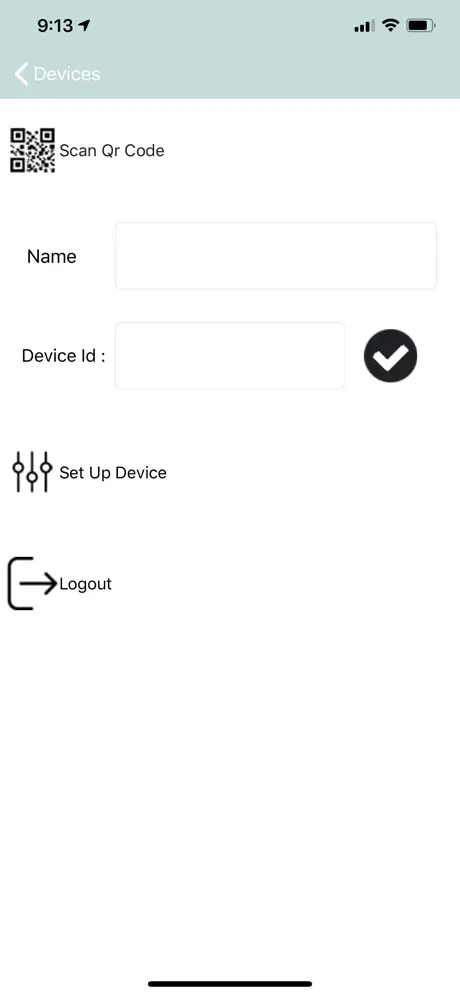The Mella App
Published by:
The Mella
Description
The Mella App is very user friendly and has the features that make our professional lives as estheticians and cosmetologists easier. Save time, save money and always be ready for that first client.
Connect up to 6 devices to one phone. Name the device whatever you want for example "Room 1" or "Julie's Room". Connect each device to WiFi and you're all set for mobile control of each device from one phone. Tap Mella on or off for on the fly control or set Mella to an automatic on/off schedule for hands free piece of mind.
Manual Mode:
Tap the big circle to turn the device ON or OFF. The circle will turn green to indicate the device is on or it will be red to indicate the device is off. Going in for a special client? Tap Mella ON while you travel to the salon. Get home and not sure if you remembered to turn your warmer off? Tap Mella OFF from your couch instead of going back to the salon.
Schedule Mode:
Set each device to turn ON and OFF according to a schedule you set. Set Mella to turn on well before you arrive so your wax or sugar is ready when you get there. With Mella on an automatic schedule you'll never wonder if you remembered to turn off your warmers. Just take a peak on the app from wherever you are to be sure.
Pro Tip: Move the Time Zone slider until it is black
3 simple user friendly steps to connect each device.
Turn Mella OFF for the first 2 steps and make sure it's not too hot to handle while you look at the bottom of the device.
Step 1 - Either Scan the QR code or enter the Device ID located on the bottom of the warmer. When completed tap the check mark.
Step 2 - Name the device whatever floats your boat.
Turn Mella ON for the next step and have your WiFi password handy.
Step 3 - Tap "Set up" to connect the device to your WiFi. The green light will blink while you choose our WiFi and enter your password. The green light will turn off if you are successful. If you mess up or the light isn't blinking anymore don't worry, turn Mella OFF then ON and try again
Pro Tip: Mella must use 4G - go to your phone seetings and make sure you are connected to 4G instead of 5G.
Still having trouble? No problem feel free to email us at [email protected]
Why doesn't the app change the temperature? Because the app allows you to turn on the device with ample time to heat appropriately there is no longer a need to turn up the temperature to unsafe levels for quick melting. You adjust your temperature throughout the work day, where you leave the temperature at the end of the day is where it should be at the start of your next day.
Terms of Service: https://app.termly.io/document/terms-of-use-for-saas/dffbbf12-9335-489b-b9ab-088fb66067a3
Hide
Show More...
Connect up to 6 devices to one phone. Name the device whatever you want for example "Room 1" or "Julie's Room". Connect each device to WiFi and you're all set for mobile control of each device from one phone. Tap Mella on or off for on the fly control or set Mella to an automatic on/off schedule for hands free piece of mind.
Manual Mode:
Tap the big circle to turn the device ON or OFF. The circle will turn green to indicate the device is on or it will be red to indicate the device is off. Going in for a special client? Tap Mella ON while you travel to the salon. Get home and not sure if you remembered to turn your warmer off? Tap Mella OFF from your couch instead of going back to the salon.
Schedule Mode:
Set each device to turn ON and OFF according to a schedule you set. Set Mella to turn on well before you arrive so your wax or sugar is ready when you get there. With Mella on an automatic schedule you'll never wonder if you remembered to turn off your warmers. Just take a peak on the app from wherever you are to be sure.
Pro Tip: Move the Time Zone slider until it is black
3 simple user friendly steps to connect each device.
Turn Mella OFF for the first 2 steps and make sure it's not too hot to handle while you look at the bottom of the device.
Step 1 - Either Scan the QR code or enter the Device ID located on the bottom of the warmer. When completed tap the check mark.
Step 2 - Name the device whatever floats your boat.
Turn Mella ON for the next step and have your WiFi password handy.
Step 3 - Tap "Set up" to connect the device to your WiFi. The green light will blink while you choose our WiFi and enter your password. The green light will turn off if you are successful. If you mess up or the light isn't blinking anymore don't worry, turn Mella OFF then ON and try again
Pro Tip: Mella must use 4G - go to your phone seetings and make sure you are connected to 4G instead of 5G.
Still having trouble? No problem feel free to email us at [email protected]
Why doesn't the app change the temperature? Because the app allows you to turn on the device with ample time to heat appropriately there is no longer a need to turn up the temperature to unsafe levels for quick melting. You adjust your temperature throughout the work day, where you leave the temperature at the end of the day is where it should be at the start of your next day.
Terms of Service: https://app.termly.io/document/terms-of-use-for-saas/dffbbf12-9335-489b-b9ab-088fb66067a3
Screenshots
The Mella App FAQ
-
Is The Mella App free?
Yes, The Mella App is completely free and it doesn't have any in-app purchases or subscriptions.
-
Is The Mella App legit?
Not enough reviews to make a reliable assessment. The app needs more user feedback.
Thanks for the vote -
How much does The Mella App cost?
The Mella App is free.
-
What is The Mella App revenue?
To get estimated revenue of The Mella App app and other AppStore insights you can sign up to AppTail Mobile Analytics Platform.

User Rating
App is not rated in United Arab Emirates yet.

Ratings History
The Mella App Reviews
No Reviews in United Arab Emirates
App doesn't have any reviews in United Arab Emirates yet.
Store Rankings

Ranking History
App Ranking History not available yet

Category Rankings
App is not ranked yet
The Mella App Installs
Last 30 daysThe Mella App Revenue
Last 30 daysThe Mella App Revenue and Downloads
Gain valuable insights into The Mella App performance with our analytics.
Sign up now to access downloads, revenue, and more.
Sign up now to access downloads, revenue, and more.
App Info
- Category
- Health Fitness
- Publisher
- The Mella
- Languages
- English
- Recent release
- 1.08 (2 years ago )
- Released on
- Dec 4, 2019 (5 years ago )
- Also available in
- United States, Italy, South Africa, Vietnam, Türkiye, Thailand, Singapore, Saudi Arabia, Romania, Portugal, New Zealand, Norway, Netherlands, Lebanon, Kuwait, United Arab Emirates, Israel, Ireland, Hong Kong SAR China, Finland, Spain, Denmark, China, Chile, Switzerland, Belarus, Belgium, Australia, Argentina
- Last Updated
- 2 weeks ago
This page includes copyrighted content from third parties, shared solely for commentary and research in accordance with fair use under applicable copyright laws. All trademarks, including product, service, and company names or logos, remain the property of their respective owners. Their use here falls under nominative fair use as outlined by trademark laws and does not suggest any affiliation with or endorsement by the trademark holders.