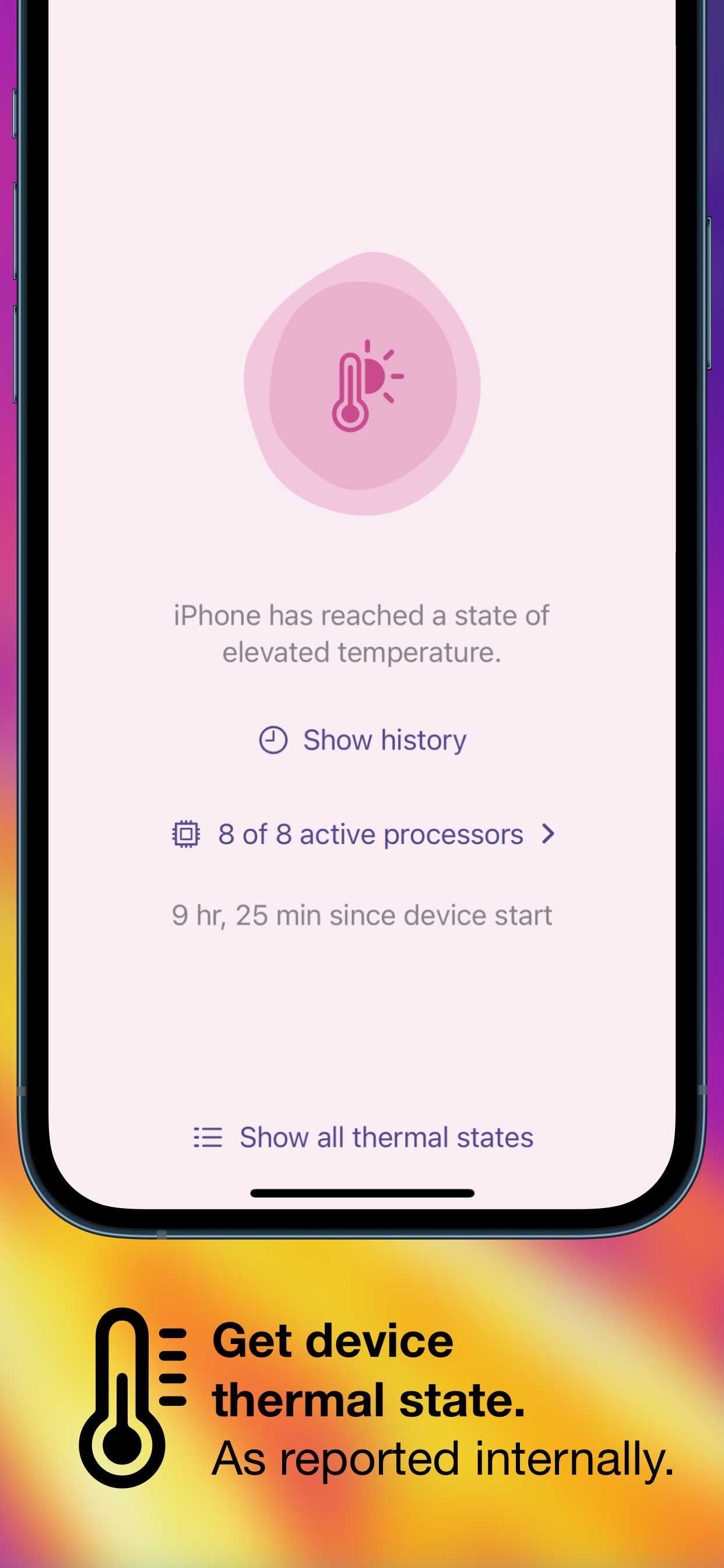Description
Phone running slowly, charging slowly or low brightness? See if your device is overheating using Thermals.
Thermals displays your device’s thermal state, as well as how many processors are active on your device and its uptime, as reported by iOS.
Thermals helps troubleshoot:
• Poor performance — iOS reduces processor speed and potentially disables processors temporarily when the device is hot.
• Slow charging — battery charging causes a lot of heat and iOS can limit charging speed to reduce the additional heat that might make a device too hot.
• Low maximum brightness — if your device screen stays dark despite being on full brightness, it could be limited by iOS due to heat.
• Manufacturing defects — if not all processors are active when the device is cool and not in low power mode.
Your device's thermal state is monitored regularly in the background and recorded in the app (if Background App Refresh is enabled). Open the app or tap the widget to record a data point manually.
Export the raw data to file for corroboration with Screen Time, Xcode's Instruments, or other development tools.
Also an independent Apple Watch app shows the thermal status, active processors and uptime, and thermal history of your watch.
Hide..
Show more..
Thermals displays your device’s thermal state, as well as how many processors are active on your device and its uptime, as reported by iOS.
Thermals helps troubleshoot:
• Poor performance — iOS reduces processor speed and potentially disables processors temporarily when the device is hot.
• Slow charging — battery charging causes a lot of heat and iOS can limit charging speed to reduce the additional heat that might make a device too hot.
• Low maximum brightness — if your device screen stays dark despite being on full brightness, it could be limited by iOS due to heat.
• Manufacturing defects — if not all processors are active when the device is cool and not in low power mode.
Your device's thermal state is monitored regularly in the background and recorded in the app (if Background App Refresh is enabled). Open the app or tap the widget to record a data point manually.
Export the raw data to file for corroboration with Screen Time, Xcode's Instruments, or other development tools.
Also an independent Apple Watch app shows the thermal status, active processors and uptime, and thermal history of your watch.
Screenshots

User Rating
App is not rated in Russia yet.

Ratings History
Thermals Installs
Last 30 daysThermals Revenue
Last 30 daysThermals Reviews
Store Rankings

Ranking History

Category Rankings
|
Chart
|
Category
|
Rank
|
|---|---|---|
|
Top Free
|

|
26
|
|
Top Free
|

|
41
|
|
Top Free
|

|
64
|
|
Top Free
|

|
67
|
|
Top Free
|

|
78
|
Keywords
Thermals Revenue and Downloads
Gain valuable insights into Thermals performance with our analytics.
Sign up now to access downloads, revenue, and more.
Sign up now to access downloads, revenue, and more.
App Info
- Category
- Developer Tools
- Publisher
- George Garside
- Languages
- English
- Recent version
- 1.0 (1 year ago )
- Released on
- Dec 28, 2022 (1 year ago )
- Also available in
- United States, United Kingdom, India, Germany, Indonesia, France, Malaysia, Peru, New Zealand, Norway, Netherlands, Nigeria, Pakistan, Mexico, Lebanon, Kazakhstan, Kuwait, South Korea, Philippines, South Africa, Poland, Portugal, Romania, Russia, Saudi Arabia, Sweden, Singapore, Thailand, Turkey, Taiwan, Ukraine, Vietnam, United Arab Emirates, Denmark, Argentina, Austria, Australia, Azerbaijan, Belgium, Brazil, Belarus, Canada, Switzerland, Chile, China, Colombia, Czechia, Japan, Dominican Republic, Algeria, Ecuador, Egypt, Spain, Finland, Greece, Hong Kong, Hungary, Ireland, Israel, Italy
- Last updated
- 1 week ago