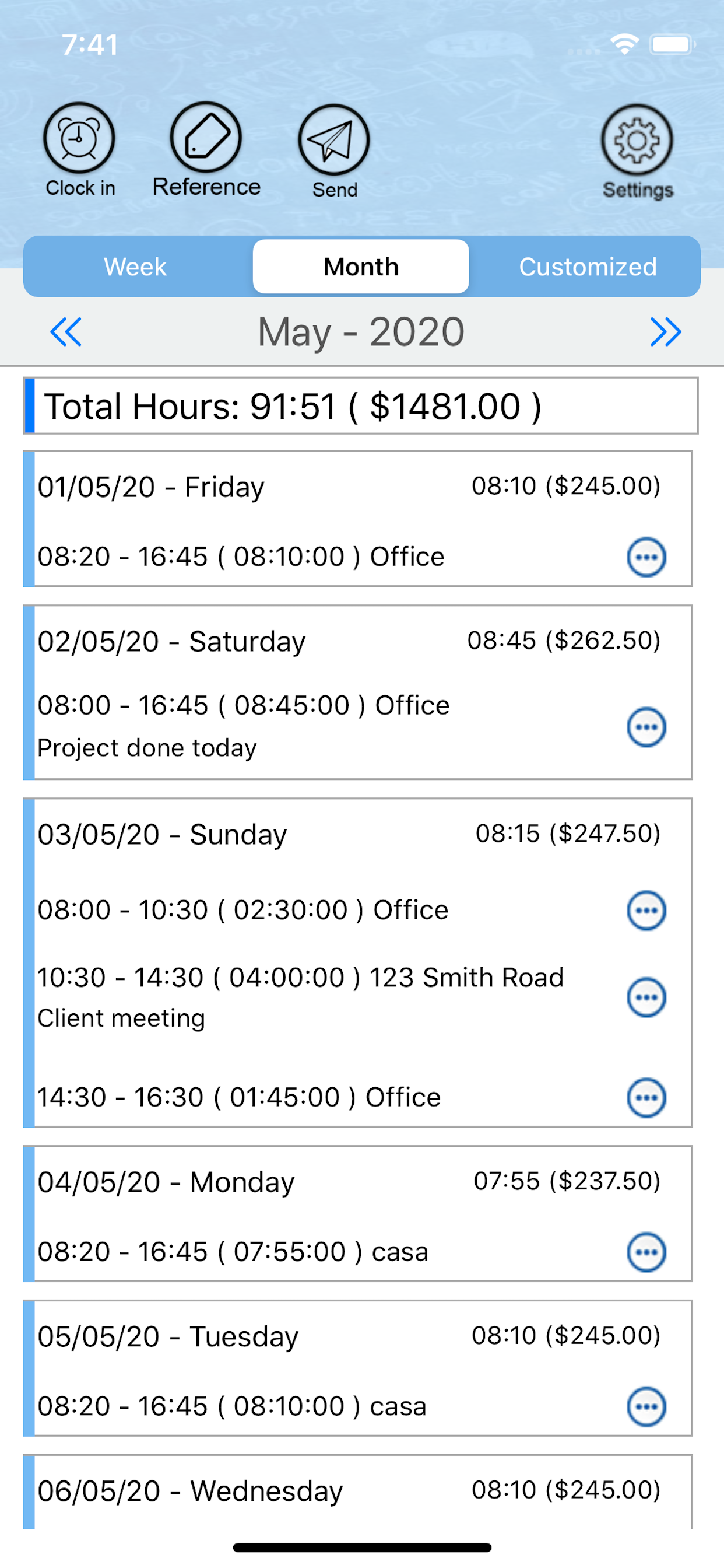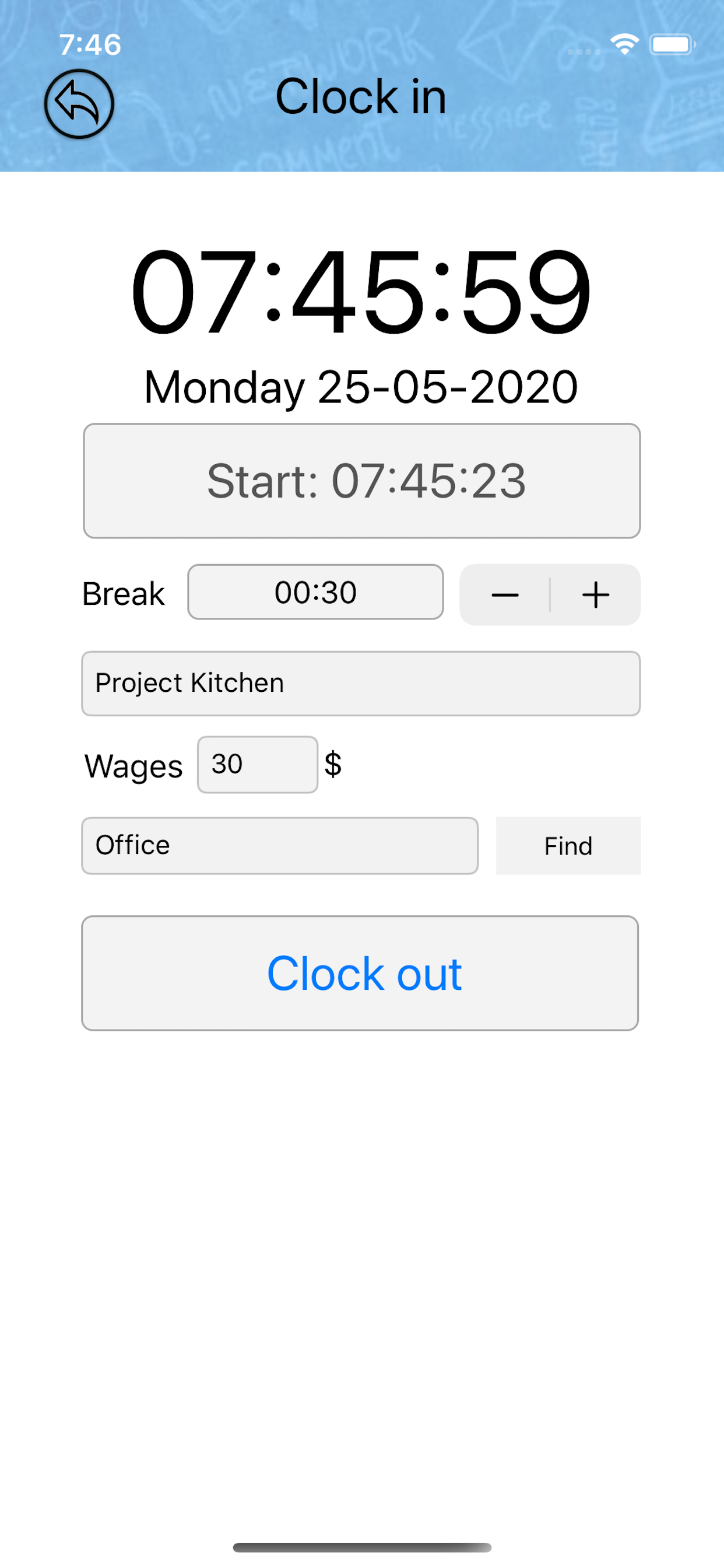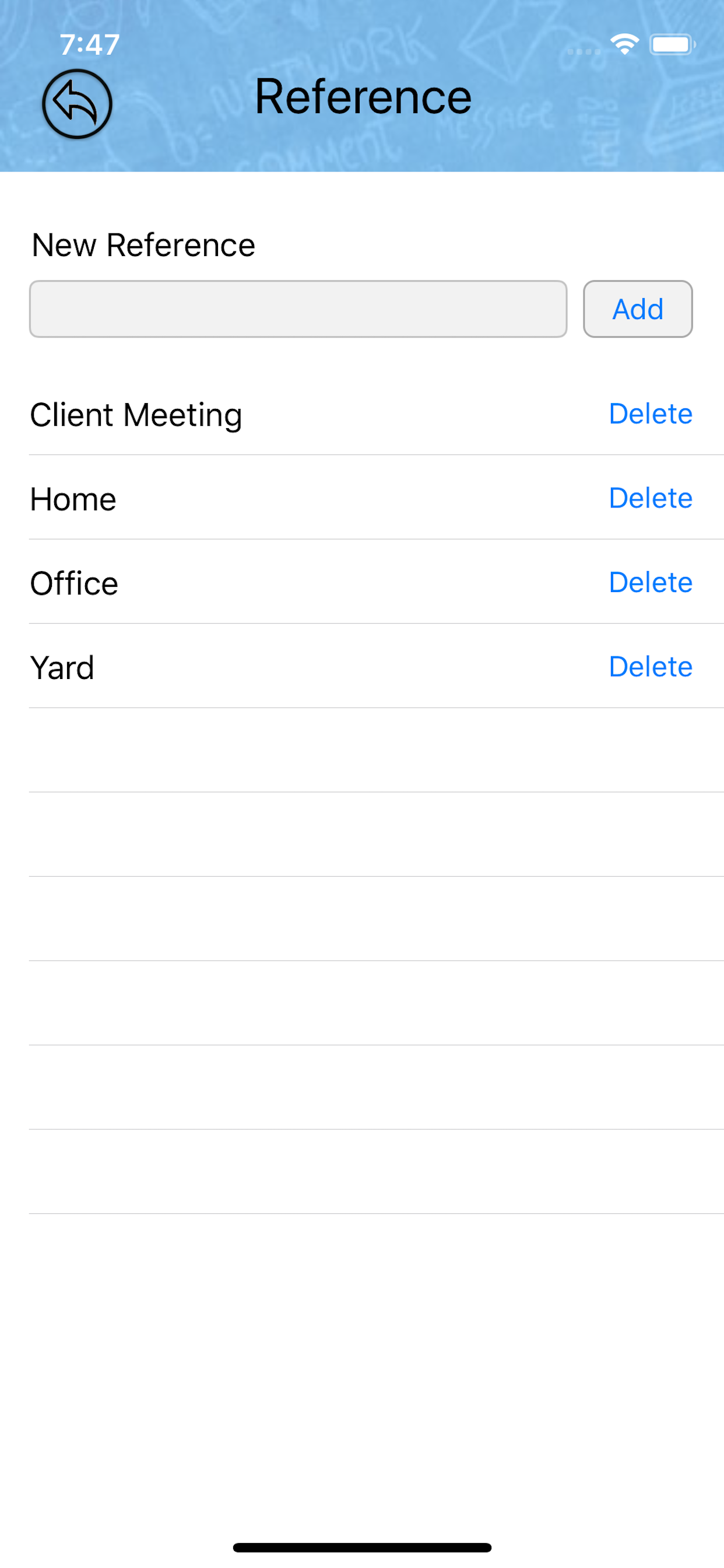Description
WorshipStorm Projector is a church presentation app that connects to your existing Planning Center Services account to display lyrics, images, videos, and slides during your services. Features include:
- Log in to Planning Center Services and view any plans you've created. Slides are created for all songs with lyrics and items with linked media. Use arrow left or right to change slides or (double-)click any slide to jump directly to it
- Display Output and Confidence windows on any screen connected to your Mac.
- Select image or video backgrounds for any items in your plan from your PCO Services Media database.
- Select a layout for each item to quickly apply formatting. Create custom layouts to select your own fonts, colors, and spacing.
- Display slideshows from PowerPoint or other slideshow presentation software. Just export the presentation to ZIP or PDF file and attaching the ZIP or PDF file to a plan item.
- Reorder your slides by editing the song sequence.
- Custom Slides feature to add text and media slides (such as scripture and videos)
- Set a logo and quickly display it or a black screen using the logo or black screen buttons.
- Use online, or offline once your plan has downloaded.
- Turn on slide looping and set a number of seconds to auto-advance.
- Add an iTunes or Apple Music playlist to looping slides to have music loop with your slides.
- Alerts feature to overlay text or numbers on all slides when enabled.
- Countdown feature to display time before the service starts.
- Rapidly add a new song to the Plan with the Quick Song feature.
- Include streaming video links (like from YouTube) in your Plan and Projector will stream them to the Output window.
- Choose 16:9 Widescreen or 4:3 Standard definition aspect ratios.
Usage Requirements:
This application requires an active Planning Center Services account to use.
All users of this app must agree to the Terms of Use in the following link:
https://worshipstorm.zendesk.com/hc/en-us/articles/360019800233-WorshipStorm-Projector-Terms-of-Use
Projector Trial:
- A free 30 day trial is granted to any Planning Center organization simply by logging into your Planning Center Services account in the app
Projector Subscription:
- After the 30 day trial has expired, one Apple ID in your Planning Center Organization must purchase a monthly or annual auto-renewing Projector Subscription (in-app purchase) to continue using Projector.
- The Projector Subscription provides access to the app for the subscription owner and any other Organization users.
Hide
Show More...
- Log in to Planning Center Services and view any plans you've created. Slides are created for all songs with lyrics and items with linked media. Use arrow left or right to change slides or (double-)click any slide to jump directly to it
- Display Output and Confidence windows on any screen connected to your Mac.
- Select image or video backgrounds for any items in your plan from your PCO Services Media database.
- Select a layout for each item to quickly apply formatting. Create custom layouts to select your own fonts, colors, and spacing.
- Display slideshows from PowerPoint or other slideshow presentation software. Just export the presentation to ZIP or PDF file and attaching the ZIP or PDF file to a plan item.
- Reorder your slides by editing the song sequence.
- Custom Slides feature to add text and media slides (such as scripture and videos)
- Set a logo and quickly display it or a black screen using the logo or black screen buttons.
- Use online, or offline once your plan has downloaded.
- Turn on slide looping and set a number of seconds to auto-advance.
- Add an iTunes or Apple Music playlist to looping slides to have music loop with your slides.
- Alerts feature to overlay text or numbers on all slides when enabled.
- Countdown feature to display time before the service starts.
- Rapidly add a new song to the Plan with the Quick Song feature.
- Include streaming video links (like from YouTube) in your Plan and Projector will stream them to the Output window.
- Choose 16:9 Widescreen or 4:3 Standard definition aspect ratios.
Usage Requirements:
This application requires an active Planning Center Services account to use.
All users of this app must agree to the Terms of Use in the following link:
https://worshipstorm.zendesk.com/hc/en-us/articles/360019800233-WorshipStorm-Projector-Terms-of-Use
Projector Trial:
- A free 30 day trial is granted to any Planning Center organization simply by logging into your Planning Center Services account in the app
Projector Subscription:
- After the 30 day trial has expired, one Apple ID in your Planning Center Organization must purchase a monthly or annual auto-renewing Projector Subscription (in-app purchase) to continue using Projector.
- The Projector Subscription provides access to the app for the subscription owner and any other Organization users.
Screenshots
Time Sheet FAQ
-
Is Time Sheet free?
Yes, Time Sheet is completely free and it doesn't have any in-app purchases or subscriptions.
-
Is Time Sheet legit?
Not enough reviews to make a reliable assessment. The app needs more user feedback.
Thanks for the vote -
How much does Time Sheet cost?
Time Sheet is free.
-
What is Time Sheet revenue?
To get estimated revenue of Time Sheet app and other AppStore insights you can sign up to AppTail Mobile Analytics Platform.

User Rating
App is not rated in Chile yet.

Ratings History
Time Sheet Reviews
Store Rankings

Ranking History
App Ranking History not available yet

Category Rankings
App is not ranked yet
Time Sheet Installs
Last 30 daysTime Sheet Revenue
Last 30 daysTime Sheet Revenue and Downloads
Gain valuable insights into Time Sheet performance with our analytics.
Sign up now to access downloads, revenue, and more.
Sign up now to access downloads, revenue, and more.
App Info
- Category
- Business
- Publisher
-
Ivna Melo
- Languages
- English
- Recent release
- 1.0 (4 years ago )
- Released on
- Feb 18, 2021 (4 years ago )
- Also available in
- India, United Arab Emirates, United Kingdom, Thailand, Kuwait, Philippines, Pakistan, Cyprus, Czechia, Lithuania, Luxembourg, Latvia, Italy, Japan, Lebanon, North Macedonia, Malta, Mexico, Malaysia, Nigeria, Netherlands, Norway, New Zealand, Peru, South Africa, South Korea, Bahrain, Armenia, Argentina, Austria, Australia, Azerbaijan, Belgium, Bulgaria, Belarus, Canada, Switzerland, Israel, Kazakhstan, Madagascar, Poland, Ukraine, United States, Uzbekistan, Denmark, Romania, Russia, Saudi Arabia, Sweden, Singapore, Brazil, Greece, Germany, Colombia, Finland, Croatia, France, Tunisia, Türkiye, Brunei, Dominican Republic, Algeria, Ecuador, Egypt, Spain, Hungary, Ireland, Sri Lanka, Iceland, Hong Kong SAR China, Portugal, Chile
- Last Updated
- 4 months ago
This page includes copyrighted content from third parties, shared solely for commentary and research in accordance with fair use under applicable copyright laws. All trademarks, including product, service, and company names or logos, remain the property of their respective owners. Their use here falls under nominative fair use as outlined by trademark laws and does not suggest any affiliation with or endorsement by the trademark holders.