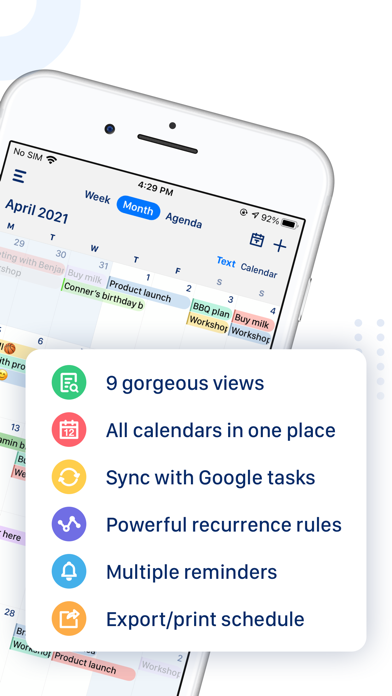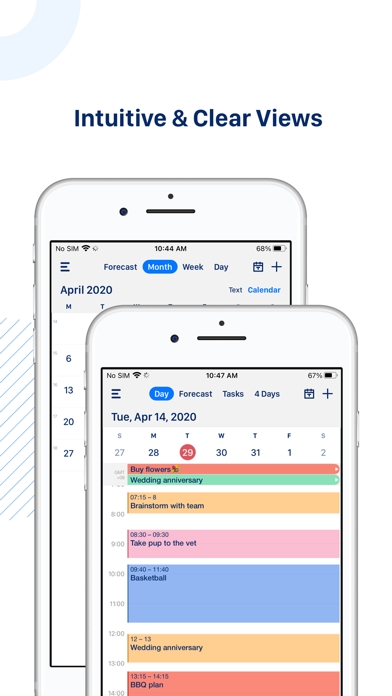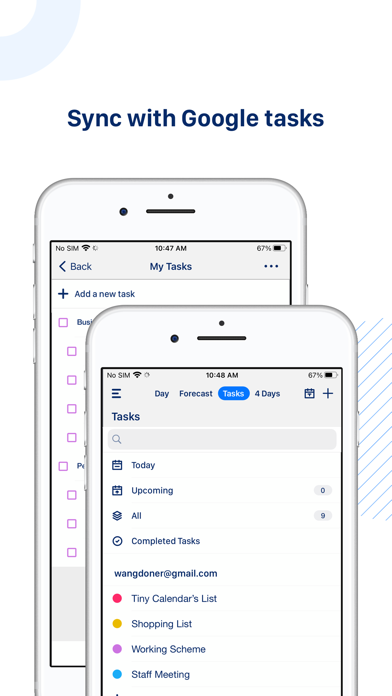Description
SMART ENOUGH TO CREATE
Tiny Calendar has features like nature language input, drag and drop, gestures and other smart methods to predict your intention and help you create and edit your events more easily.
SYNC & MANAGE GOOGLE TASKS
You don’t need to download another app to manage Google tasks.
MULTIPLE WAYS TO VIEW
Tiny Calendar supports 9 standard views - Forecast, day, week, month, 4-days, year, mini-month, week agenda and agenda. You can instantly switch views to discover events or find a time you're looking for.
REAL-TIME SYNC
Tiny Calendar syncs directly with all your Google calendars and also works with iOS local calendar to support events on iCloud, Exchange and other calendars.
WORKS OFFLINE
You can still create, edit and delete events when you don't have an Internet connection. Tiny Calendar will cache your changes and sync back to your calendar account next time you're online.
ADVANCED REMINDER SYSTEM
Never forget about a meeting! Tiny Calendar allows you to set reminders via push notification, or email for all events.
ACCESS FROM EVERYWHERE
Tiny Calendar works with your iPhone, iPad and Apple Watch. You don't need to pay extra money to download multiple copies.
Subscription Information:
- Tiny Calendar offers a subscription which is $1.49/week & $2.99/month.
- Payment will be charged to iTunes Account at confirmation of purchase
- Subscription automatically renews unless auto-renew is turned off at least 24-hours before the end of the current period
- Account will be charged for renewal within 24-hours prior to the end of the current period, and identify the cost of the renewal
- Subscriptions may be managed by the user and auto-renewal may be turned off by going to the user's Account Settings after purchase
Terms of Use: https://apps.fengge.io/TinyCalendar/TermsConditions.html
Privacy Policy: https://apps.fengge.io/TinyCalendar/PrivacyPolicy.html
In-Apps
- Lifetime Premium
- 249.00 r
- Recurring Events
- 29.00 r
- Upgrade to Premium
- 129.00 r
- Invites & Attendees
- 29.00 r
- Weekly Subscription
- 19.00 r
- Yearly Subscription
- 125.00 r
- Monthly Subscription
- 39.00 r
- Yearly Special Offer
- 99.00 r
- Mehrere Google-Konten
- 39.00 r
- Lifetime Premium Special Offer
- 199.00 r
Screenshots
Tiny Calendar FAQ
-
Is Tiny Calendar free?
Yes, Tiny Calendar is free to download, however it contains in-app purchases or subscription offerings.
-
Is Tiny Calendar legit?
Not enough reviews to make a reliable assessment. The app needs more user feedback.
Thanks for the vote -
How much does Tiny Calendar cost?
Tiny Calendar has several in-app purchases/subscriptions, the average in-app price is 95.60 r.
-
What is Tiny Calendar revenue?
To get estimated revenue of Tiny Calendar app and other AppStore insights you can sign up to AppTail Mobile Analytics Platform.

4.3 out of 5
316 ratings in Sweden

Tiny Calendar Reviews
Store Rankings


|
Chart
|
Category
|
Rank
|
|---|---|---|
|
Top Free
|

|
279
|
|
Top Free
|

|
331
|
|
Top Free
|

|
387
|
|
Top Free
|

|
412
|
|
Top Free
|

|
423
|
Keywords
Tiny Calendar Competitors
| Name | Downloads (30d) | Monthly Revenue | Reviews | Ratings | Recent release | |
|---|---|---|---|---|---|---|
|
PocketLife Kalender
Organisera ditt liv
|
Unlock
|
Unlock
|
0
|
|
2 months ago | |
|
Planner Pro - Daily Planner
Daily To Do List & Organizer
|
Unlock
|
Unlock
|
0
|
|
1 week ago | |
|
Kalender - Planerare
To Do List & Reminder
|
Unlock
|
Unlock
|
0
|
|
1 day ago | |
|
Artful Agenda
Plan, sync & organize in style
|
Unlock
|
Unlock
|
0
|
|
3 days ago | |
|
Mindlist — To Do List & Tasks
Minimalist Daily Schedule
|
Unlock
|
Unlock
|
0
|
|
5 months ago | |
|
Planmore - Schedule Planner
Daily Calendar, Time Organizer
|
Unlock
|
Unlock
|
0
|
|
2 weeks ago | |
|
One Calendar
All calendars in ONE place!
|
Unlock
|
Unlock
|
0
|
|
1 day ago | |
|
Enkel kalender - SimpleCal
Bästa appen för kalendrar
|
Unlock
|
Unlock
|
0
|
|
3 weeks ago | |
|
Week Calendar - Planerare
Agenda uppgifter & påminnelser
|
Unlock
|
Unlock
|
0
|
|
1 week ago | |
|
WidgetCal-Calendar Widget
Check Schedules on LockScreen
|
Unlock
|
Unlock
|
0
|
|
9 months ago |
Tiny Calendar Installs
Last 30 daysTiny Calendar Revenue
Last 30 daysTiny Calendar Revenue and Downloads
Sign up now to access downloads, revenue, and more.
App Info
- Category
- Productivity
- Publisher
-
TinyWork Apps
- Languages
- English, French, German, Italian, Japanese, Portuguese, Russian, Chinese, Spanish
- Recent release
- 7.9.6 (1 week ago )
- Released on
- Apr 10, 2012 (12 years ago )
- Also available in
- United States , United Kingdom , Canada , Italy , Germany , Australia , Netherlands , France , Japan , Spain , Brazil , Thailand , Switzerland , Belgium , Mexico , Hong Kong SAR China , Taiwan , Singapore , Russia , Sweden , Denmark , China , Israel , Norway , Malaysia , Czechia , Romania , New Zealand , Poland , Philippines , South Korea , Austria , Vietnam , Argentina , Portugal , Colombia , Ireland , Croatia , Türkiye , Chile , Hungary , Greece , India , Bulgaria , Indonesia , South Africa , Slovenia , Ukraine , Finland , Peru , Slovakia , Lithuania , Latvia , Estonia , Saudi Arabia , United Arab Emirates , Luxembourg , Iceland , Egypt , Lebanon , Ecuador , Sri Lanka , Malta , Cyprus , Belarus , Dominican Republic , Kuwait , Kazakhstan , Nigeria , North Macedonia , Pakistan , Tunisia , Algeria , Brunei , Bahrain , Azerbaijan , Armenia , Nepal , Madagascar , Uzbekistan
- Last Updated
- 1 week ago