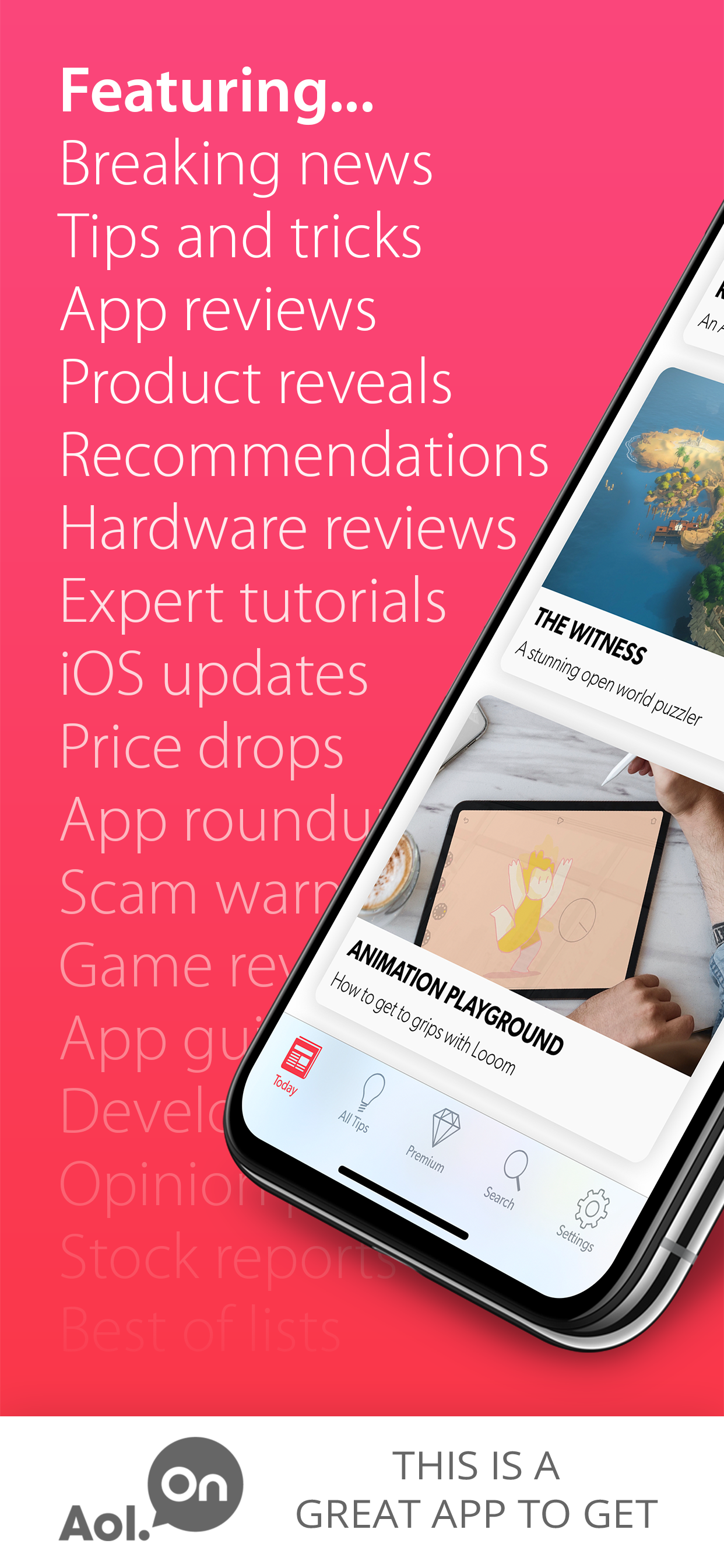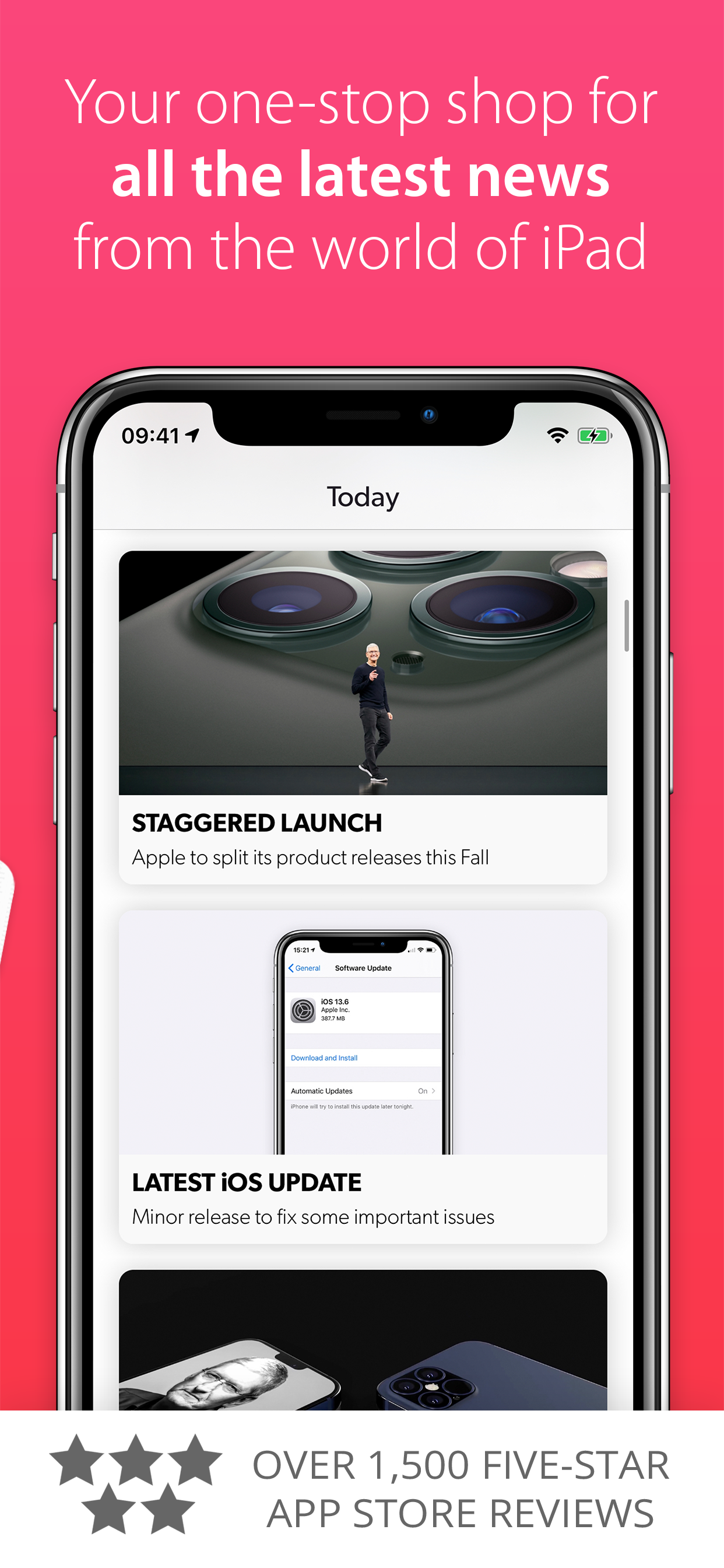Annoying notifications; slow start
I've had this app for years, not using it, and somehow it just started sending notifications. Here's one: "edit the iOS dictionary to put an end to incorrect auto-corrections". I clicked, waited a full minute while it was "Updating content", and finally it displayed a page with three old features, none of which allow editing the dictionary (only resetting it). iOS 9.3.5