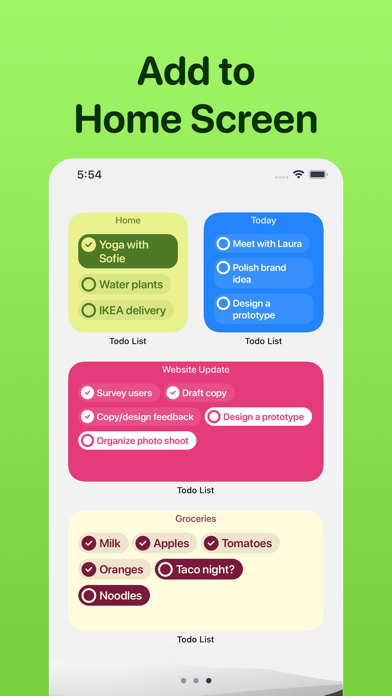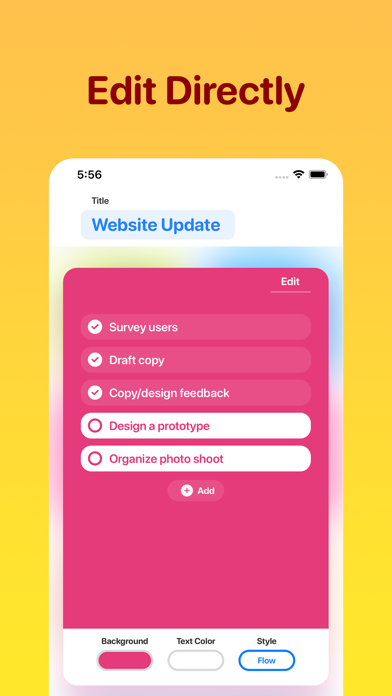Description
Create unlimited To Do lists and add to your Home Screen.
You can open and edit to list directly.
Follow these 3 simple steps to get started:
1. Create a list in the app.
2. Add a widget in your preferred size.
3. Long press to configure the widget.
FEATURES:
- Create unlimited To Do lists.
- Add and Edit lists directly from Home Screen.
- Change colors & font size.
- Support 3 different color styles.
- Support 2 different layouts
To Do List+:
• You can subscribe to unlock all features and create unlimited notes.
• Subscription auto-renew at the end of current period, unless cancelled 24-hours in advance prior to the end of the current period. The subscription fee is charged to your iTunes account at confirmation of purchase. You may manage your subscription and turn off auto-renewal by going to your Account Settings after purchase. Per Apple policy, no cancellation of the current subscription is allowed during active subscription period. Once purchased, refunds will not be provided for any unused portion of the term.
Terms of use: https://tapuniverse.com/terms/
Privacy policy: https://tapuniverse.com/policy/
Hide..
Show more..
You can open and edit to list directly.
Follow these 3 simple steps to get started:
1. Create a list in the app.
2. Add a widget in your preferred size.
3. Long press to configure the widget.
FEATURES:
- Create unlimited To Do lists.
- Add and Edit lists directly from Home Screen.
- Change colors & font size.
- Support 3 different color styles.
- Support 2 different layouts
To Do List+:
• You can subscribe to unlock all features and create unlimited notes.
• Subscription auto-renew at the end of current period, unless cancelled 24-hours in advance prior to the end of the current period. The subscription fee is charged to your iTunes account at confirmation of purchase. You may manage your subscription and turn off auto-renewal by going to your Account Settings after purchase. Per Apple policy, no cancellation of the current subscription is allowed during active subscription period. Once purchased, refunds will not be provided for any unused portion of the term.
Terms of use: https://tapuniverse.com/terms/
Privacy policy: https://tapuniverse.com/policy/
Screenshots

User Rating
4.53 out of 5
15 ratings in Ecuador
5 star
10
4 star
3
3 star
0
2 star
0
1 star
1

Ratings History
To Do List Widget Installs
Last 30 daysTo Do List Widget Revenue
Last 30 daysTo Do Widget Reviews
Loading...
Reviews are loading, wait a sec..
Store Rankings

Ranking History

Category Rankings
|
Chart
|
Category
|
Rank
|
|---|---|---|
|
Top Grossing
|

|
45
|
|
Top Grossing
|

|
85
|
|
Top Free
|

|
220
|
|
Top Free
|

|
316
|
|
Top Free
|

|
344
|
Keywords
To Do Widget Revenue and Downloads
Gain valuable insights into To Do List Widget performance with our analytics.
Sign up now to access downloads, revenue, and more.
Sign up now to access downloads, revenue, and more.
App Info
- Category
- Business
- Publisher
- TAPUNIVERSE
- Languages
- English
- Recent version
- 2.0.7 (6 months ago )
- Released on
- Oct 15, 2020 (3 years ago )
- Also available in
- United States, Philippines, Canada, Australia, United Kingdom, France, Indonesia, India, Thailand, Malaysia, Saudi Arabia, Germany, New Zealand, Mexico, Brazil, China, Italy, Singapore, Netherlands, South Africa, Belgium, Egypt, Spain, United Arab Emirates, Turkey, Sweden, Poland, Norway, Ireland, Switzerland, Austria, Colombia, Chile, Czechia, Portugal, Denmark, Russia, Pakistan, Israel, South Korea, Lebanon, Taiwan, Dominican Republic, Hong Kong, Romania, Ecuador, Ukraine, Peru, Japan, Greece, Kuwait, Finland, Algeria, Argentina, Nigeria, Hungary, Belarus, Kazakhstan, Azerbaijan
- Last updated
- 2 weeks ago