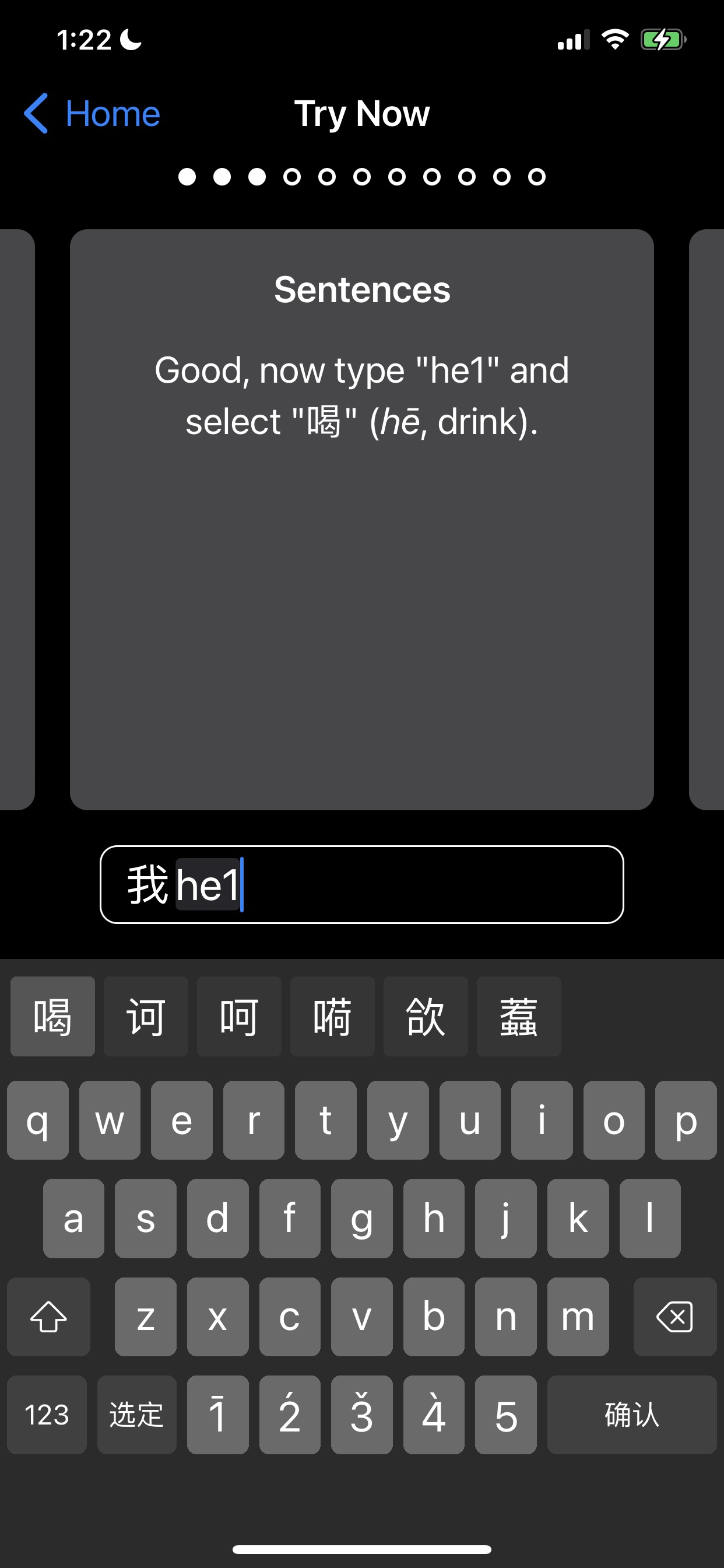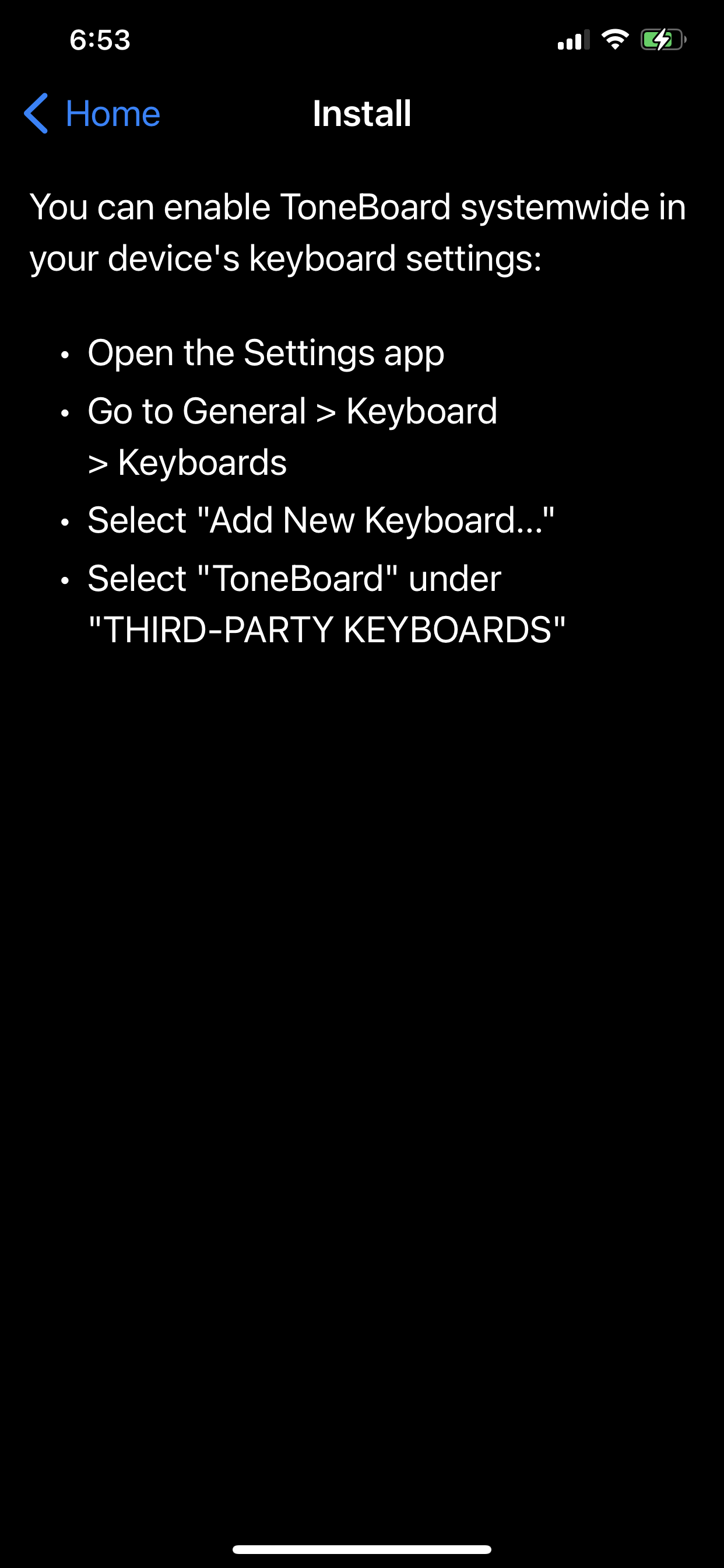ToneBoard Keyboard
Learn Chinese tones by typing
#1 Keyword Rankings
Today
Top 10 Rankings
Today
Top 30 Rankings
Today
Top 100 Rankings
Today
Description
It can be very difficult for language learners to remember Mandarin Chinese tones, especially when using language learning apps and typing with standard Pinyin keyboards. These keyboards don't require you to input tones, making it very easy to type the correct characters without knowing the correct tones. These keyboards also tend to remember your frequently used words or suggest complete phrases, which is not helpful for language learners.
By requiring you to enter tones along with Pinyin spellings before displaying characters, ToneBoard lets you practice recalling the correct tone for each syllable whenever you type.
ToneBoard works very similarly to the standard simplified Chinese QWERTY keyboard for iOS, except that it requires tones to be input while typing before displaying word and character choices.
Hide..
Show more..
By requiring you to enter tones along with Pinyin spellings before displaying characters, ToneBoard lets you practice recalling the correct tone for each syllable whenever you type.
ToneBoard works very similarly to the standard simplified Chinese QWERTY keyboard for iOS, except that it requires tones to be input while typing before displaying word and character choices.
Screenshots
 User Rating
User Rating
0 out of 5
0 ratings in Brazil
 Ratings History
Ratings History
Reviews
App doesn't have any reviews yet
Store Rankings
 Ranking History
Ranking History
App Ranking History not available yet
Category Rankings
App is not ranked yet
Keywords
Users may also like
| Name | Reviews | Recent release | |
|---|---|---|---|
|
Cantone
|
0
|
1 year ago | |
|
Ka: Learn Chinese Tones
Mandarin Pinyin practice game
|
1
|
3 weeks ago | |
|
YiYa Chinese Speaking Practice
Tone & Pronunciation Trainer
|
0
|
2 years ago | |
|
ToneDetector Lite
|
0
|
1 year ago | |
|
ToneDetector
|
0
|
1 year ago | |
|
Pinyin Pengyou
Keyboard for language learners
|
0
|
1 year ago | |
|
Chinese to Pinyin Convert
Learn Chinese Pinyin
|
0
|
1 year ago | |
|
Kompee
English to Khmer Dictionary
|
0
|
1 year ago | |
|
CPAIT-Chinese Pronunciation AI
Master Mandarin Pronunciation
|
0
|
2 weeks ago | |
|
Speak Thai Vocabulary & Phrase
Lean Thai Language Easily
|
0
|
1 year ago |
Show More
Revenue and Downloads
Gain valuable insights into ToneBoard Keyboard performance with our analytics. Sign up now
to
access downloads, revenue, and more.
App Info
- Category
- Education
- Publisher
- Kevin Bell
- Languages
- English
- Recent version
- 1.4 (1 year ago )
- Released on
- Dec 28, 2021 (2 years ago )
- Also available in
- United States, Indonesia, Singapore, Germany, New Zealand, Italy, Japan, South Korea, Kuwait, Kazakhstan, Lebanon, Mexico, Malaysia, Nigeria, Netherlands, Norway, Israel, Peru, Poland, Romania, Sweden, Thailand, Taiwan, Ukraine, Vietnam, South Africa, Argentina, Austria, Australia, Belgium, Brazil, Belarus, Canada, Switzerland, Chile, China, Colombia, Czechia, Dominican Republic, Ecuador, Egypt, Spain, Finland, United Kingdom, Greece, Hong Kong, Hungary, India, Denmark, Russia, Ireland
- Last updated
- 1 month ago