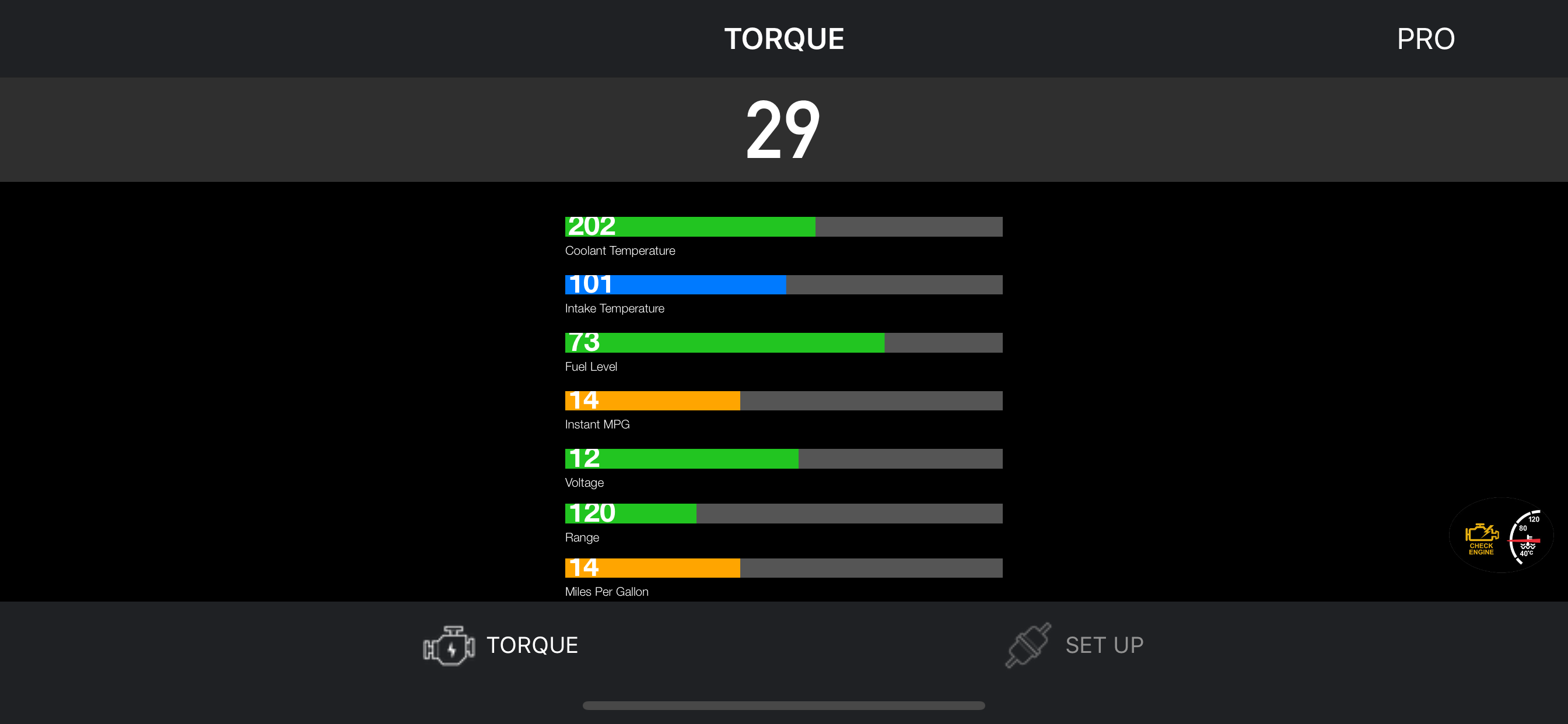Torque OBD 2 & Car Pro
OBD2,OBDII,ELM327 scan tools!
#1 Keyword Rankings
Today
Top 10 Rankings
Today
Top 30 Rankings
Today
Top 100 Rankings
Today
Description
Connect to your car, it will be so easy to communicate with your car and read what's your car doing in real time.
Instructions:
- Locate the OBD 2 port: get to know where the OBD 2 connection port is located. This is usually found somewhere below the drivers’ seat.
- Turn on the car engine: Although the OBDII port is providing power to the scanner, in some cases you will not be able to retrieve any engine data without the engine running.
- Open app: Click "SCAN" to get list OBDII / OBD2 / ELM327 devices list via wifi and select. (Make sure you connect correct device - default is 192.168.0.10 or 192.168.0.123)
Support OBDII protocols: ISO15765-4 (CAN), ISO14230-4 (KWP2000), ISO9141-2, J1850 VPW, J1850 PWM
Hide..
Show more..
Instructions:
- Locate the OBD 2 port: get to know where the OBD 2 connection port is located. This is usually found somewhere below the drivers’ seat.
- Turn on the car engine: Although the OBDII port is providing power to the scanner, in some cases you will not be able to retrieve any engine data without the engine running.
- Open app: Click "SCAN" to get list OBDII / OBD2 / ELM327 devices list via wifi and select. (Make sure you connect correct device - default is 192.168.0.10 or 192.168.0.123)
Support OBDII protocols: ISO15765-4 (CAN), ISO14230-4 (KWP2000), ISO9141-2, J1850 VPW, J1850 PWM
Screenshots
 User Rating
User Rating
1 out of 5
2 ratings in Malaysia
5 star
0
4 star
0
3 star
0
2 star
0
1 star
2
 Ratings History
Ratings History
Reviews
Store Rankings
 Ranking History
Ranking History
App Ranking History not available yet
Category Rankings
|
Chart
|
Category
|
Rank
|
|---|---|---|
|
Top Paid
|

|
192
|
|
Top Paid
|

|
196
|
|
Top Paid
|

|
213
|
|
Top Paid
|

|
220
|
|
Top Paid
|

|
231
|
Keywords
Revenue and Downloads
Gain valuable insights into Torque OBD 2 & Car Pro performance with our analytics. Sign up now
to
access downloads, revenue, and more.
App Info
- Category
- Utilities
- Publisher
- Fantastic Software, Inc.
- Languages
- English
- Recent version
- 1.9.1 (4 years ago )
- Released on
- Aug 8, 2019 (4 years ago )
- Also available in
- United States, Australia, United Kingdom, Canada, France, Germany, Norway, Romania, Netherlands, South Korea, Russia, Spain, New Zealand, Hungary, Philippines, Italy, Ukraine, Belgium, South Africa, Denmark, Switzerland, Thailand, Brazil, Saudi Arabia, Japan, Poland, Israel, Portugal, Kazakhstan, Greece, Peru, Taiwan, Mexico, Malaysia, Indonesia, Colombia, Sweden, Turkey, Czechia, India, Singapore, Vietnam, Lebanon, Argentina, Austria, Chile, China, Ireland, United Arab Emirates, Nigeria, Hong Kong, Finland, Egypt, Ecuador, Algeria, Dominican Republic, Pakistan, Belarus, Azerbaijan, Kuwait
- Last updated
- 1 month ago