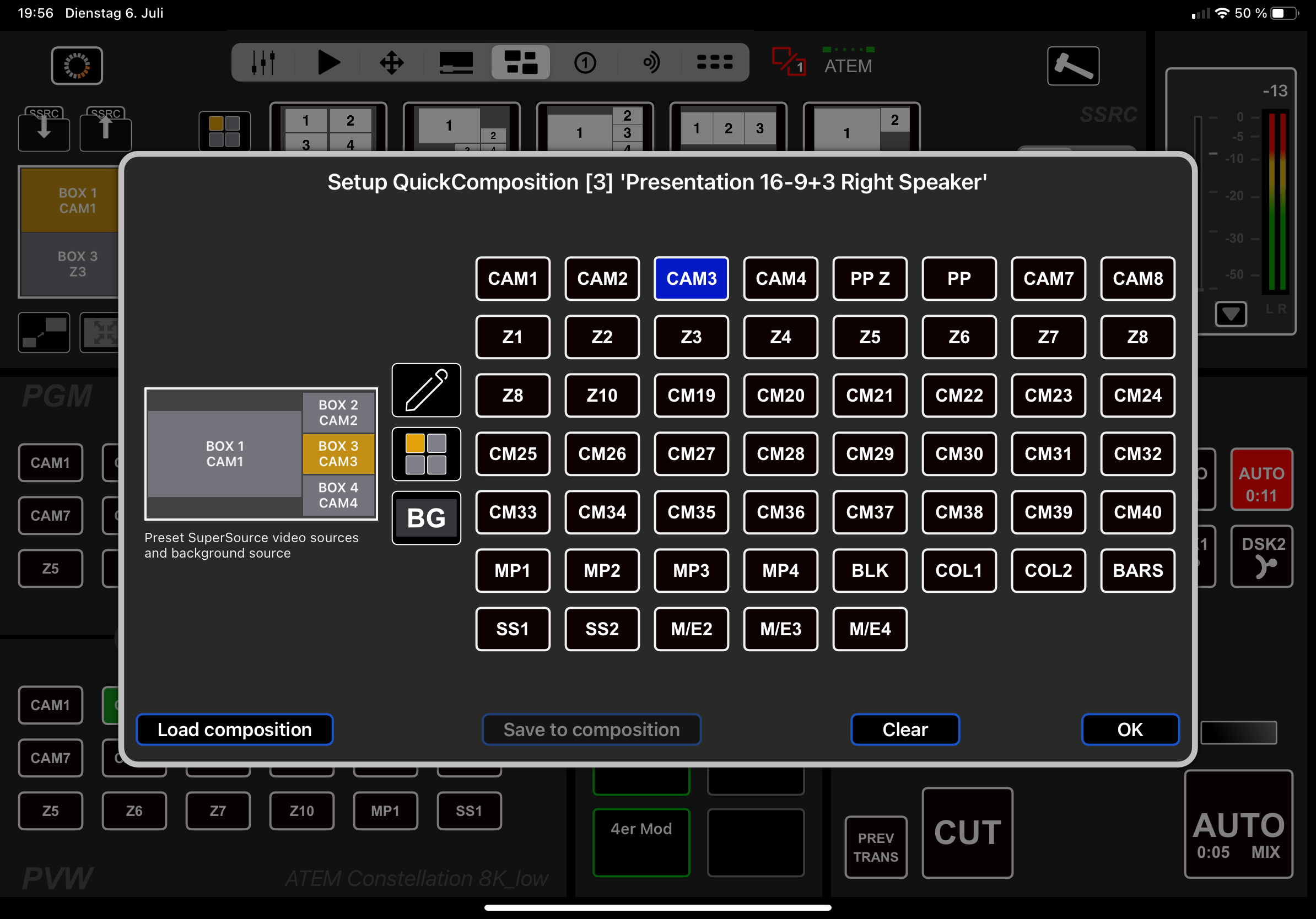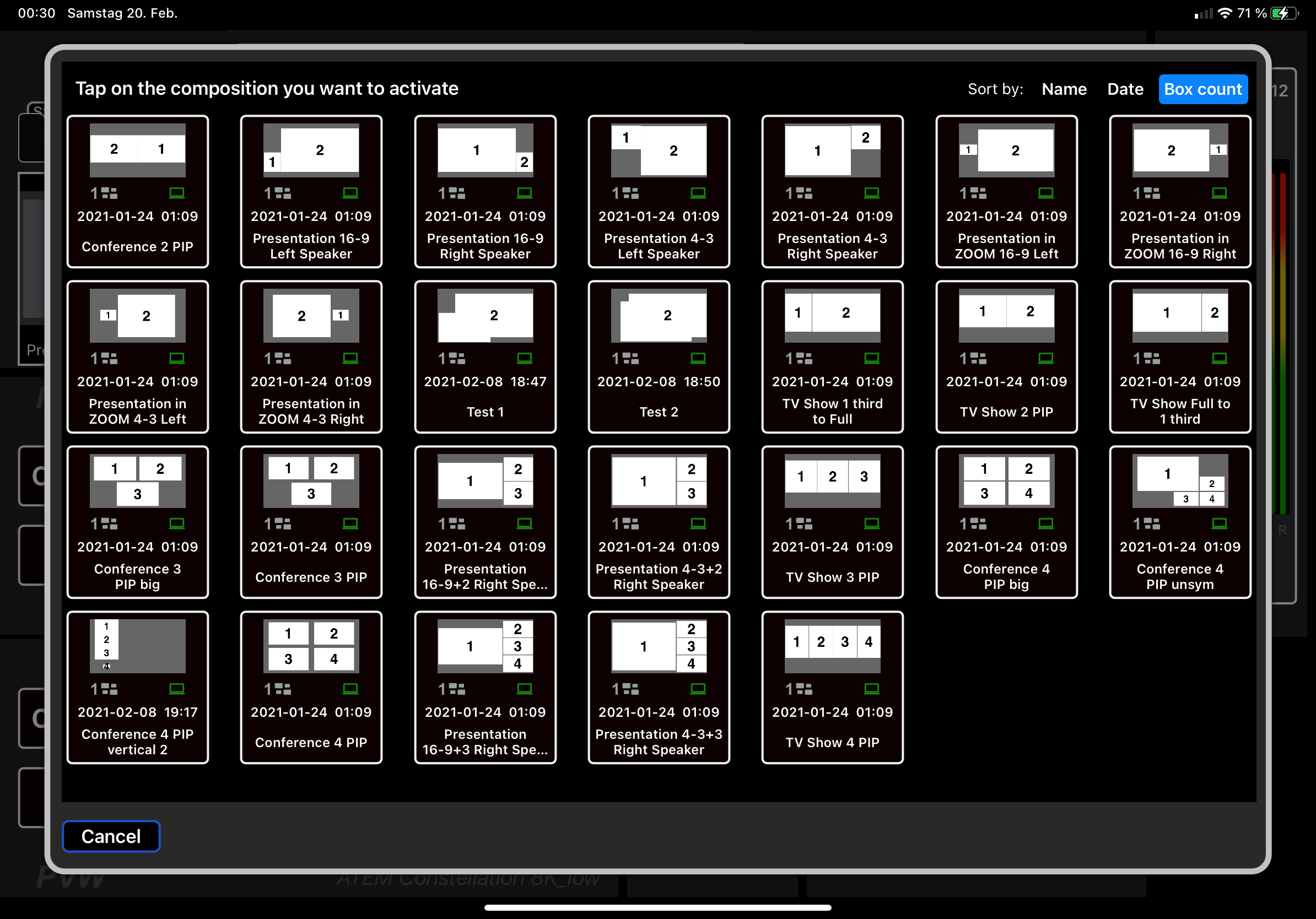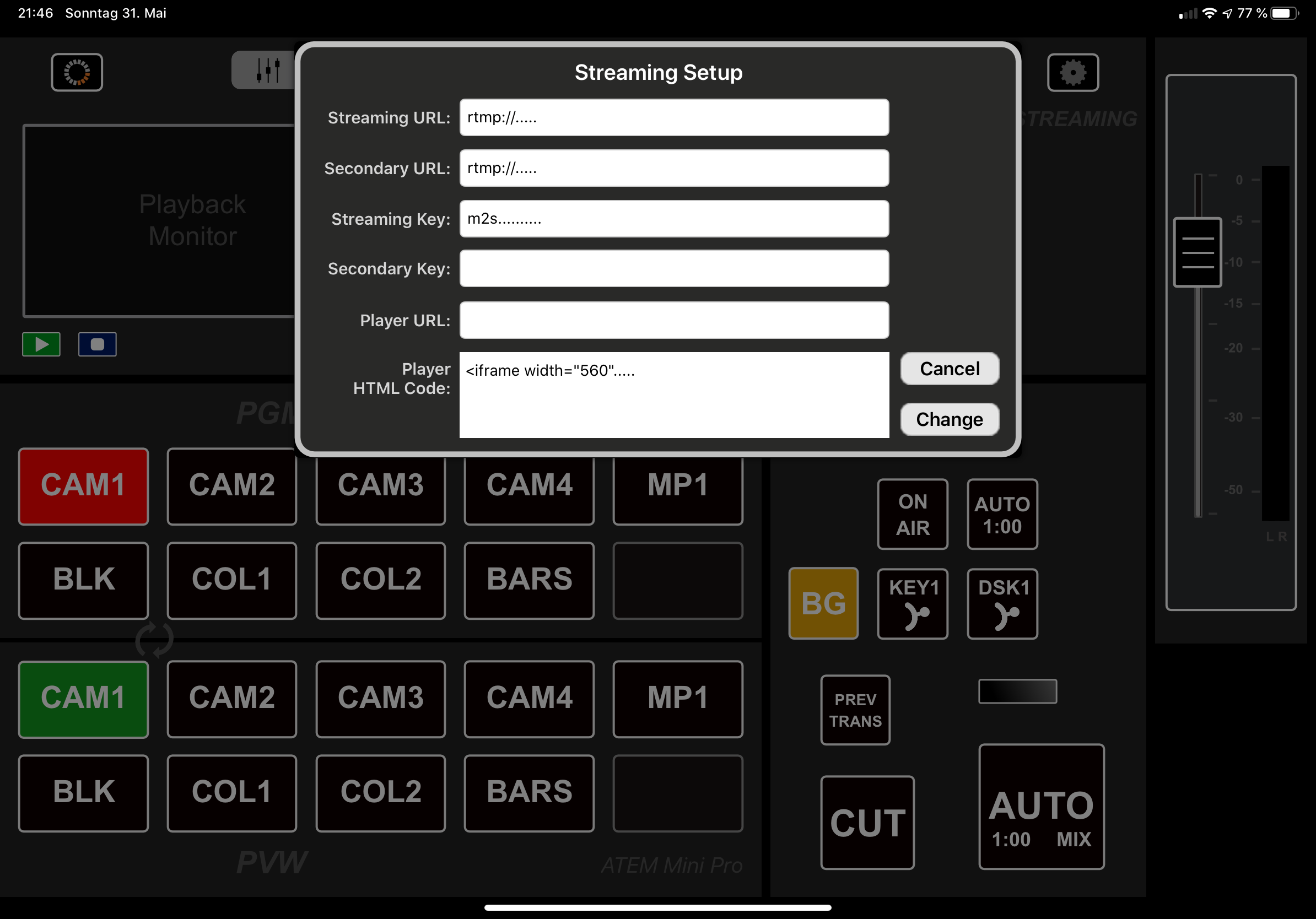Good communication but didn’t amount to working solution
The developers were very quick to respond to my emails and messages, even several times a day. But alas, we did not end up with a working solution. Unfortunately, using this software caused our ATEM mini extreme to crash during the live streaming, which was always a nightmare for us when it happened. It was intermittent and hard to track down, we never came up with that for the developers to be able to reproduce this problem. I did all I could to help, but at the end of the day, we didn’t find a solution. After months of testing, it was clear, that the TouchDirector software was the cause. I was not able to test with an Ethernet adapter for the iPad as requested by the developer.