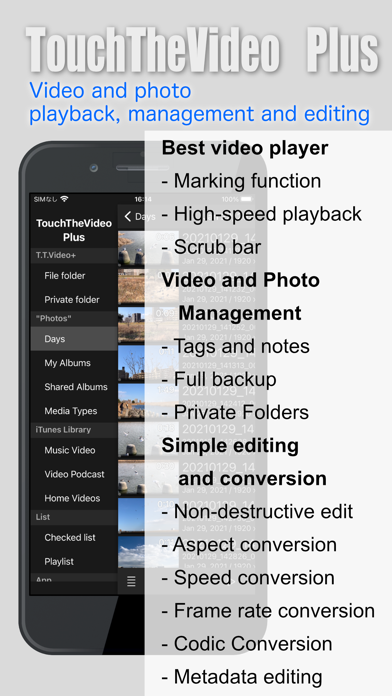Best video viewer, editor and manager ever.
I have tried all the highly rated apps to view, manage and edit videos and nothing even comes close to this app. It is very easy to edit clips and the viewing features are top notch. It is very easy to use and has all the features you want, plus a few you didn’t even know that you would like.