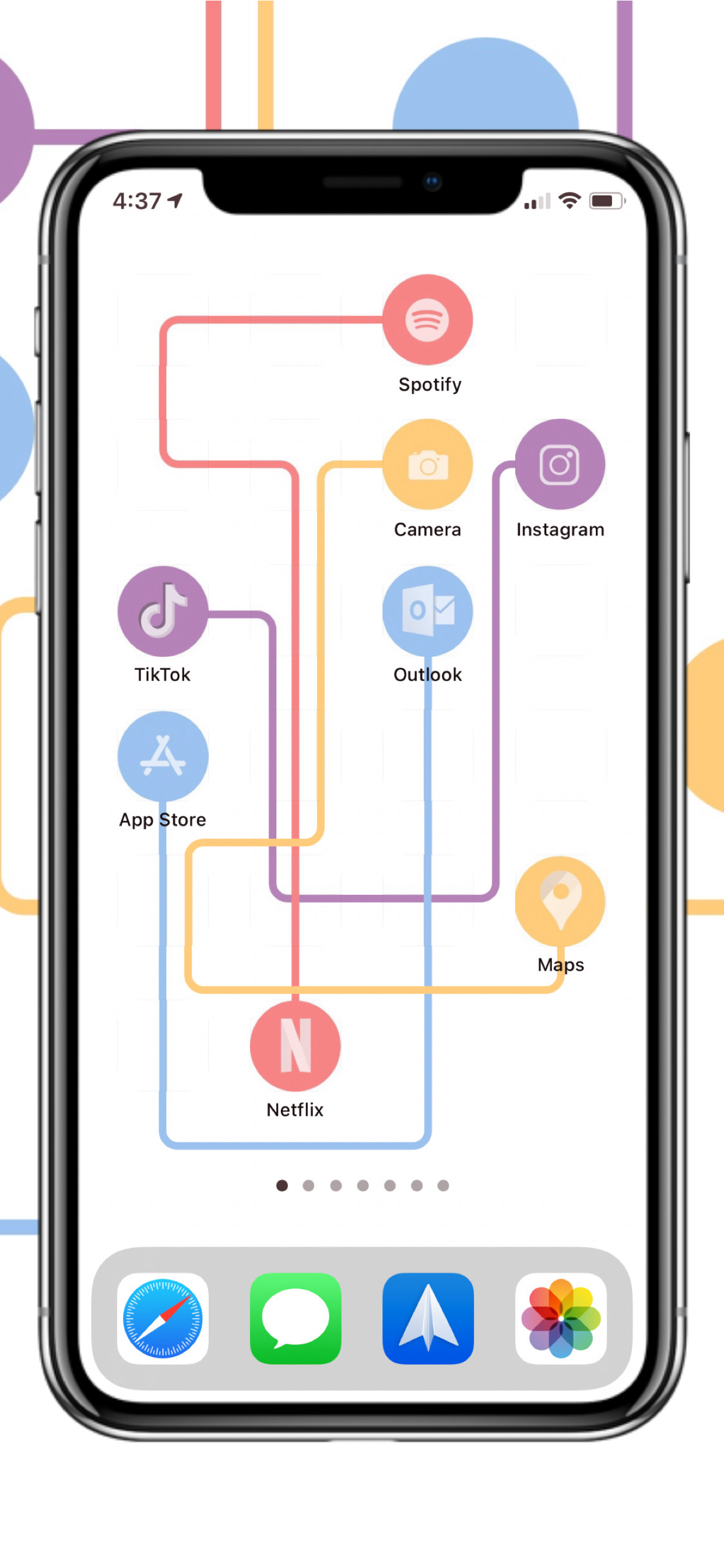This app has saved me countless hours
If you’re looking for an app to make transparent app icons, this will get the job done quick and easy, not to mention there are no annoying ads. I like this app and use it a lot. My only gripe is that I wish there was iPad Pro compatibility. However, I didn’t have any problems with it on my iPhone 13 Pro, as well as my newer iPhone 15 Pro. It comes with a ton of logos, which saves you the trouble of hunting online for logo PNGs yourself. You can even upload your own photos for custom app icons beyond just logos. Personally I like to use emojis, they look super clean on the homepage and they add a pop of colour while showing off your personality. Overall I recommend this app, I definitely got my moneys worth and will continue to use it. Did I mention there’s no ads? P.S. for the dev/devs, I would love to have a menu to pick emojis from like the logos. It’s not a big deal I just find it tedious to have to copy paste from the internet into the app versus not having to leave the app at all. Cheers :)