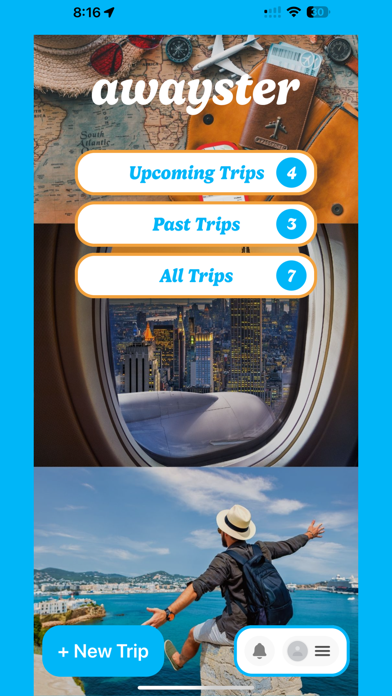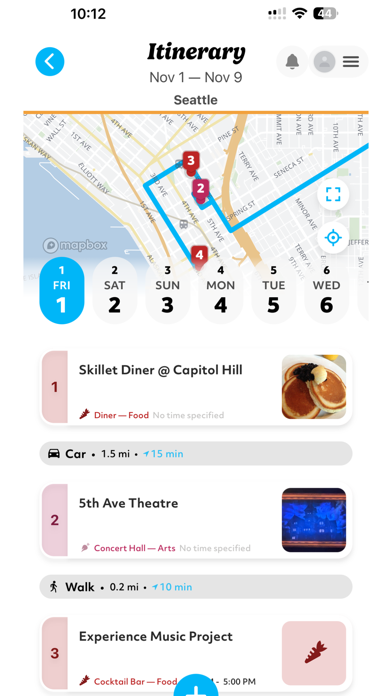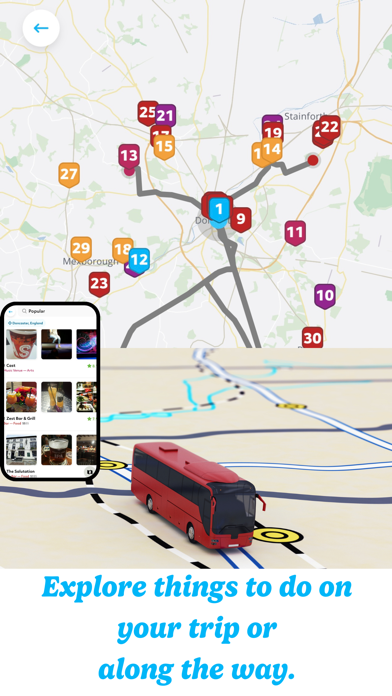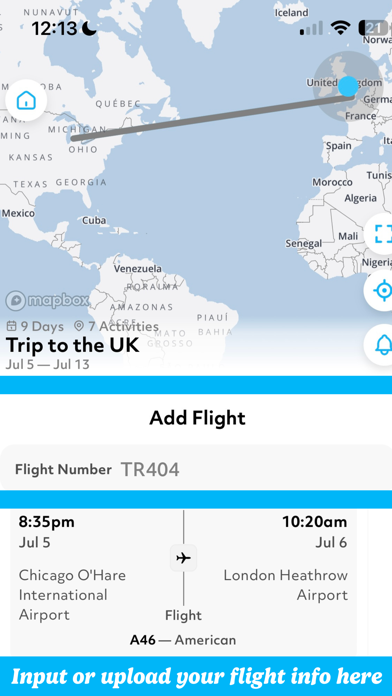Description
KEY FEATURES
- Store all your trip details and confirmations for flights, hotels, events, tours, sightseeing, destinations and dining all in one app
- Customizable itinerary- flexibility to add events with or without a time
- Drag and drop items where you want them in your itinerary
- Track expenses
- Take notes to recall during your trip
- Simply drop the dragger into the timeline to start planning your dream trip
- Adjust times using sliders & rearrange your itinerary by dragging & dropping
- Invite as many friends as you want to collaborate together in real-time (just like Google Docs)
- Automatically calculated travel time between activities (car, biking, walking, etc.)
- Your plans are beautifully visualized on a map
- Add activities to Lists. Build out your bucket list or vote on where to go
- With Flight Autofill, just give us your flight number & we’ll handle the rest
- Discover nearby museums, landmarks, parks, colleges, nightlife, and restaurants.
- Know exactly how long it takes to get between places with precise travel calculations
- Free full access to create your first itinerary before subscribing.
- More features being added all the time
- We are always looking to improve and love to hear what features you want in a travel/event planning app
Awayster allows you to keep all your travel information in one place. You can build and plan your trip with Awayster to create your customizable itinerary, because let's face it, not everyone wants to be held to a timeline on vacation. There are times when you need to put a specific time in for that snorkel tour or the dinner reservation you made and Awayster can do that too. You can search for and save places and events to a trip specific List and then click on the event in your List and add it to your Itinerary. Share your trip info with your travel crew, friends or family and collaborate on planning the trip itinerary details. Search for things to do, places to go and edit it in real-time with your fellow travelers. You can also just share with others you want to be in the loop for your trip. You are in control of your customizable itinerary. Planning your travel or event itinerary with Awayster makes planning fun. #Plan.Share.Go.
FRIENDS TRAVEL TOGETHER
Like to travel with friends? We've got your back. Awayster makes it easy to collaborate in real-time with as many friends as you want.
PUTTING IT ON THE MAP
Awayster automatically visualizes all your stops on a map. Perfect for road trips, you can easily tap through the pins & see how long it takes to travel between places. With Explorer’s Club, you can find things to do overlayed on top of your existing plans
WHAT’S ON YOUR TRIP BUCKET LIST?
Add all your activities to trip specific List to keep track of places you want to go before adding them to your itinerary. Build out your bucket list and simply press Add to Trip when you're ready to go. For group travel, you can use the List as a poll
ORGANIZE YOUR TRANSPORTATION
Easily keep track of flights, drives, bus rides, trains, & any other form of transportation. Tap the travel card to get public transit & other directions in Apple Maps, Google Maps, or Transit
WHEREVER YOU’RE STAYING
Already booked your hotel, hostel, or Airbnb? Just add your information on the Stays tab & easily add it to your itinerary
THE FUTURE OF TRAVEL IS SOCIAL
Share trips, destinations, and activities with friends, family, and followers. Like each others' trips and activities in lists
TERMS OF SERVICE
https://awayster.com/terms-of-service
Subscriptions renew automatically unless canceled.
PRIVACY POLICY
https://awayster.com/privacy-policy
Hide
Show More...