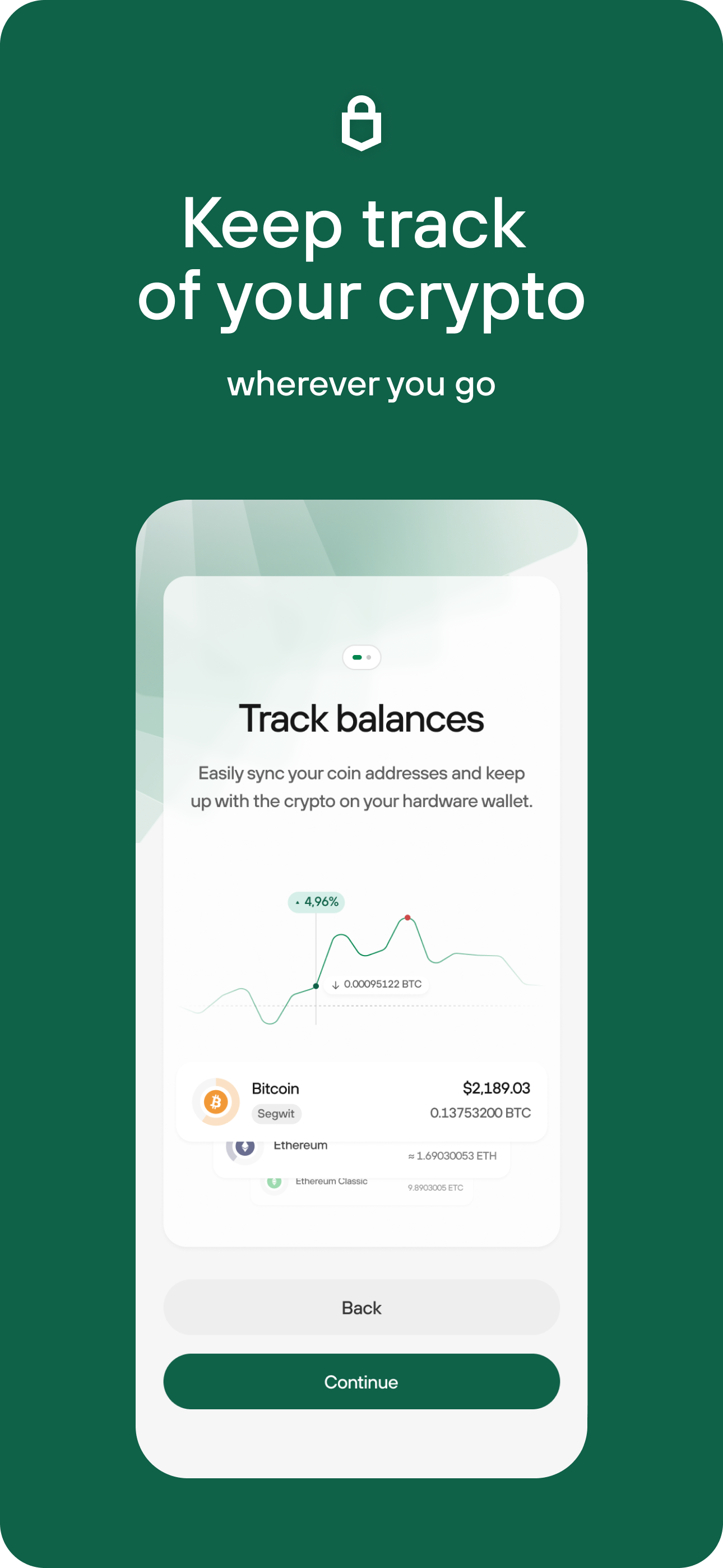Don’t
More times than not, I open the app and it can’t pull up a balance of one or more of my crypto And it rarely if ever matches the suite on the computer. It didn’t cost so much to transfer my crypto somewhere else into a different wallet I would.