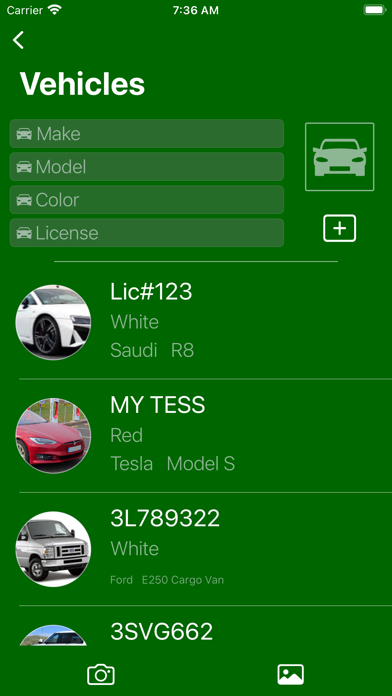Description
Please note: The Dashboard version of Trip Trak on the iPad and compatible Mac's requires iCloud storage and do not perform the same tasks as the iPhone. Dashboard application does not record location data and will not record trips. Users should NOT allow location access as "Always" when using the Dashboard.
Set your timeline, press one button to start recording and you are good for the day. Trip Trak is a hands free solution that can record travel and stops without the need to open the app when starting a new job or segment of your days business. Trip Trak will even record your mileage back to your office or home and turn its self off when you arrive. Hands free means safety when driving so why take a chance when Trip Trak will record all you’re stops for you.
Trip Trak will also turn off location tracking when you arrive at the meeting or job site and starts again when you leave saving battery power and improving performance when you need it the most.
New to Trip Trak is the optional cloud based data storage feature. Enabling this feature creates a new private container in your iCloud account and stores location, vehicle, and expense data using the same safe and secure service iCloud provides.
iCloud accounts are free for the first 5GB with additional storage available to purchase.
When using cloud storage data is also available to the Dashboard version of the app which allows multiple drivers to share a single iCloud account.
Whenever an application records users location data security is super important.
The Trip Trak app by default stores all your travel and expense data on your phone until you choose to share it does not store any information on external servers.
When using iCloud storage data is stored in your iCloud account in a private container.
Trip Trak does not allow any third party any access to your data without your explicit direction in the form of sharing data to a specific app or data management service.
Users can sort records and create CSV type reports for any period of time they desire.
With the Apple Watch installed users will be able set complications to display the location you are traveling to and ETA to get there. By opening the app on the watch users will even be able to end the trip if needed.
With the phone, users can also conveniently start a new trip from a Today widget without even opening the app. This is particularly helpful when the user travels a set route and does not need to build a new timeline every day. Users can also change the order of their stops on the fly after a trip has started.
Timelines can also be built from contacts and calendar events and if a phone number is available users can even call to confirm appointments right from the app.
Hide
Show More...
Set your timeline, press one button to start recording and you are good for the day. Trip Trak is a hands free solution that can record travel and stops without the need to open the app when starting a new job or segment of your days business. Trip Trak will even record your mileage back to your office or home and turn its self off when you arrive. Hands free means safety when driving so why take a chance when Trip Trak will record all you’re stops for you.
Trip Trak will also turn off location tracking when you arrive at the meeting or job site and starts again when you leave saving battery power and improving performance when you need it the most.
New to Trip Trak is the optional cloud based data storage feature. Enabling this feature creates a new private container in your iCloud account and stores location, vehicle, and expense data using the same safe and secure service iCloud provides.
iCloud accounts are free for the first 5GB with additional storage available to purchase.
When using cloud storage data is also available to the Dashboard version of the app which allows multiple drivers to share a single iCloud account.
Whenever an application records users location data security is super important.
The Trip Trak app by default stores all your travel and expense data on your phone until you choose to share it does not store any information on external servers.
When using iCloud storage data is stored in your iCloud account in a private container.
Trip Trak does not allow any third party any access to your data without your explicit direction in the form of sharing data to a specific app or data management service.
Users can sort records and create CSV type reports for any period of time they desire.
With the Apple Watch installed users will be able set complications to display the location you are traveling to and ETA to get there. By opening the app on the watch users will even be able to end the trip if needed.
With the phone, users can also conveniently start a new trip from a Today widget without even opening the app. This is particularly helpful when the user travels a set route and does not need to build a new timeline every day. Users can also change the order of their stops on the fly after a trip has started.
Timelines can also be built from contacts and calendar events and if a phone number is available users can even call to confirm appointments right from the app.
Screenshots
Trip Trak FAQ
-
Is Trip Trak free?
Trip Trak is not free (it costs 3.99), however it doesn't contain in-app purchases or subscriptions.
-
Is Trip Trak legit?
Not enough reviews to make a reliable assessment. The app needs more user feedback.
Thanks for the vote -
How much does Trip Trak cost?
The price of Trip Trak is 3.99.
-
What is Trip Trak revenue?
To get estimated revenue of Trip Trak app and other AppStore insights you can sign up to AppTail Mobile Analytics Platform.

User Rating
App is not rated in Lebanon yet.

Ratings History
Trip Trak Reviews
Store Rankings

Ranking History
App Ranking History not available yet

Category Rankings
App is not ranked yet
Keywords
Trip Trak Installs
Last 30 daysTrip Trak Revenue
Last 30 daysTrip Trak Revenue and Downloads
Gain valuable insights into Trip Trak performance with our analytics.
Sign up now to access downloads, revenue, and more.
Sign up now to access downloads, revenue, and more.
App Info
- Category
- Productivity
- Publisher
- Ronald Boyd
- Languages
- English, Spanish
- Recent release
- 3.2.0 (2 years ago )
- Released on
- May 5, 2014 (10 years ago )
- Also available in
- United States, Chile, North Macedonia, Peru, New Zealand, Nepal, Norway, Netherlands, Nigeria, Malaysia, Mexico, Pakistan, Madagascar, Latvia, Lithuania, Sri Lanka, Lebanon, Kazakhstan, Kuwait, South Korea, Slovenia, South Africa, Vietnam, Uzbekistan, Ukraine, Taiwan, Türkiye, Thailand, Slovakia, Philippines, Singapore, Sweden, Saudi Arabia, Russia, Romania, Portugal, Poland, Italy, Belarus, Dominican Republic, Denmark, Germany, Czechia, Cyprus, Colombia, China, Switzerland, Canada, Algeria, Brazil, Brunei, Bulgaria, Belgium, Azerbaijan, Australia, Austria, Argentina, Hong Kong SAR China, United Arab Emirates, Iceland, India, Israel, Ireland, Indonesia, Hungary, Croatia, Japan, Greece, United Kingdom, France, Finland, Spain, Egypt, Estonia, Ecuador
- Last Updated
- 2 months ago