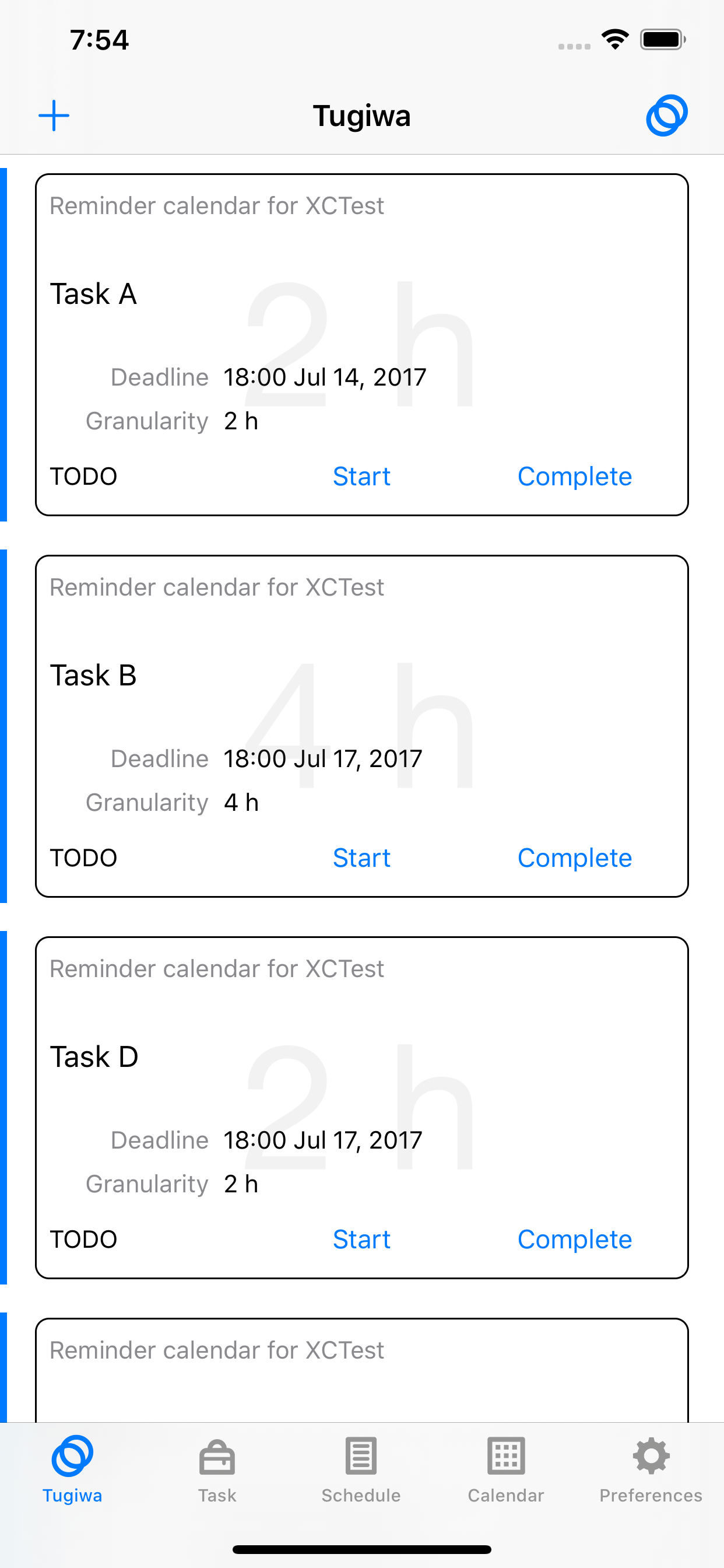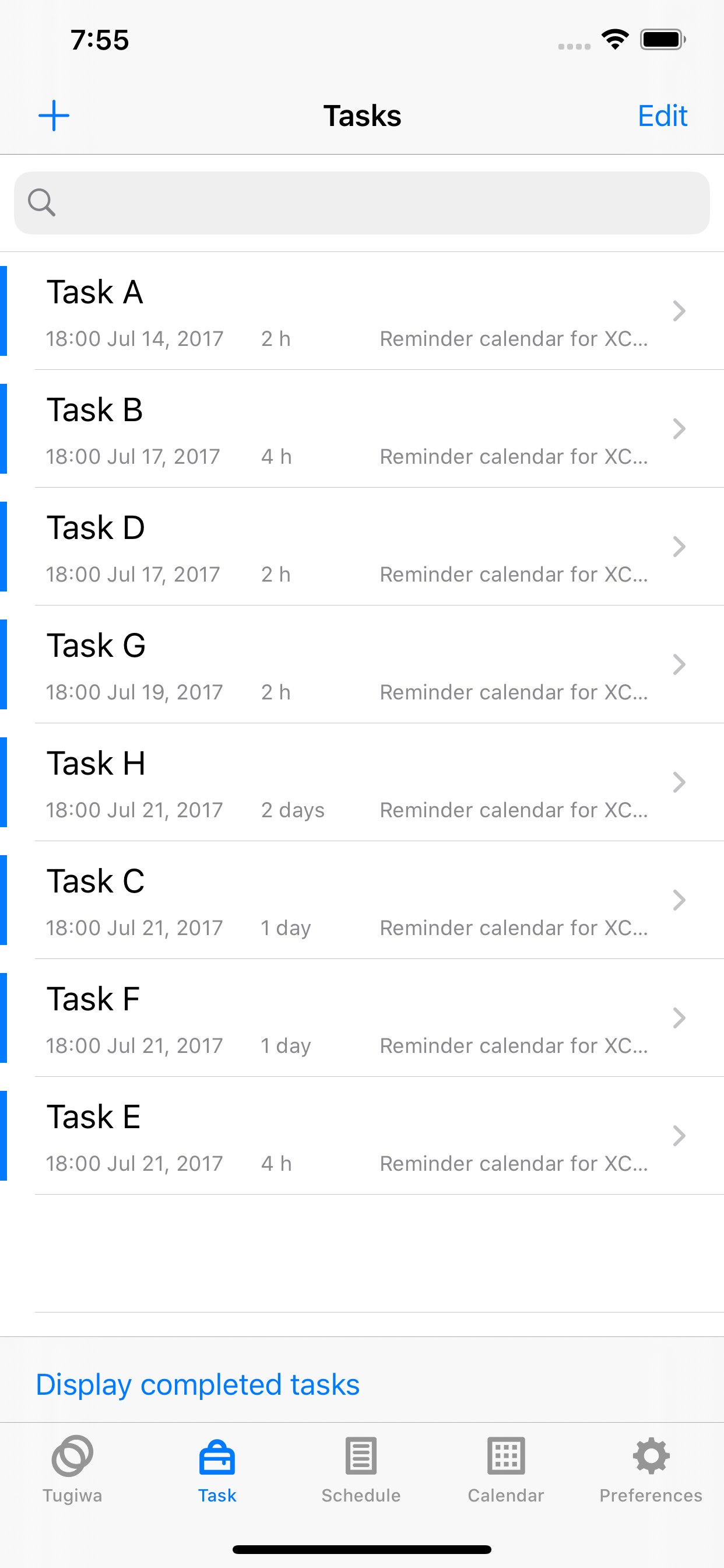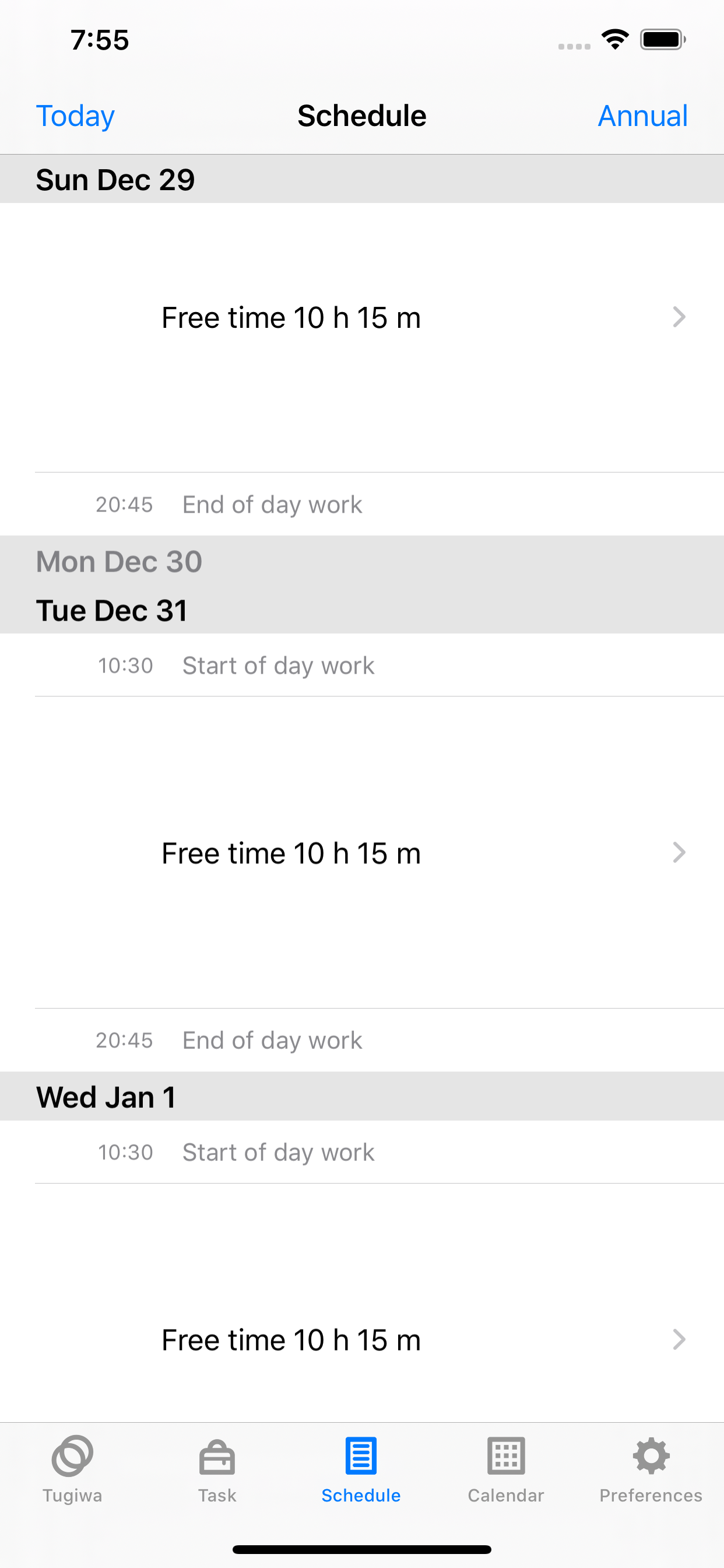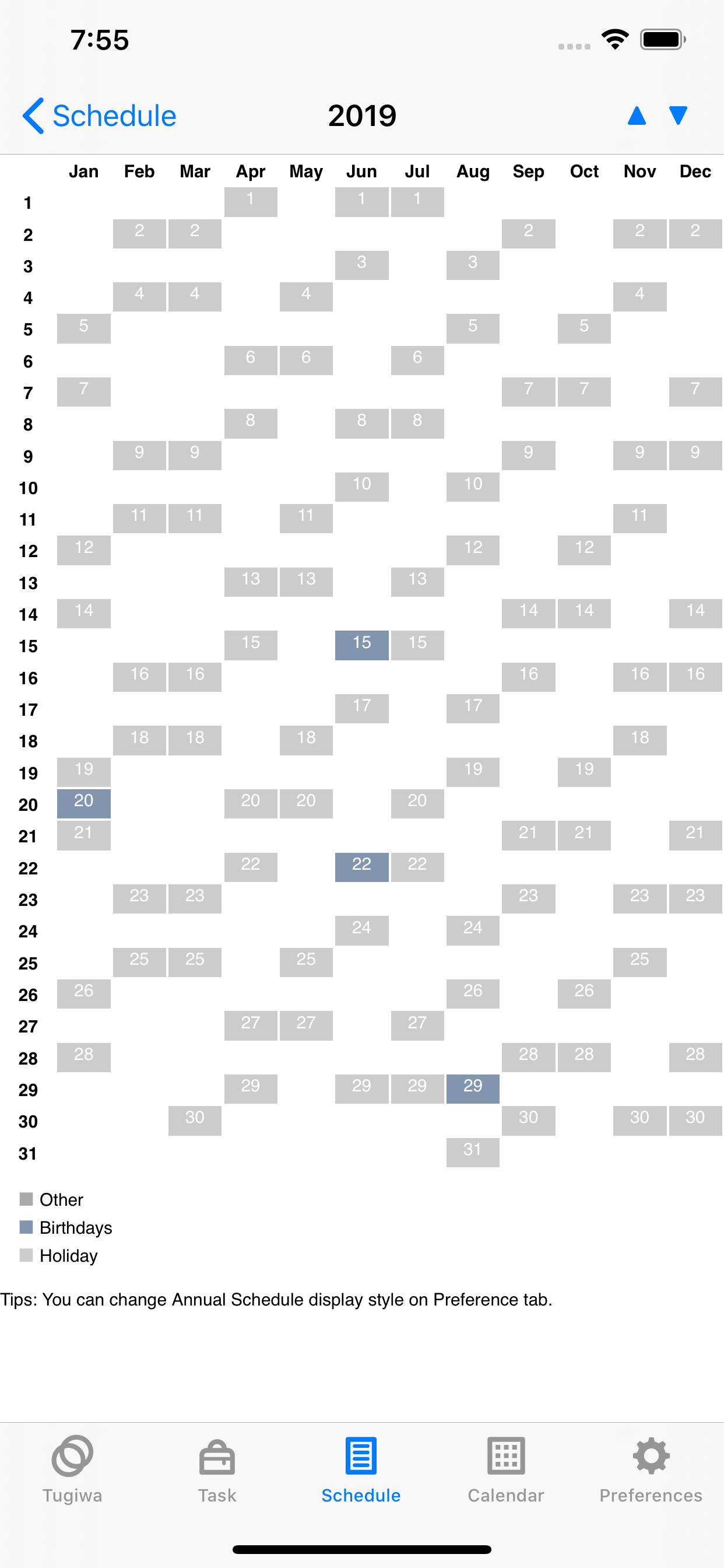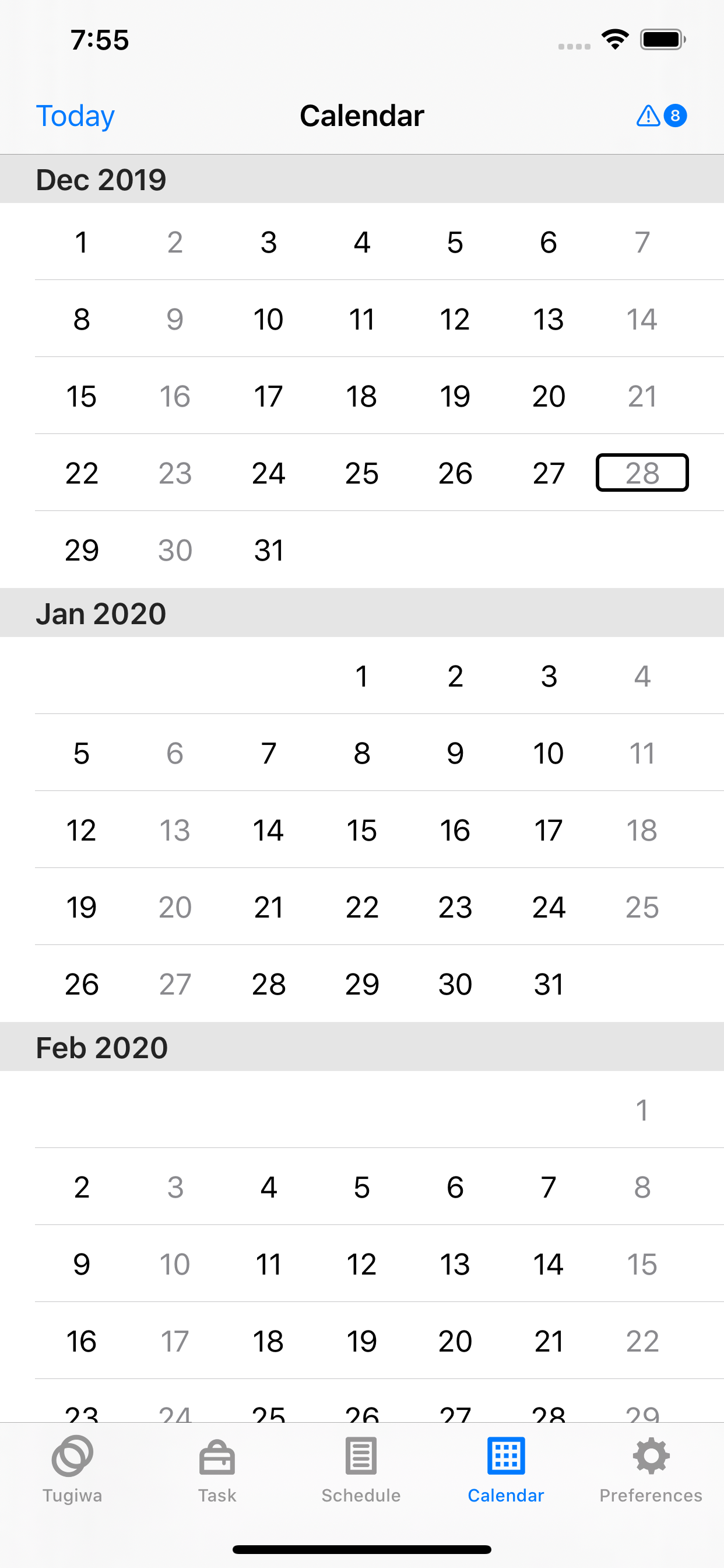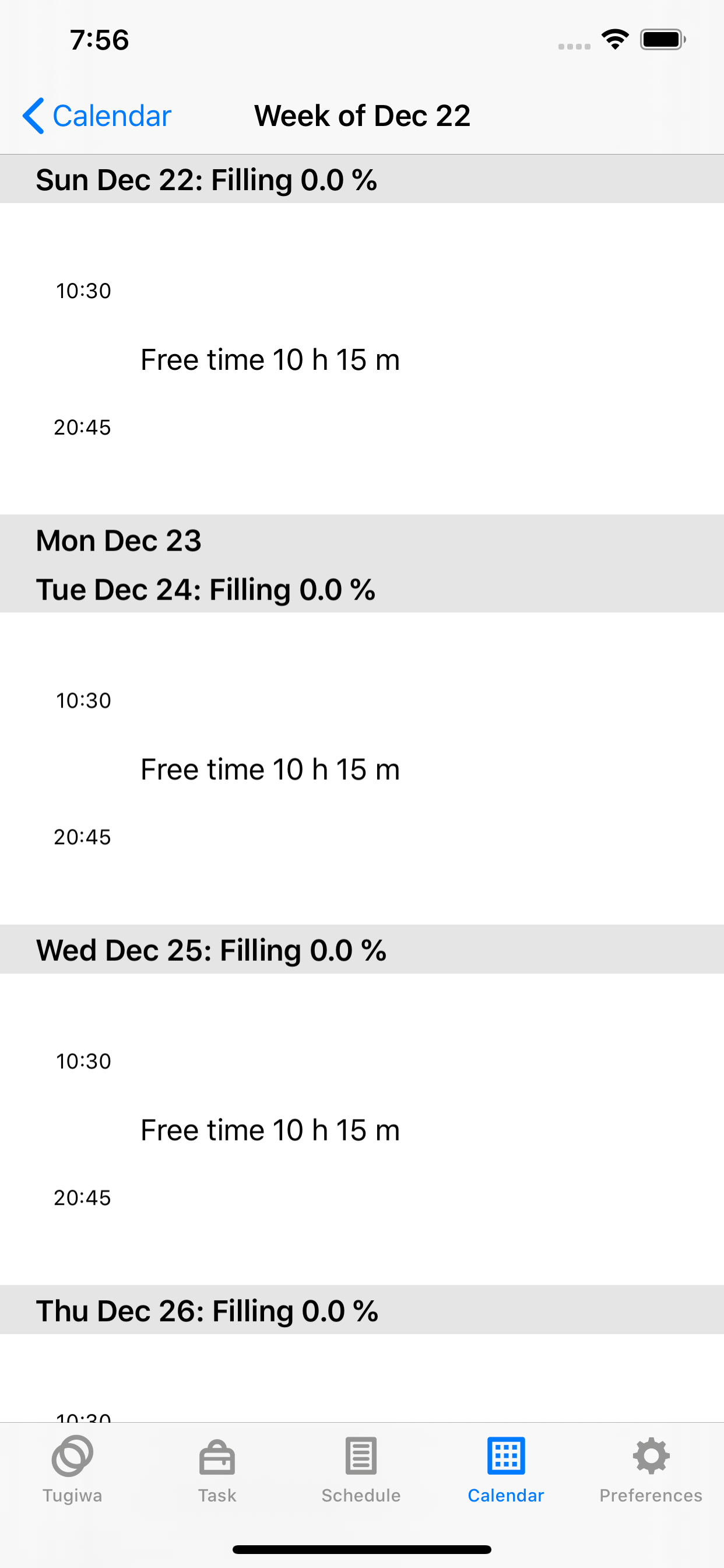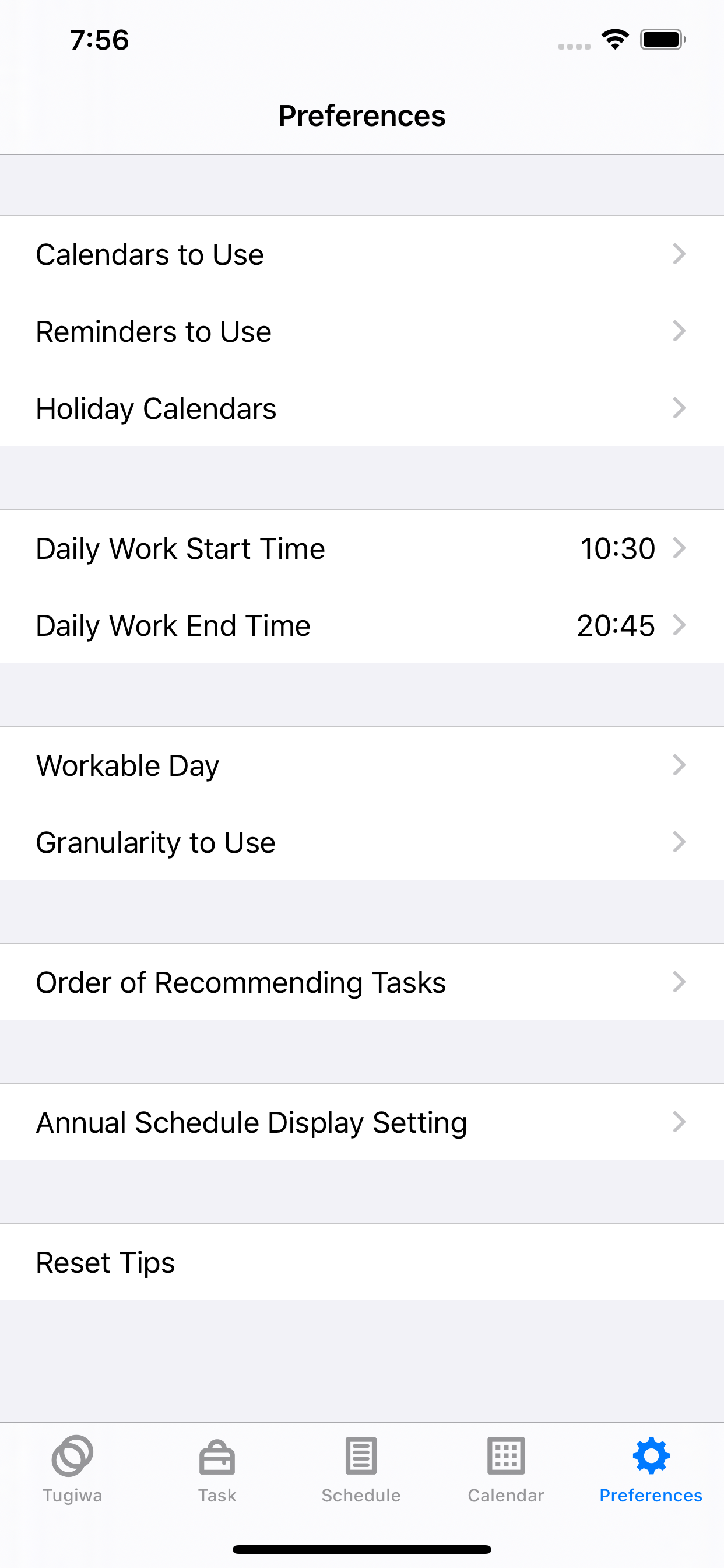Description
- With Tugiwa you can display reminders and calendar data in a unified way.
- You can set granularity and deadline for reminder tasks.
- Tugiwa recommends the next task to be taken in considering the deadline and granularity set for each task.
Recommended for
- those who have multiple projects or tasks and have difficulty in making prospects as to whether you can accept new tasks
- those who have periodic meetings and tasks around the week and need to perform tasks with deadlines by sewing between them
Features of Tugiwa app
- Tugiwa will automatically organize the tasks, so you can pick up the next task without thinking about anything.
- You can find free time between appointments.
- With Tugiwa you can visually display the disposable time of each week, the availability of the schedule, the degree of busyness, so it helps you to decide whether you can enter a new task.
- The data referred to by Tugiwa app is those of Calendar app and Reminder app, so you can use existing data as it is.
- Tasks registered with Tugiwa app are saved as a reminder task, so if you have multiple iOS devices (iPhone + iPad etc.) you can share data between them via iCloud.
How to use Tugiwa app
- Enter events and tasks in iOS Calendar app. If you have already entered, Tugiwa app will refer to it as it is.
- Add a new list for Tugiwa with Reminder app. Our recommendation is to make a list for each your project.
- On the Preference tab of Tugiwa app, select the list of reminders to use.
- Enter a task with Tugiwa app. Alternatively, edit the task you entered in the list of existing reminders on Tugiwa app.
- At that time, enter the task deadline and granularity (how long it will take).
- On the Tugiwa tab of Tugiwa app, check the task to be next.
Hide
Show More...
- You can set granularity and deadline for reminder tasks.
- Tugiwa recommends the next task to be taken in considering the deadline and granularity set for each task.
Recommended for
- those who have multiple projects or tasks and have difficulty in making prospects as to whether you can accept new tasks
- those who have periodic meetings and tasks around the week and need to perform tasks with deadlines by sewing between them
Features of Tugiwa app
- Tugiwa will automatically organize the tasks, so you can pick up the next task without thinking about anything.
- You can find free time between appointments.
- With Tugiwa you can visually display the disposable time of each week, the availability of the schedule, the degree of busyness, so it helps you to decide whether you can enter a new task.
- The data referred to by Tugiwa app is those of Calendar app and Reminder app, so you can use existing data as it is.
- Tasks registered with Tugiwa app are saved as a reminder task, so if you have multiple iOS devices (iPhone + iPad etc.) you can share data between them via iCloud.
How to use Tugiwa app
- Enter events and tasks in iOS Calendar app. If you have already entered, Tugiwa app will refer to it as it is.
- Add a new list for Tugiwa with Reminder app. Our recommendation is to make a list for each your project.
- On the Preference tab of Tugiwa app, select the list of reminders to use.
- Enter a task with Tugiwa app. Alternatively, edit the task you entered in the list of existing reminders on Tugiwa app.
- At that time, enter the task deadline and granularity (how long it will take).
- On the Tugiwa tab of Tugiwa app, check the task to be next.
Screenshots
Tugiwa FAQ
-
Is Tugiwa free?
Yes, Tugiwa is completely free and it doesn't have any in-app purchases or subscriptions.
-
Is Tugiwa legit?
Not enough reviews to make a reliable assessment. The app needs more user feedback.
Thanks for the vote -
How much does Tugiwa cost?
Tugiwa is free.
-
What is Tugiwa revenue?
To get estimated revenue of Tugiwa app and other AppStore insights you can sign up to AppTail Mobile Analytics Platform.

User Rating
App is not rated in Australia yet.

Ratings History
Tugiwa Reviews
Store Rankings

Ranking History
App Ranking History not available yet

Category Rankings
App is not ranked yet
Tugiwa Competitors
| Name | Downloads (30d) | Monthly Revenue | Reviews | Ratings | Recent release | |
|---|---|---|---|---|---|---|
|
TimeBlocks - Mobile Planner
Schedule Smarter,Fewer Touches
|
Unlock
|
Unlock
|
15
|
1
|
4 days ago | |
|
WaterDo: To Do List & Notes
Things to do, Reminders, Habit
|
Unlock
|
Unlock
|
40
|
|
7 months ago | |
|
Von VPN : Super Cyber Security
Unlimited vbn, 2.x privacy hub
|
Unlock
|
Unlock
|
0
|
|
7 months ago | |
|
minical - Planner & Calendar
Schedule Organizer with Widget
|
Unlock
|
Unlock
|
38
|
20
|
5 days ago | |
|
Inim Home
|
Unlock
|
Unlock
|
0
|
|
3 months ago | |
|
Remind - Daily Planner
Goal track & planner reminder
|
Unlock
|
Unlock
|
0
|
|
10 months ago | |
|
Daily Planner & Notes TaskMind
Task manager,Checklist,Agenda
|
Unlock
|
Unlock
|
0
|
|
5 days ago | |
|
Noteflow Digital Notebook
Digital Pen and Paper.
|
Unlock
|
Unlock
|
0
|
|
1 year ago | |
|
findy
|
Unlock
|
Unlock
|
0
|
|
2 years ago |
Tugiwa Installs
Last 30 daysTugiwa Revenue
Last 30 daysTugiwa Revenue and Downloads
Gain valuable insights into Tugiwa performance with our analytics.
Sign up now to access downloads, revenue, and more.
Sign up now to access downloads, revenue, and more.
App Info
- Category
- Productivity
- Publisher
- moreslowly.jp
- Languages
- English, Japanese
- Recent release
- 1.4 (1 year ago )
- Released on
- Sep 28, 2017 (7 years ago )
- Also available in
- Russia , Kuwait , Kazakhstan , Lebanon , Lithuania , Latvia , Mexico , Malaysia , Nigeria , Netherlands , Norway , Peru , Philippines , Pakistan , Romania , South Korea , Saudi Arabia , Sweden , Singapore , Slovenia , Slovakia , Thailand , Türkiye , Taiwan , Ukraine , United States , Uzbekistan , Vietnam , South Africa , Ecuador , Austria , Australia , Azerbaijan , Belgium , Brazil , Belarus , Canada , Switzerland , Chile , China , Colombia , Denmark , Dominican Republic , Algeria , Argentina , Egypt , Spain , Finland , France , United Kingdom , Greece , Hong Kong SAR China , Hungary , Indonesia , Ireland , Israel , India , Japan
- Last Updated
- 6 days ago
This page includes copyrighted content from third parties, shared solely for commentary and research in accordance with fair use under applicable copyright laws. All trademarks, including product, service, and company names or logos, remain the property of their respective owners. Their use here falls under nominative fair use as outlined by trademark laws and does not suggest any affiliation with or endorsement by the trademark holders.