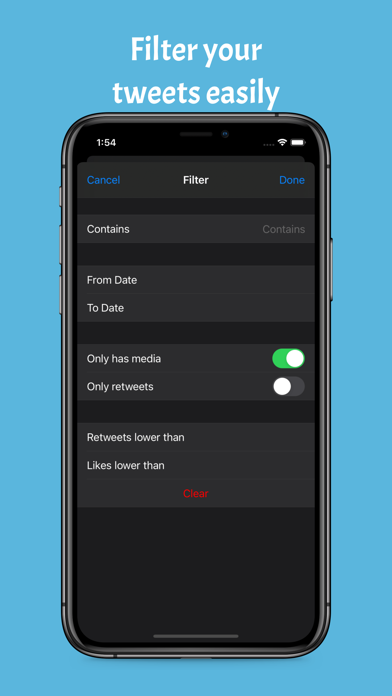Description
Tweet Cleaning offers the service to delete all your tweets, retweets, mentions, replies, and media with just one click!
If you seek a fresh start on Twitter, you can effortlessly delete your tweets, retweets, and replies using Tweet Cleaning. You can easily delete your old tweets by date or by using keywords.
Tweet Cleaning Features:
• Delete All Tweets
• Delete Tweets by Keyword
• Delete Old Tweets
• Delete Retweets
• Delete Twitter Replies
• Mass Delete Tweets
Moreover, you can also sort your tweets by retweet count or Twitter likes count. This allows you to keep your most popular tweets while deleting the ones you wish to remove in bulk.
As time passes, opinions change. In the open environment of Twitter, where ideas, claims, and discussions flourish, people often seek a way to delete tweets by date.
Tweet Cleaning provides the solution! You can delete all your tweets, retweets, likes, replies, and media. This enables you to delete tweets older than a year and even remove tweets from Google search results.
Many are unaware that Twitter allows users to delete their tweets. However, the challenge lies in filtering tweets by date and performing bulk operations. Deleting old tweets one by one on Twitter can be time-consuming.
This is where Tweet Cleaning comes in. It saves you time and effort by offering the option to filter tweets by date and keyword.
You no longer need to scroll through your timeline to find old tweets. Simply input the desired date or keyword, and Tweet Cleaning will display the relevant tweets.
Tweet Cleaning is a Twitter management tool that facilitates bulk deletion of Twitter likes. With Tweet Cleaning, you can delete all your Twitter likes in seconds.
If you prefer to selectively delete specific retweets rather than all of them, follow these steps:
Log in to Tweet Cleaning.
Tweet Cleaning will list all your retweets.
To delete retweets from a particular Twitter account or user, input their handle or name in the grid power search. Tweet Cleaning will filter the retweets accordingly. The grid power search can also filter retweets by keywords, hashtags, or date.
Select the retweets you wish to delete and click the red "Delete" icon at the top left to remove them.
Hide
Show More...
If you seek a fresh start on Twitter, you can effortlessly delete your tweets, retweets, and replies using Tweet Cleaning. You can easily delete your old tweets by date or by using keywords.
Tweet Cleaning Features:
• Delete All Tweets
• Delete Tweets by Keyword
• Delete Old Tweets
• Delete Retweets
• Delete Twitter Replies
• Mass Delete Tweets
Moreover, you can also sort your tweets by retweet count or Twitter likes count. This allows you to keep your most popular tweets while deleting the ones you wish to remove in bulk.
As time passes, opinions change. In the open environment of Twitter, where ideas, claims, and discussions flourish, people often seek a way to delete tweets by date.
Tweet Cleaning provides the solution! You can delete all your tweets, retweets, likes, replies, and media. This enables you to delete tweets older than a year and even remove tweets from Google search results.
Many are unaware that Twitter allows users to delete their tweets. However, the challenge lies in filtering tweets by date and performing bulk operations. Deleting old tweets one by one on Twitter can be time-consuming.
This is where Tweet Cleaning comes in. It saves you time and effort by offering the option to filter tweets by date and keyword.
You no longer need to scroll through your timeline to find old tweets. Simply input the desired date or keyword, and Tweet Cleaning will display the relevant tweets.
Tweet Cleaning is a Twitter management tool that facilitates bulk deletion of Twitter likes. With Tweet Cleaning, you can delete all your Twitter likes in seconds.
If you prefer to selectively delete specific retweets rather than all of them, follow these steps:
Log in to Tweet Cleaning.
Tweet Cleaning will list all your retweets.
To delete retweets from a particular Twitter account or user, input their handle or name in the grid power search. Tweet Cleaning will filter the retweets accordingly. The grid power search can also filter retweets by keywords, hashtags, or date.
Select the retweets you wish to delete and click the red "Delete" icon at the top left to remove them.
Screenshots
Tweet Cleaning FAQ
-
Is Tweet Cleaning free?
Yes, Tweet Cleaning is completely free and it doesn't have any in-app purchases or subscriptions.
-
Is Tweet Cleaning legit?
Not enough reviews to make a reliable assessment. The app needs more user feedback.
Thanks for the vote -
How much does Tweet Cleaning cost?
Tweet Cleaning is free.
-
What is Tweet Cleaning revenue?
To get estimated revenue of Tweet Cleaning app and other AppStore insights you can sign up to AppTail Mobile Analytics Platform.

User Rating
4.46 out of 5
13 ratings in Argentina

Ratings History
Tweet Cleaning Reviews
No Reviews in Argentina
App doesn't have any reviews in Argentina yet.
Store Rankings

Ranking History

Category Rankings
|
Chart
|
Category
|
Rank
|
|---|---|---|
|
Top Free
|

|
359
|
|
Top Free
|

|
438
|
Tweet Cleaning Installs
Last 30 daysTweet Cleaning Revenue
Last 30 daysTweet Cleaning Revenue and Downloads
Gain valuable insights into Tweet Cleaning performance with our analytics.
Sign up now to access downloads, revenue, and more.
Sign up now to access downloads, revenue, and more.
App Info
- Category
- Social Networking
- Publisher
- Serkan Ozcan
- Languages
- Arabic, English, Turkish
- Recent release
- 10.2 (7 months ago )
- Released on
- Feb 4, 2014 (10 years ago )
- Also available in
- United States , Saudi Arabia , Brazil , Türkiye , Kuwait , United Kingdom , Canada , Indonesia , United Arab Emirates , Mexico , South Africa , Nigeria , Argentina , Chile , Colombia , Thailand , Australia , Philippines , France , Russia , South Korea , Dominican Republic , Peru , Netherlands , Portugal , Sweden , Pakistan , Spain , Vietnam , Germany , Belgium , Greece , Malaysia , Egypt , Switzerland , New Zealand , Poland , Japan , Italy , India , Ireland , Taiwan , Austria , Singapore , Kazakhstan , Lebanon , Israel , Algeria , Hong Kong SAR China , China , Czechia , Denmark , Ukraine , Ecuador , Azerbaijan , Estonia , Finland , Norway , Hungary , Romania , Belarus , Brunei
- Last Updated
- 2 weeks ago
This page includes copyrighted content from third parties, shared solely for commentary and research in accordance with fair use under applicable copyright laws. All trademarks, including product, service, and company names or logos, remain the property of their respective owners. Their use here falls under nominative fair use as outlined by trademark laws and does not suggest any affiliation with or endorsement by the trademark holders.