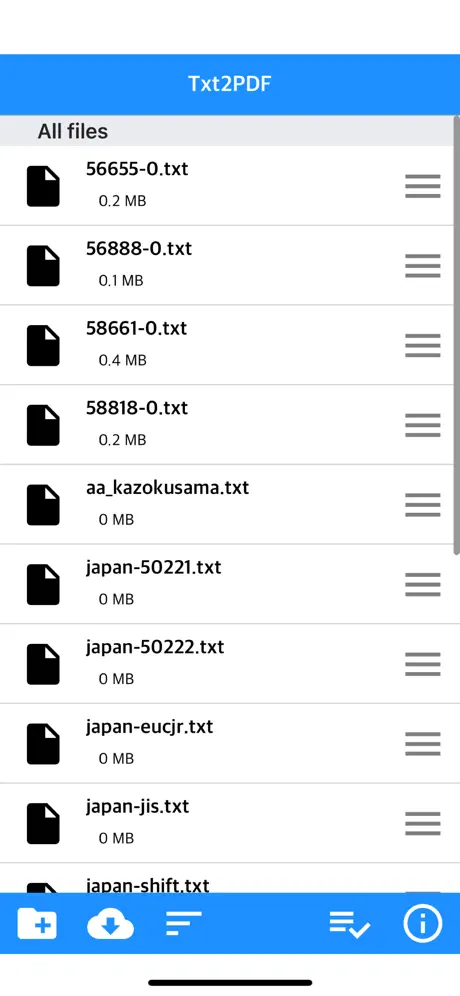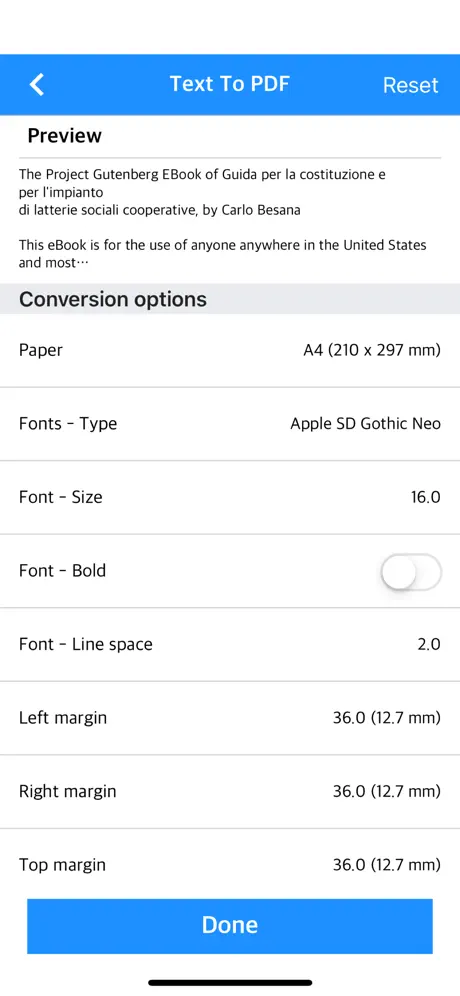Description
Txt files into image files
Apps that can convert txt files
You can upload txt files via iTunes, wifi, ftp, or Cloud apps.
Converted files can be sent to or copied from iTunes, mail, or other apps.
Converts txt file with txt extension to PDF / Image.
Supports various options such as font, color, margin, password
Various paper support: A0 ~ A4, B0 ~ B4, iPhone / iPad
Up to 20mbyte file can be converted
For files over 20 mbyte, use "File Split function" to split the files.
** Including in-app purchases **
Convert 10 pages as a sample before in-app purchases
With in-app purchases, you can successfully convert all pages.
Please experience the sample and purchase first.
If the text file encoding is strange, what language do you use with the file
Please send it to [email protected].
** Characteristic **
- txt file support
- Convert txt files to PDF
- Convert the txt file to a Zip file containing multiple image files
- Password in PDF / Zip file
- Text color, background color
- Text size, font, line spacing, Bold
- Right and left margins
- Letter left / right / center alignment
- Automatic character encoding according to iPhone's language setting
- A0 ~ A4 paper
- B0 to B4 paper
- iPhone / iPad size paper
- Up to 20mbyte txt file support
- File splitting function: Divide files of 2MB or more into files of fixed size
- Upload via PC web browser (WIFI)
- Supports import of files from iCloud, Google Drive, Dropbox, One Drive, Box, and other cloud apps
- FTP support: browse, download
- Upload files to iTunes file share
- Webdav, SMB, Synology Nas (iOS 13+)
** To import files from the cloud, first install the cloud app on your iPhone and log in.
** If the file is large and the number of pages is large, the conversion time may be long.
** How to get a message in the iMessage app **
You must manually copy the messages in iMessage into a txt file.
(The app can't get it automatically.)
1. Long-click a message (iMessage app)
2. Click "Other" in the pop-up menu at the bottom (under Copy)
3. Switch to checkable status of multiple messages
4. Check the messages you want (there is no function to check all)
5. Click the Send button in the bottom right corner
6. Switch to the screen to send new messages
7. The message input window shows the messages just checked.
8. Copy the message in the message input window
9. Back in the Txt2PDF app, click the cloud icon at the bottom and click "Clipboard"
10. Convert the generated txt file to pdf
In-Apps
- Text2PDF in-app purchase
- $2.99
Screenshots
Txt2PDF FAQ
-
Is Txt2PDF free?
Yes, Txt2PDF is free to download, however it contains in-app purchases or subscription offerings.
-
Is Txt2PDF legit?
Not enough reviews to make a reliable assessment. The app needs more user feedback.
Thanks for the vote -
How much does Txt2PDF cost?
Txt2PDF has several in-app purchases/subscriptions, the average in-app price is $2.99.
-
What is Txt2PDF revenue?
To get estimated revenue of Txt2PDF app and other AppStore insights you can sign up to AppTail Mobile Analytics Platform.

1 out of 5
1 ratings in Canada

Txt2PDF Reviews
Store Rankings


Keywords
Txt2PDF Installs
Last 30 daysTxt2PDF Revenue
Last 30 daysTxt2PDF Revenue and Downloads
Sign up now to access downloads, revenue, and more.
App Info
- Category
- Utilities
- Publisher
- kim juyoung
- Languages
- Japanese, English, Korean
- Recent release
- 1.27 (3 weeks ago )
- Released on
- Mar 26, 2018 (6 years ago )
- Also available in
- United States, India, South Korea, United Kingdom, Canada, Malta, Peru, New Zealand, Nepal, Norway, Netherlands, Nigeria, Malaysia, Mexico, Pakistan, North Macedonia, Madagascar, Latvia, Luxembourg, Lithuania, Sri Lanka, Lebanon, Slovenia, United Arab Emirates, Vietnam, Uzbekistan, Ukraine, Taiwan, Türkiye, Tunisia, Thailand, Slovakia, Philippines, Singapore, Sweden, Saudi Arabia, Russia, Romania, Portugal, Poland, South Africa, Brunei, Denmark, Germany, Czechia, Cyprus, Colombia, Chile, Switzerland, Belarus, Brazil, Dominican Republic, Bahrain, Bulgaria, Belgium, Azerbaijan, Australia, Austria, Argentina, Armenia, Croatia, Kuwait, Japan, Italy, Iceland, Israel, Ireland, Indonesia, Hungary, Kazakhstan, Greece, France, Finland, Spain, Egypt, Estonia, Ecuador, Algeria
- Last Updated
- 2 weeks ago