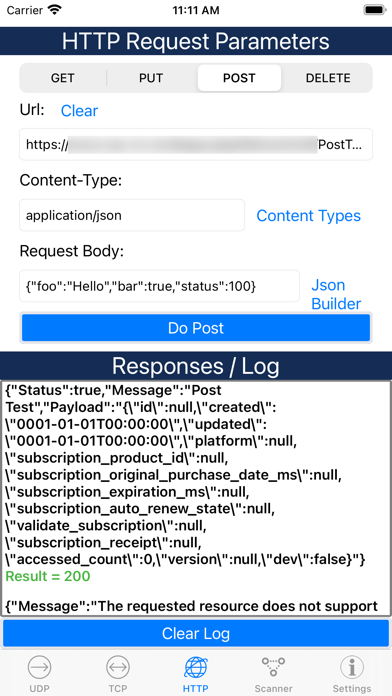Full page video ads right after connecting to server?
So my connection is idling and will time out while I am forced to watch full screen video ads. NOPE! Monthly subscription? NOPE. I e time pay perhaps! There are better and FREE alternatives to this app. Older version was not this bad.