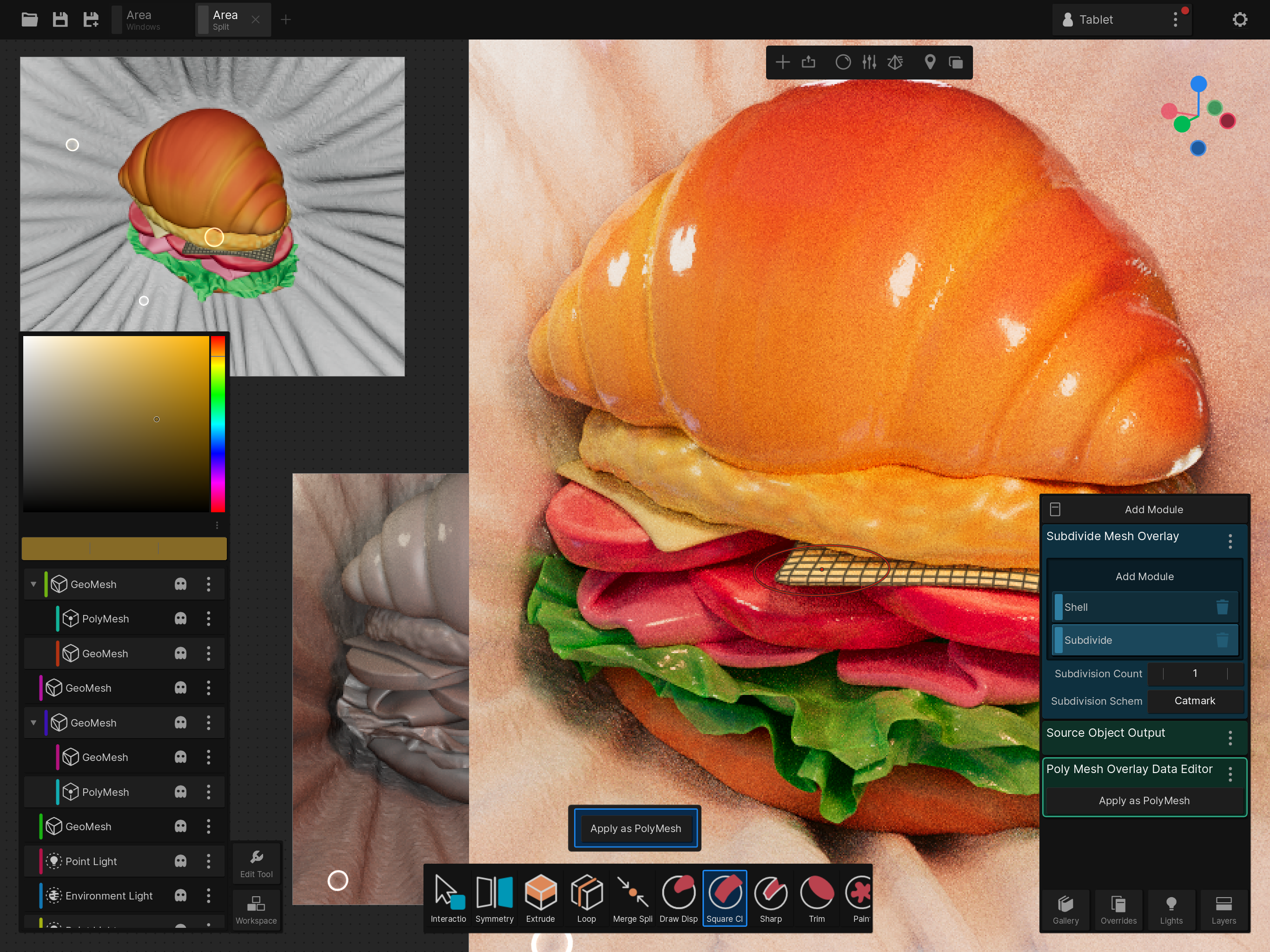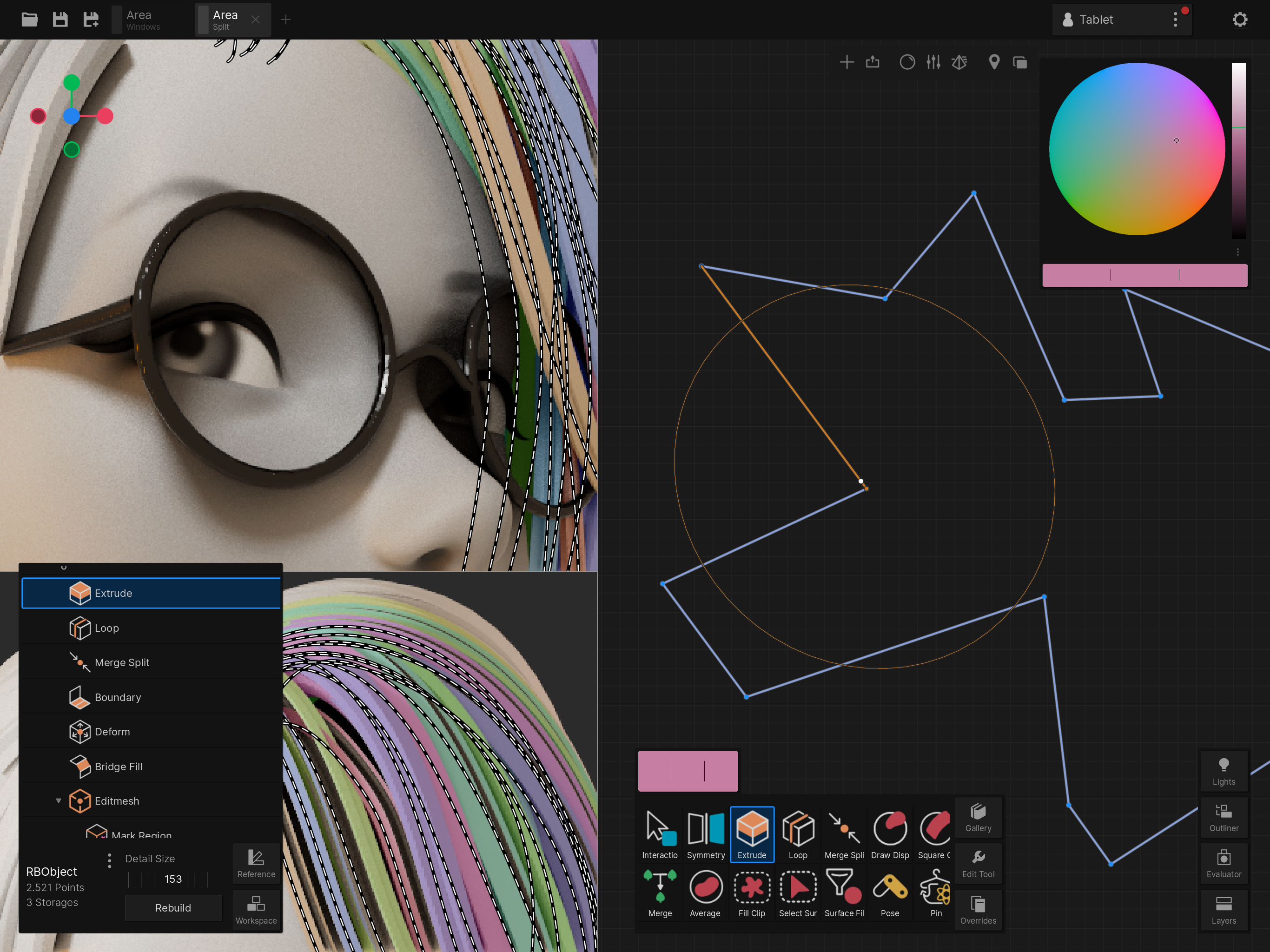Number 1 favorite Ipad 3D app
After spending some time with this app, some time with the new IPad ZBrush, and Nomad sculpt. I think its possible that Uniform is actually better ZBrush. The biggest standing issues I see here are in the user experience, there are A LOT of great features in here, and yeah getting to it all is gonna require time and willpower to find and learn it. But what 3D app doesnt? Its not really any more obtuse than zbrush when you first start in on it. Granted the lack of a ton of tutorial information because of the relative new-ness is gonna slow down and frustrate some folks, but if you stick with it (and I highly recommend joining the discord, the developers are very active, helpful, and receptive) there is an amazing piece of software here. The only feedback I could really offer is some better explanations in the tooltips to help make the pretty technical modules and stuff more understandable without the guess and check method.