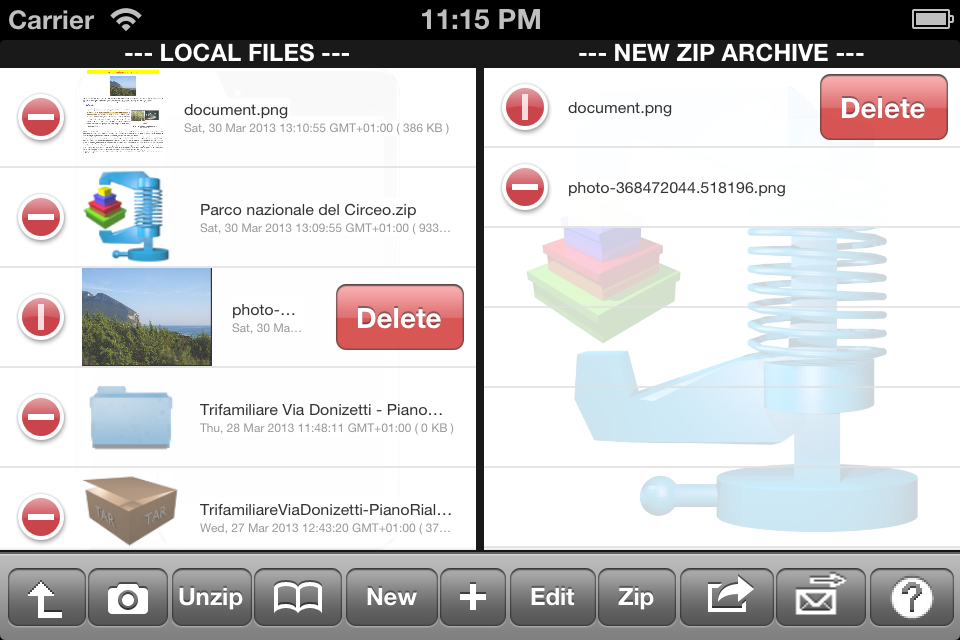Description
Do you miss WinZip or 7-Zip apps?
Do you need to decompress an email attachment (.zip or .tar) or a compressed file (.zip or .tar) that you find on the web or you've saved on dropbox (using "Open In"), to view its contents?
Do you want to extract the files contained in a compressed archive .zip or .tar and share them with another program installed in Your device (for example, to edit the shared file) or send them to Your friends?
Do you have to compress many files stored in Your device (documents, music, video, pictures, etc…) in only one .zip file and send them with an e-mail, archive them or share with other installed apps, as you normally would when using WinZip or 7-Zip with your MAC or PC?
"unzip + zip & send" is the right application for You!
"unzip + zip & send" is exactly what was missing in order to send a lot of files with an only one email attachment, using a single compressed file (.zip):
- Add to the "NEW ZIP ARCHIVE" all the files you want to send by email by selecting them from the list "LOCAL FILES" and by pressing the button "+"
- Compress the added files by pressing the button "Zip" (it will create a single compressed .zip file)
- Send the compressed .zip file (containing all the chosen files) with an email attachment
This application allows you to:
- Send many files (of any type) with a single email
- Speed up sending a lot of files
- Save data traffic on the Internet
- Send many documents in a single file (.zip)
- Store your documents organized in compressed archives
- Save memory on the device
Features:
- Extract files from compressed archives .zip and .tar
- Compress files and create compressed archives (.zip), that can be sent by e-mail (a compressed file .zip takes up less disk space of their uncompressed files)
- "Zip Archive Manager" for managing compressed archives (.zip): add files, remove files, compress the files added in the current zip archive, send them by email, share them with dropbox or with other applications installed, explore/view files
- "Files Archive": creates and stores in the file manager of "unzip + zip & send" an endless number of .zip archives and all your files (for example, some not yet compressed files to be added and compressed in a new archive .zip)
- "Merge" to create a new zip archive using files compressed and stored in other zip archives
- Extract files, folders and subfolders
- Navigation of the file system, with the ability to explore files contained in folders and subfolders
- Ability to import images from the photo album of the device, compress them (.zip file) and send them by email
- "Files viewer" to view MS Office documents (Word, Excel, PowerPoint), iWork (Pages, Numbers, Keynote), video (media player + airplay), photos, music, web pages, iWord PRO documents, PDF, RTF, TXT, etc...
- folder files slideshow (for each file type): for example you can browse (forward, backward) your photos, documents, videos, music organized into directories and subdirectories
UNIVERSAL APP:
- You pay it only once and it runs on all Your devices.
Hide
Show More...
Do you need to decompress an email attachment (.zip or .tar) or a compressed file (.zip or .tar) that you find on the web or you've saved on dropbox (using "Open In"), to view its contents?
Do you want to extract the files contained in a compressed archive .zip or .tar and share them with another program installed in Your device (for example, to edit the shared file) or send them to Your friends?
Do you have to compress many files stored in Your device (documents, music, video, pictures, etc…) in only one .zip file and send them with an e-mail, archive them or share with other installed apps, as you normally would when using WinZip or 7-Zip with your MAC or PC?
"unzip + zip & send" is the right application for You!
"unzip + zip & send" is exactly what was missing in order to send a lot of files with an only one email attachment, using a single compressed file (.zip):
- Add to the "NEW ZIP ARCHIVE" all the files you want to send by email by selecting them from the list "LOCAL FILES" and by pressing the button "+"
- Compress the added files by pressing the button "Zip" (it will create a single compressed .zip file)
- Send the compressed .zip file (containing all the chosen files) with an email attachment
This application allows you to:
- Send many files (of any type) with a single email
- Speed up sending a lot of files
- Save data traffic on the Internet
- Send many documents in a single file (.zip)
- Store your documents organized in compressed archives
- Save memory on the device
Features:
- Extract files from compressed archives .zip and .tar
- Compress files and create compressed archives (.zip), that can be sent by e-mail (a compressed file .zip takes up less disk space of their uncompressed files)
- "Zip Archive Manager" for managing compressed archives (.zip): add files, remove files, compress the files added in the current zip archive, send them by email, share them with dropbox or with other applications installed, explore/view files
- "Files Archive": creates and stores in the file manager of "unzip + zip & send" an endless number of .zip archives and all your files (for example, some not yet compressed files to be added and compressed in a new archive .zip)
- "Merge" to create a new zip archive using files compressed and stored in other zip archives
- Extract files, folders and subfolders
- Navigation of the file system, with the ability to explore files contained in folders and subfolders
- Ability to import images from the photo album of the device, compress them (.zip file) and send them by email
- "Files viewer" to view MS Office documents (Word, Excel, PowerPoint), iWork (Pages, Numbers, Keynote), video (media player + airplay), photos, music, web pages, iWord PRO documents, PDF, RTF, TXT, etc...
- folder files slideshow (for each file type): for example you can browse (forward, backward) your photos, documents, videos, music organized into directories and subdirectories
UNIVERSAL APP:
- You pay it only once and it runs on all Your devices.
Screenshots
Unzip FAQ
-
Is Unzip free?
Yes, Unzip is completely free and it doesn't have any in-app purchases or subscriptions.
-
Is Unzip legit?
Not enough reviews to make a reliable assessment. The app needs more user feedback.
Thanks for the vote -
How much does Unzip cost?
Unzip is free.
-
What is Unzip revenue?
To get estimated revenue of Unzip app and other AppStore insights you can sign up to AppTail Mobile Analytics Platform.

User Rating
App is not rated in Azerbaijan yet.

Ratings History
Unzip Reviews
Store Rankings

Ranking History
App Ranking History not available yet

Category Rankings
|
Chart
|
Category
|
Rank
|
|---|---|---|
|
Top Paid
|

|
255
|
|
Top Paid
|

|
486
|
Unzip Installs
Last 30 daysUnzip Revenue
Last 30 daysUnzip Revenue and Downloads
Gain valuable insights into Unzip performance with our analytics.
Sign up now to access downloads, revenue, and more.
Sign up now to access downloads, revenue, and more.
App Info
- Category
- Productivity
- Publisher
-
Gianluca Natalini
- Languages
- English
- Recent release
- 1.6 (7 months ago )
- Released on
- Apr 5, 2013 (11 years ago )
- Also available in
- Italy, United States, United Kingdom, Peru, Pakistan, New Zealand, Norway, Netherlands, Nigeria, Malaysia, Mexico, Lithuania, Lebanon, Kazakhstan, Kuwait, South Korea, Japan, Philippines, Iceland, Poland, Portugal, Romania, Russia, Saudi Arabia, Sweden, Singapore, Slovenia, Thailand, Türkiye, Taiwan, Ukraine, Vietnam, South Africa, Denmark, Argentina, Austria, Australia, Azerbaijan, Belgium, Bulgaria, Brazil, Belarus, Canada, Switzerland, Chile, China, Colombia, Czechia, Germany, United Arab Emirates, Dominican Republic, Algeria, Ecuador, Egypt, Spain, Finland, France, Greece, Hong Kong SAR China, Hungary, Indonesia, Ireland, Israel, India
- Last Updated
- 12 hours ago
This page includes copyrighted content from third parties, shared solely for commentary and research in accordance with fair use under applicable copyright laws. All trademarks, including product, service, and company names or logos, remain the property of their respective owners. Their use here falls under nominative fair use as outlined by trademark laws and does not suggest any affiliation with or endorsement by the trademark holders.