Almost awesome
It’s a shame this does not seem to be updated anymore as it is super handy but the lack of accurate scale output makes it hard to make use of in practice

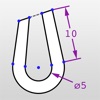
Yes, Updraw is completely free and it doesn't have any in-app purchases or subscriptions.
🤔 The Updraw app's quality is mixed. Some users are satisfied, while others report issues. Consider reading individual reviews for more context.
Updraw is free.
To get estimated revenue of Updraw app and other AppStore insights you can sign up to AppTail Mobile Analytics Platform.

4 out of 5
1 ratings in Kuwait

It’s a shame this does not seem to be updated anymore as it is super handy but the lack of accurate scale output makes it hard to make use of in practice
I love this program. The app has been so useful in my line of work. Sadly, it doesn’t seem to work with my iPhone 16. Developers please try and update???!!!
Has potential but not there yet. Unable to draw by scale no tutorials to use.
This app looks wonderful and I was really exited about it, but it doesn’t work on my iPad Pro or iPad (both iOS 17.4.1) even though it says it is compatible. It immediately crashes when trying to open. I’m giving it 2 stars though because it did work for my mom in her 4th Gen iPad with iOS 10 or 12, can’t remember what she has. So if you have an older model iPad, I guess it could work for you.
Nice, fun but would be easier to set up a scale grid
OK at best. I’m used to much more powerful programs.
肯定比不上电脑上的专业软件,但是很简洁易懂,下在手机上能随时拿出来用
Thanks for making a no-frills, no subscription constrained drawing app. I’d have paid a few bucks for this. UI isn’t perfect and there’s some gotchas to get over but overall does the job. It works great drawing the dimensions in this and then importing into other apps like Concepts to add details, colors, etc.
If you know how to “sketch” in Solidworks (or Onshape), and always wanted to have a quick little “sketch”-widget at hand you will LOVE this one - and it’s free. I hated having to pull out my MacBook and fire up SW in bootcamp (or Parallels) just to do some quick dimension-based 2D drafts, just, ugh. But then I stumbled across this App, and it’s awesome. No more paper notes that miss measurements, or are drafted out off proportions, what a little gem! Too bad this does not support dxf export or at least pdf, I’d pay good money to get that. Seriously, call me on it! You have a patreon or something? I’ll be there, and happy to advance.
Great user-friendly interface

