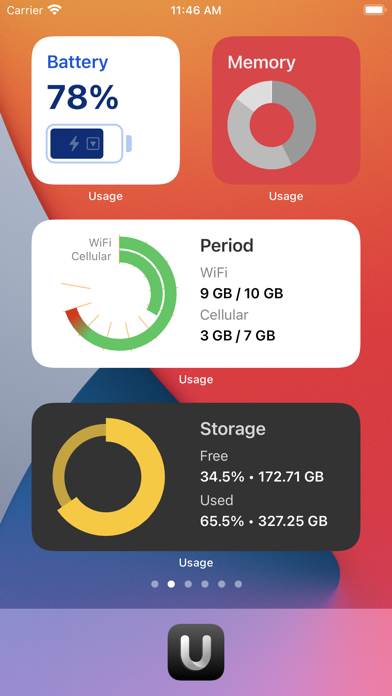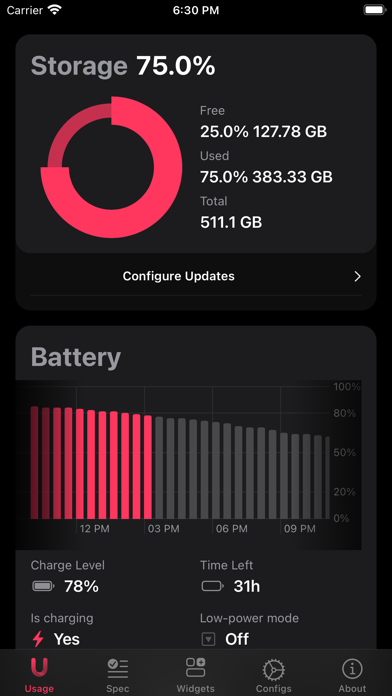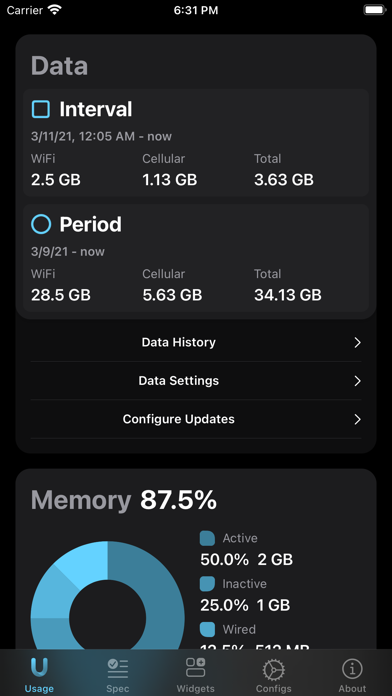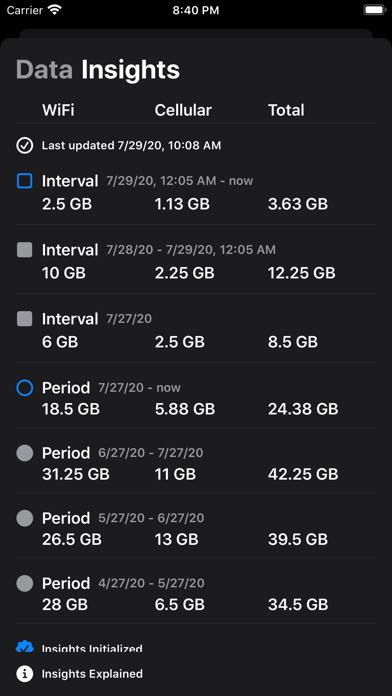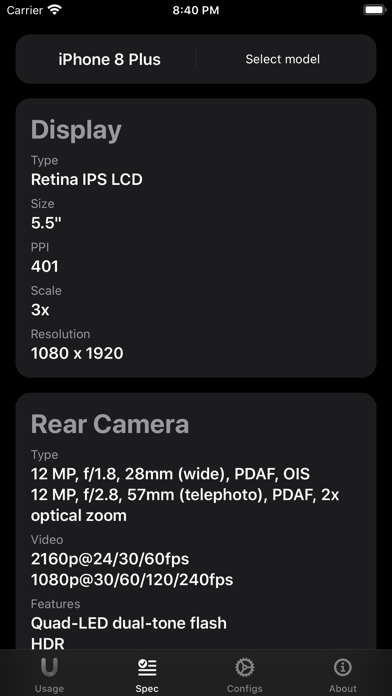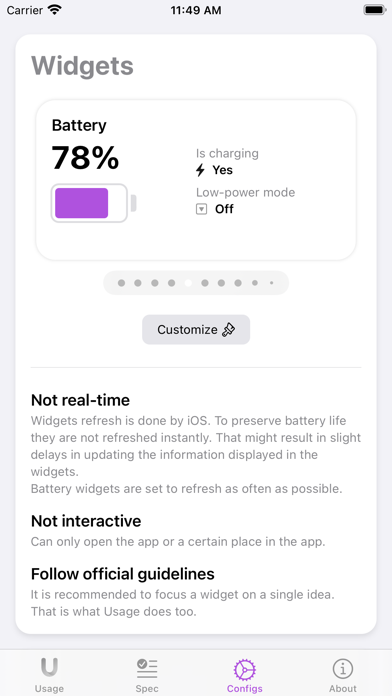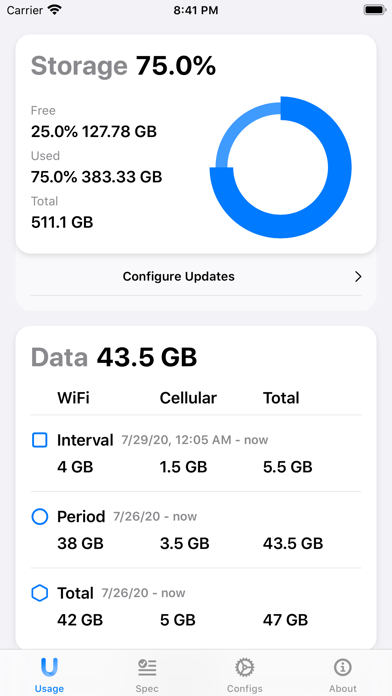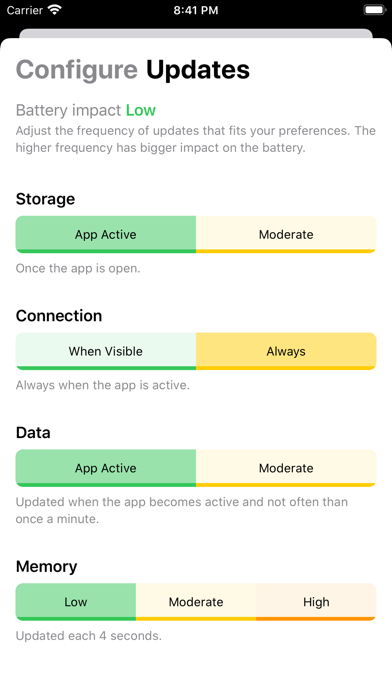Description
√ Main features:
- Monthly and daily Data usage tracking
- Real-time Network Connection monitoring, with Receiving and Sending speed
- Precise Memory allocation by four categories
- Storage usage
- Battery Graph
- Detailed specification about the device's hardware
- The widgets! Beautiful and fully customizable.
√ Extra features:
- List of current network interfaces with details and IP addresses
- Different appearance colors and app icons
- Custom ordering
- Compare your device's specification with any other iPhone or iPad model ever made
- Old-style iOS 13 widgets (not available with iOS 18).
√ No subscriptions!
√ Simple, intuitive, and modern design.
√ Built with SwiftUI!
√ Thousands of users love the app. You might fall in love with it too!
In-Apps
- Kind Tip
- $1.99
- Usage Pro
- $5.99
- Nice Surprise
- $2.99
- Massive Support
- $5.99
Screenshots
Usage Widgets FAQ
-
Is Usage Widgets free?
Yes, Usage Widgets is free to download, however it contains in-app purchases or subscription offerings.
-
Is Usage Widgets legit?
Not enough reviews to make a reliable assessment. The app needs more user feedback.
Thanks for the vote -
How much does Usage Widgets cost?
Usage Widgets has several in-app purchases/subscriptions, the average in-app price is $4.24.
-
What is Usage Widgets revenue?
To get estimated revenue of Usage Widgets app and other AppStore insights you can sign up to AppTail Mobile Analytics Platform.

4.65 out of 5
282 ratings in Australia

Usage Widgets Reviews
Store Rankings


Keywords
Usage Widgets Competitors
| Name | Downloads (30d) | Monthly Revenue | Reviews | Ratings | Recent release | |
|---|---|---|---|---|---|---|
|
System Status: hw monitor
CPU,battery,disk usage info
|
Unlock
|
Unlock
|
0
|
|
11 months ago | |
|
My Data Manager VPN Security
Data Usage Monitor & VPN
|
Unlock
|
Unlock
|
0
|
|
11 months ago | |
|
Traffic Monitor with Widget
Track Data Usage & Speed Test
|
Unlock
|
Unlock
|
0
|
|
1 month ago | |
|
Network Utility
Network tools made easy
|
Unlock
|
Unlock
|
0
|
|
1 month ago | |
|
3DMark
Performance tests for iOS
|
Unlock
|
Unlock
|
0
|
|
1 month ago | |
|
AllMyBatteries
Track all your batteries here
|
Unlock
|
Unlock
|
0
|
|
1 week ago | |
|
Battery Widget: System Status
CPU Disk Usage, Color Widget
|
Unlock
|
Unlock
|
0
|
|
1 week ago | |
|
Smart Battery Widget
System monitor widgets
|
Unlock
|
Unlock
|
0
|
|
6 months ago | |
|
Network Data Usage Tracker
Wi-fi, 3G/LTE data usage app
|
Unlock
|
Unlock
|
0
|
|
2 years ago | |
|
Geekbench 6
CPU and GPU test for iPhone
|
Unlock
|
Unlock
|
0
|
|
8 months ago |
Usage Widgets Installs
Last 30 daysUsage Widgets Revenue
Last 30 daysUsage Widgets Revenue and Downloads
Sign up now to access downloads, revenue, and more.
App Info
- Category
- Utilities
- Publisher
- Oleh Stasula
- Languages
- Arabic, Dutch, English, French, German, Chinese, Spanish, Chinese, Ukrainian
- Recent release
- 4.21.1 (1 month ago )
- Released on
- Mar 4, 2015 (9 years ago )
- Also available in
- China , United States , Germany , India , Thailand , Mexico , Saudi Arabia , France , United Kingdom , Canada , Indonesia , Japan , Vietnam , Spain , Australia , Switzerland , Malaysia , Austria , Taiwan , Colombia , Philippines , Italy , South Korea , Egypt , Sri Lanka , Hong Kong SAR China , Netherlands , Peru , United Arab Emirates , Dominican Republic , Singapore , Türkiye , Chile , Norway , Greece , Argentina , Ecuador , Brazil , Belgium , Romania , Czechia , Poland , Portugal , Sweden , South Africa , Kuwait , Hungary , Pakistan , Ukraine , Bahrain , Israel , Denmark , Bulgaria , Nigeria , Algeria , Croatia , Finland , New Zealand , Slovakia , Luxembourg , Ireland , Lebanon , Azerbaijan , Lithuania , Slovenia , Estonia , North Macedonia , Cyprus , Tunisia , Latvia , Nepal , Uzbekistan , Madagascar , Kazakhstan , Armenia , Brunei , Iceland , Russia
- Last Updated
- 1 week ago