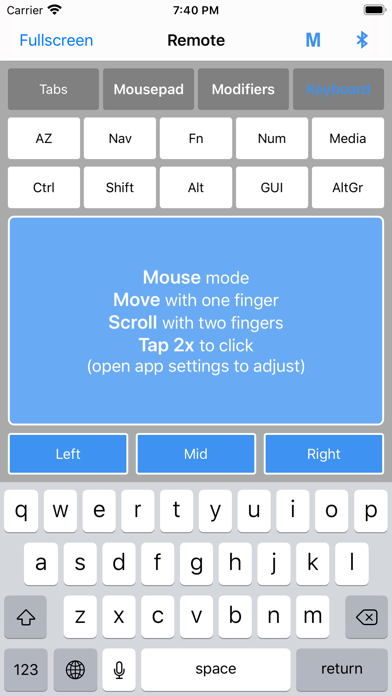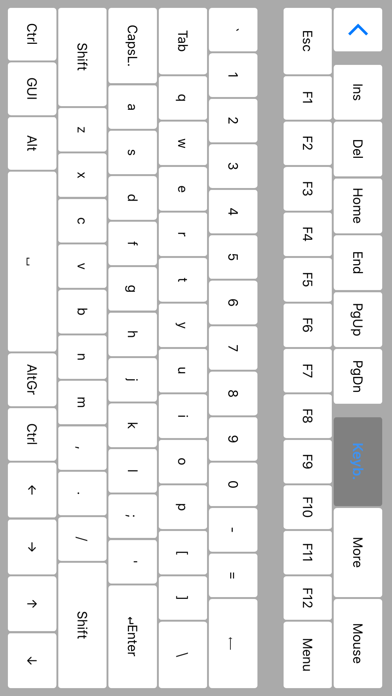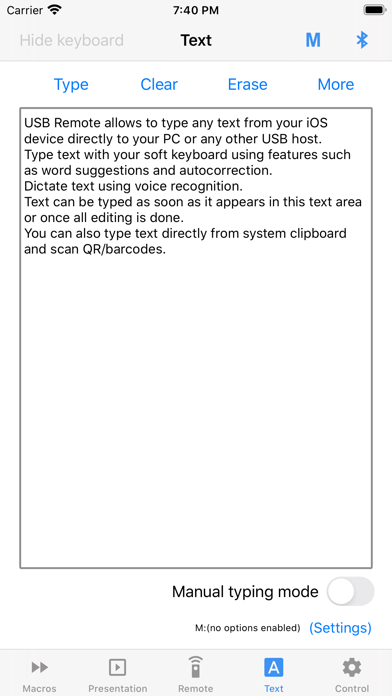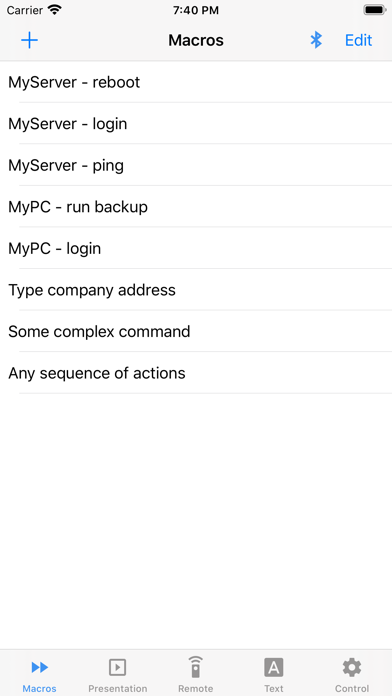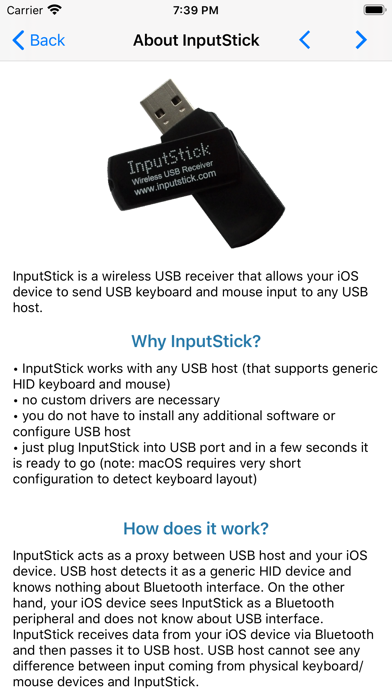Description
USB Remote app turns your iOS device into wireless USB keyboard and mouse: you can use it to remotely control and USB host (PC, etc.) by sending keyboard and mouse events.
*** InputStick USB receiver (Bluetooth 4.0) is required! App does NOT work over USB cable! ***
More info: www.inputstick.com
InputStick USB receiver works with all USB hosts that supports generic HID keyboard and mouse: PCs, consoles, embedded systems. You don’t need to install custom drivers, additional software nor do any network configuration. Just plug InputStick into USB port and after few seconds it is ready to go.
Main app features:
- send individual keys (using soft-keyboard)
- control mouse with mousepad area
- type text from text area (allows word suggestions, autocorrection)
- use voice recognition for typing text in real-time directly to your PC
- type text directly from system clipboard
- scan and type QR/barcodes
- control system volume and media playback
- create and execute macros (pre-defined sequences of keyboard and mouse actions). For example: you can type long and complex command with just two clicks
- type: URLs, selected text and text from text files (via Share Extension)
Supported USB host keyboard layouts: Croatian, Czech, Danish, Dutch, English (US, UK), Finnish, French (FR, BE, CA, CH), German (DE, CH), Greek, Hebrew, Hungarian, Italian, Japanese, Norwegian, Polish, Portuguese (PT, BR), Russian, Slovak, Spanish, Swedish, Vietnamese
Hide
Show More...